The Fridge Chef
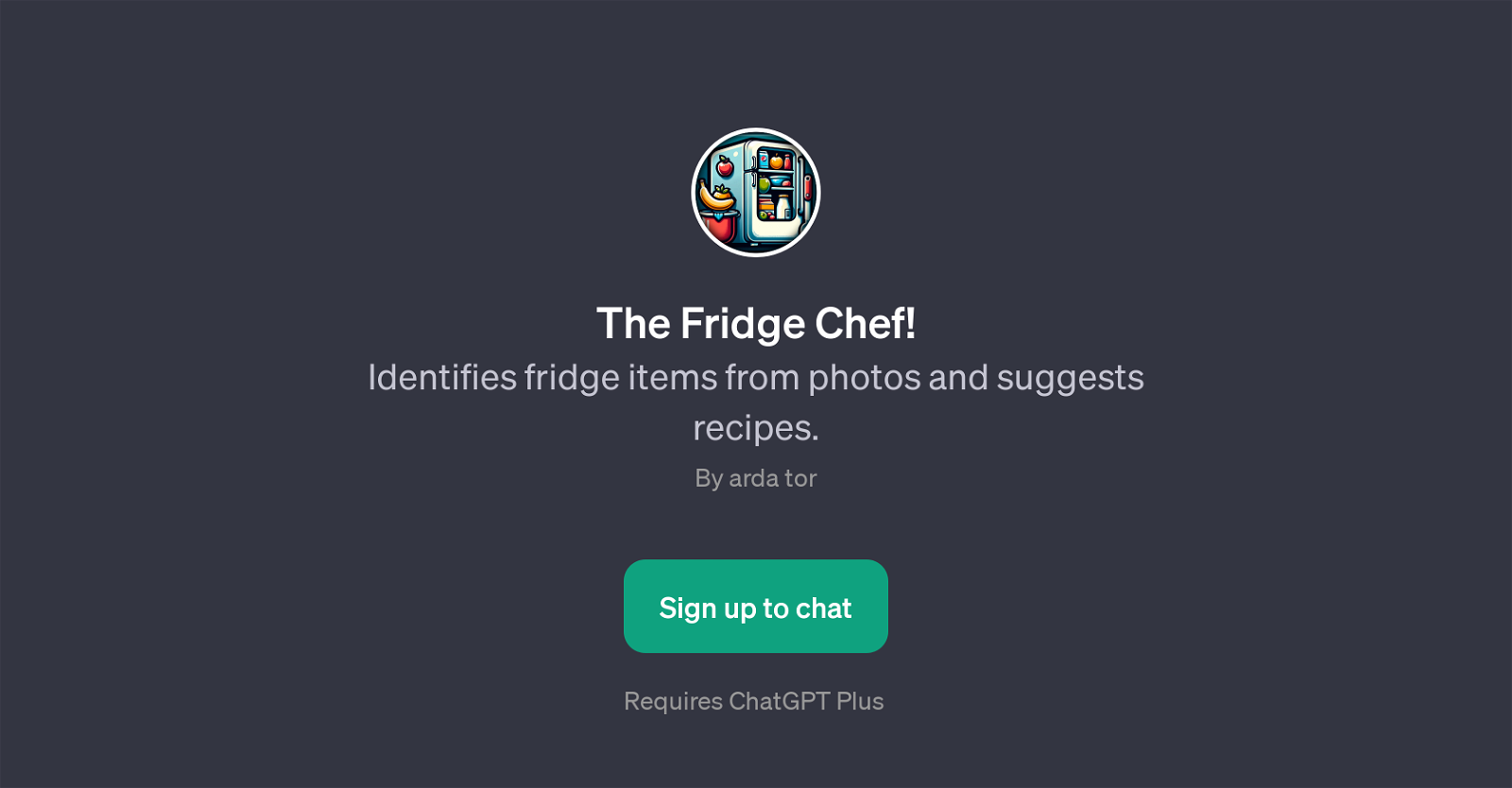
The Fridge Chef is a GPT developed by arda tor that utilizes AI technology to identify items in your fridge from photos and suggest possible recipes. To get started, users must sign up and have the ChatGPT Plus GPT for functionality.
Users can interact with The Fridge Chef by uploading a photo of what's currently in their fridge. Based on the items identified, this GPT will recommend various meals that can be prepared.
This GPT is intended to be user-friendly and provides several prompt starters to initiate interaction. Users could ask for meal ideas by showing the contents of their fridge or inquire about what kind of meals can be prepared with the existing items.
The Fridge Chef offers a unique blend of AI-Powered Recipe Recommendations, aiming to make meal planning easier and more convenient by maximizing the use of available ingredients.
It is an innovative tool for individuals who enjoy cooking and want to explore new recipes without making additional grocery trips. The Fridge Chef, therefore, helps users to reduce waste and save money while also providing diverse meal options based on the contents of their fridge.
Would you recommend The Fridge Chef?
Help other people by letting them know if this AI was useful.
Feature requests
23 alternatives to The Fridge Chef for Recipes from leftovers
If you liked The Fridge Chef
Featured matches
Other matches
Help
To prevent spam, some actions require being signed in. It's free and takes a few seconds.
Sign in with Google












