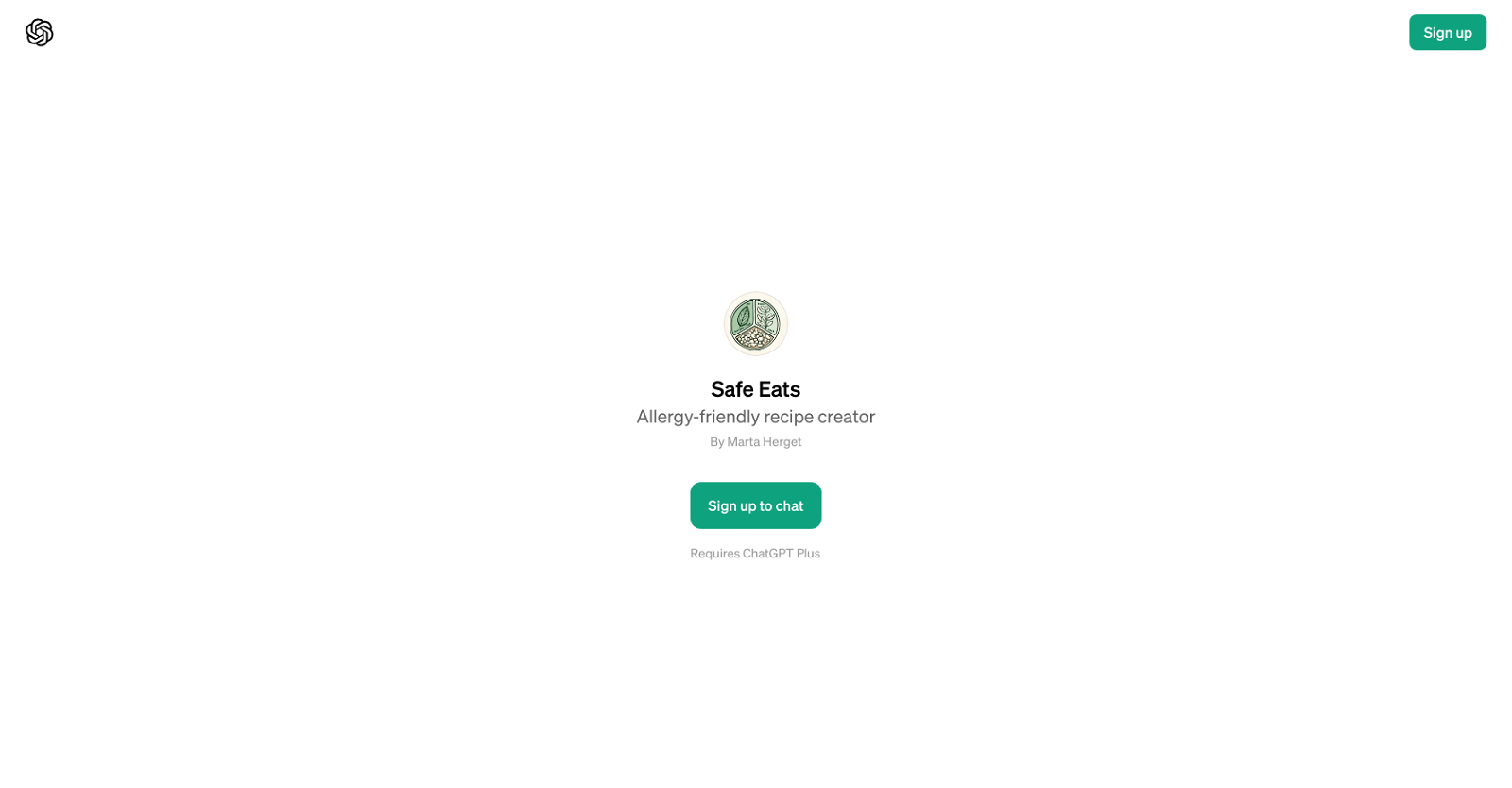Safe Eats
Safe Eats is a GPT (Generative Pre-training Transformer) designed to create allergy-friendly recipes. Developed by Marta Herget, Safe Eats aims to help users customize their food preparations based on their specific dietary restrictions.
It uses the ChatGPT model to interact with users and generate appropriate responses and recipe suggestions. A distinctive feature of this AI tool is its ability to cater to a variety of food allergies while maintaining the taste and nutritional balance of the meals.
It can generate recipe suggestions for a variety of dietary needs such as gluten-free, dairy-free, nut-free, and soy-free options, among others. With the help of this ChatGPT based application, users can start conversation prompts such as 'Make a nut-free dessert', 'Soy allergy breakfast options', 'Gluten-free dinner recipe', or 'Dairy-free alternative for cheese' to get tailor-made recipes.
Overall, the Safe Eats GPT is an effective solution for those dealing with food allergies, providing a personalized recipe generation service that can greatly help in maintaining dietary control.
Please note, users need to sign up for a ChatGPT Plus subscription to fully access this tool.
Would you recommend Safe Eats?
Help other people by letting them know if this AI was useful.
Feature requests



If you liked Safe Eats
Featured matches
Other matches
People also searched
Help
To prevent spam, some actions require being signed in. It's free and takes a few seconds.
Sign in with Google