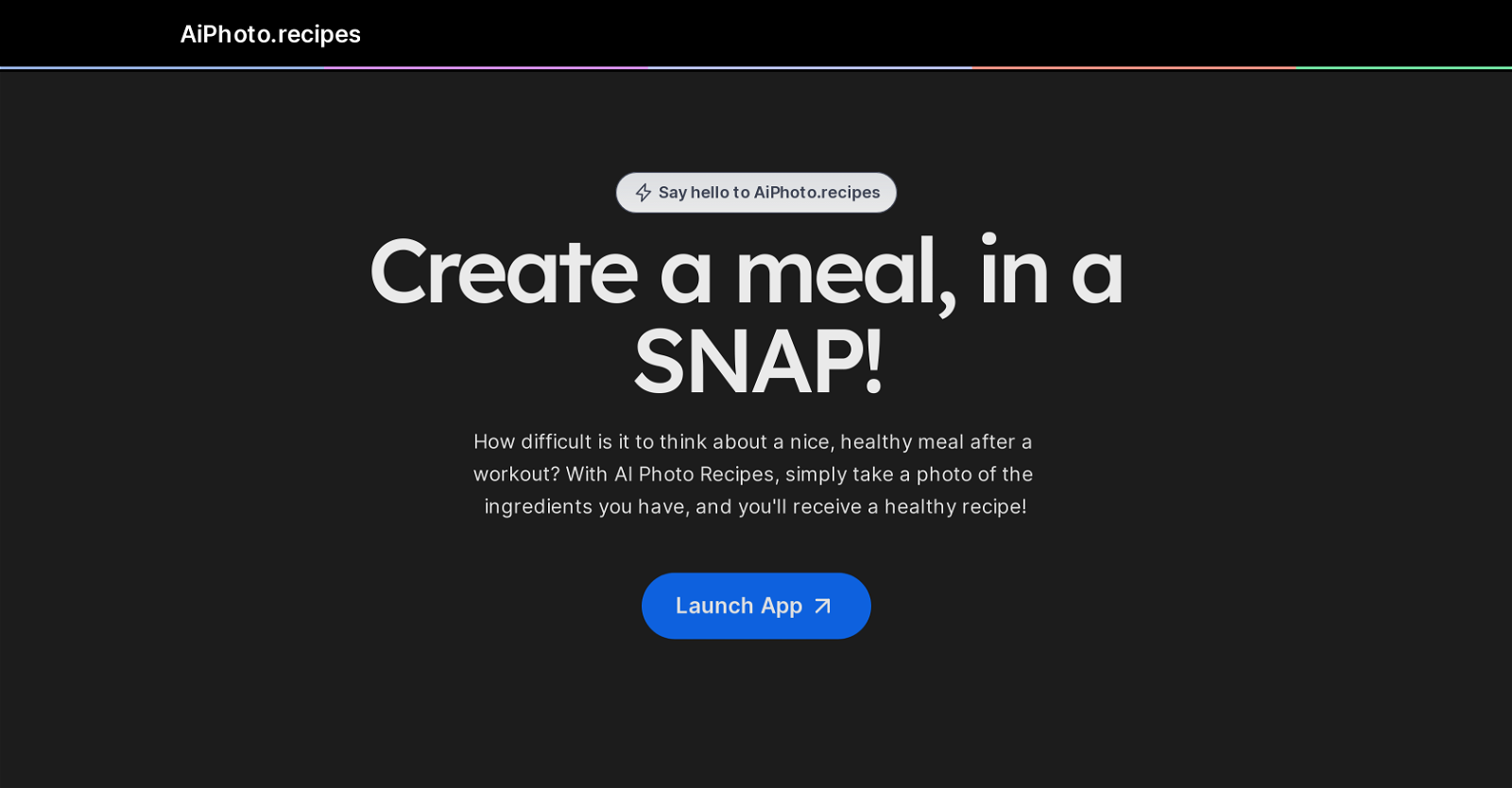What is AIPhoto.Recipes?
AIPhoto.Recipes is a tool that generates meal recipes based on ingredients that users have in their kitchens. It operates via a Telegram bot where users can submit a photo of their ingredients, the tool then provides recipe suggestions using those ingredients.
Is AIPhoto.Recipes a Telegram bot?
Yes, AIPhoto.Recipes is indeed a Telegram bot.
What is the major function of the AIPhoto.Recipes bot?
AIPhoto.Recipes' primary function is to generate healthy, high-protein meal recipes using the ingredients provided by users in an image format via the Telegram bot.
How does AIPhoto.Recipes use images to generate recipe suggestions?
AIPhoto.Recipes utilizes AI to identify the ingredients in the images uploaded by users. It then uses this information to generate custom recipe suggestions based on those ingredients.
What makes AIPhoto.Recipes convenient?
AIPhoto.Recipes saves the user valuable time and energy by eliminating the need to browse recipe books or search the internet for meal ideas. It offers instant recipe suggestions tailored to the ingredients users already have on hand. All this is done through the convenience of the Telegram application, not requiring any external app downloads.
Does AIPhoto.Recipes help users reduce food waste?
Yes, by providing recipes based on what users already have, AIPhoto.Recipes helps reduce potential food waste.
Are the meal suggestions from AIPhoto.Recipes healthy and high in protein?
Yes, the recipe suggestions provided by AIPhoto.Recipes are indeed healthy and high in protein.
How does AIPhoto.Recipes assist users who are health conscious?
AIPhoto.Recipes assists health-conscious users by providing nutrient-rich, high-protein meal suggestions. It's tailored to use the ingredients they have on hand, aiding in dietary diversification, reducing the need for unhealthy, impromptu meal choices.
Do I need to download an external app to use AIPhoto.Recipes?
No, there's no need to download an external app. AIPhoto.Recipes functionality is fully integrated within the Telegram application itself.
How can I start using the AIPhoto.Recipes bot on Telegram?
To use AIPhoto.Recipes, you need to open Telegram and search for the bot @mealsmagic_bot.
What is the username of the AIPhoto.Recipes bot on Telegram?
The username of the AIPhoto.Recipes bot on Telegram is @mealsmagic_bot.
Does AIPhoto.Recipes provide recipes instantaneously?
Yes, AIPhoto.Recipes provides recipe suggestions instantaneously after receiving an image of the ingredients.
Is AIPhoto.Recipes an effective tool for meal preparation and planning?
Absolutely, AIPhoto.Recipes assists in effective meal preparation and planning by instantly suggesting recipes based on the available ingredients.
Does using AIPhoto.Recipes require any special knowledge or skills?
No, AIPhoto.Recipes doesn't require any special knowledge or skills. Users simply need to photograph their available ingredients and upload the image to the Telegram bot.
Can AIPhoto.Recipes suggest multiple recipes for the same set of ingredients?
Yes, AIPhoto.Recipes is designed to provide multiple high-protein recipes for a given set of ingredients.
How does AIPhoto.Recipes contribute to a diversified diet?
By generating unique recipe suggestions based on the diverse ingredients available in a user’s kitchen, AIPhoto.Recipes supports a diversified diet, keeping meals varied and interesting.
Is AIPhoto.Recipes suitable for individuals looking to reduce the time and effort spent on meal planning?
Yes, AIPhoto.Recipes is ideal for individuals looking to minimize time and effort invested in meal planning. It instantly provides recipes based on available ingredients, and operates within the Telegram app, eliminating the need for any external applications.
Can I use AIPhoto.Recipes right after a workout to plan a healthy meal?
Yes, AIPhoto.Recipes can be used after a workout to generate a healthy, high-protein meal with the ingredients you have available.
Does AIPhoto.Recipes take into account what food users already have on hand?
Absolutely, AIPhoto.Recipes bases its recipe suggestions on the food items users currently have on hand.
Are the recipes generated by AIPhoto.Recipes tailored to individual users?
Yes, the recipes generated by AIPhoto.Recipes are personalized based on the individual users' available ingredients. These tailored suggestions make the service uniquely suitable to each user's needs.