My Fridge Meal Matcher
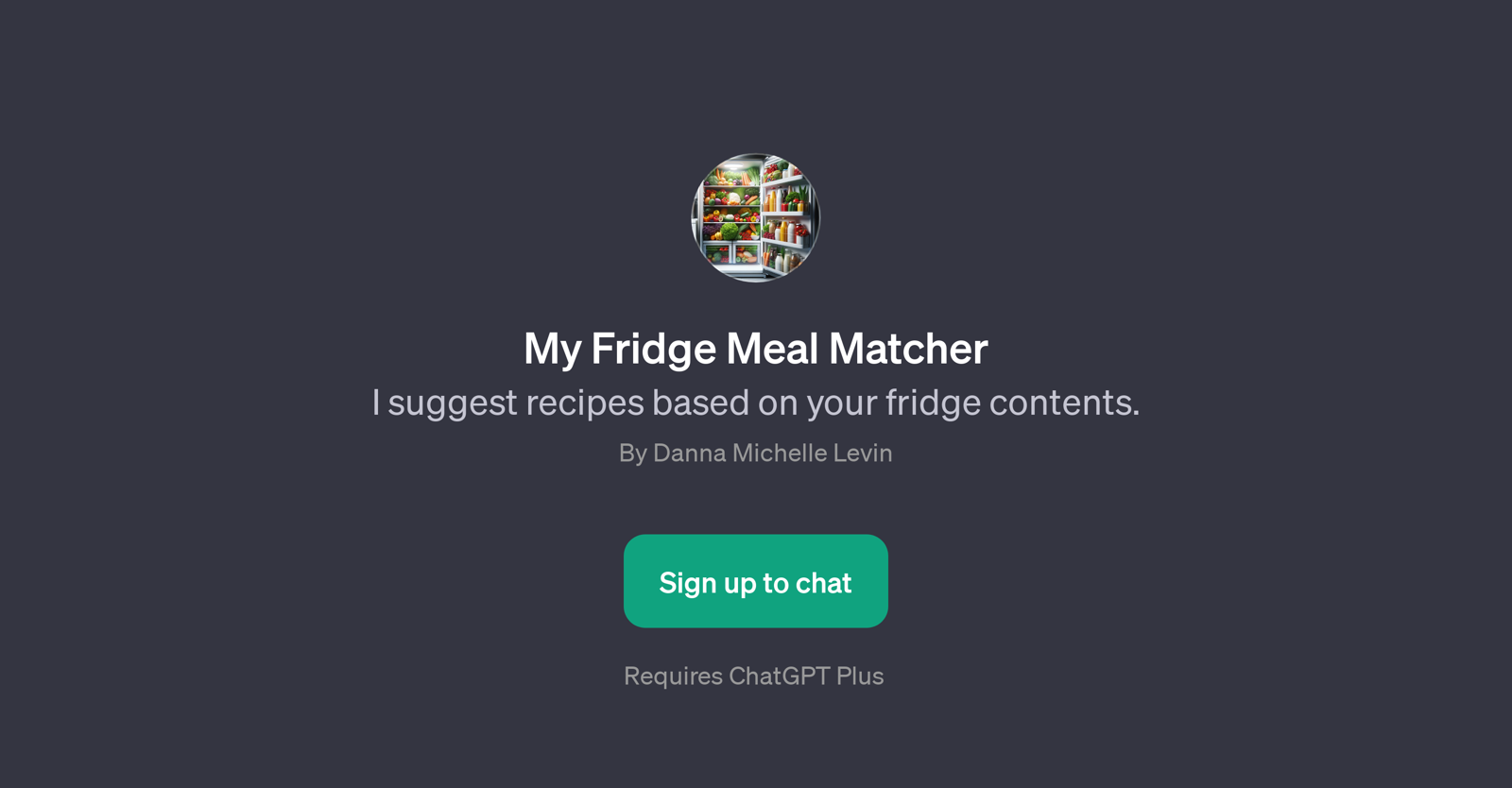
My Fridge Meal Matcher is a GPT that integrates with ChatGPT to provide users with recipe suggestions based on the contents of their fridge. Users interact with the tool by sharing details or even pictures of their fridge contents, and the tool suggests suitable recipes in response.
Prompts for using the tool could include statements like: 'What can I make with these ingredients?', 'Here's a photo of my fridge, any meal ideas?', 'Need a recipe for these items in my freezer.', or 'Can you suggest a dinner idea from this fridge picture?'.
This tool effectively helps users in reducing food waste, making the most of their available ingredients, and also offers creative cooking ideas. It can be a valuable support to individuals looking for ways to optimize their meal prep process or just exploring new meal options based on the food items they have at hand.
Access to the My Fridge Meal Matcher tool requires signing up for the ChatGPT Plus service.
Would you recommend My Fridge Meal Matcher?
Help other people by letting them know if this AI was useful.
Feature requests
23 alternatives to My Fridge Meal Matcher for Recipes from leftovers
If you liked My Fridge Meal Matcher
Featured matches
Other matches
Help
To prevent spam, some actions require being signed in. It's free and takes a few seconds.
Sign in with Google












