Fridge Friend
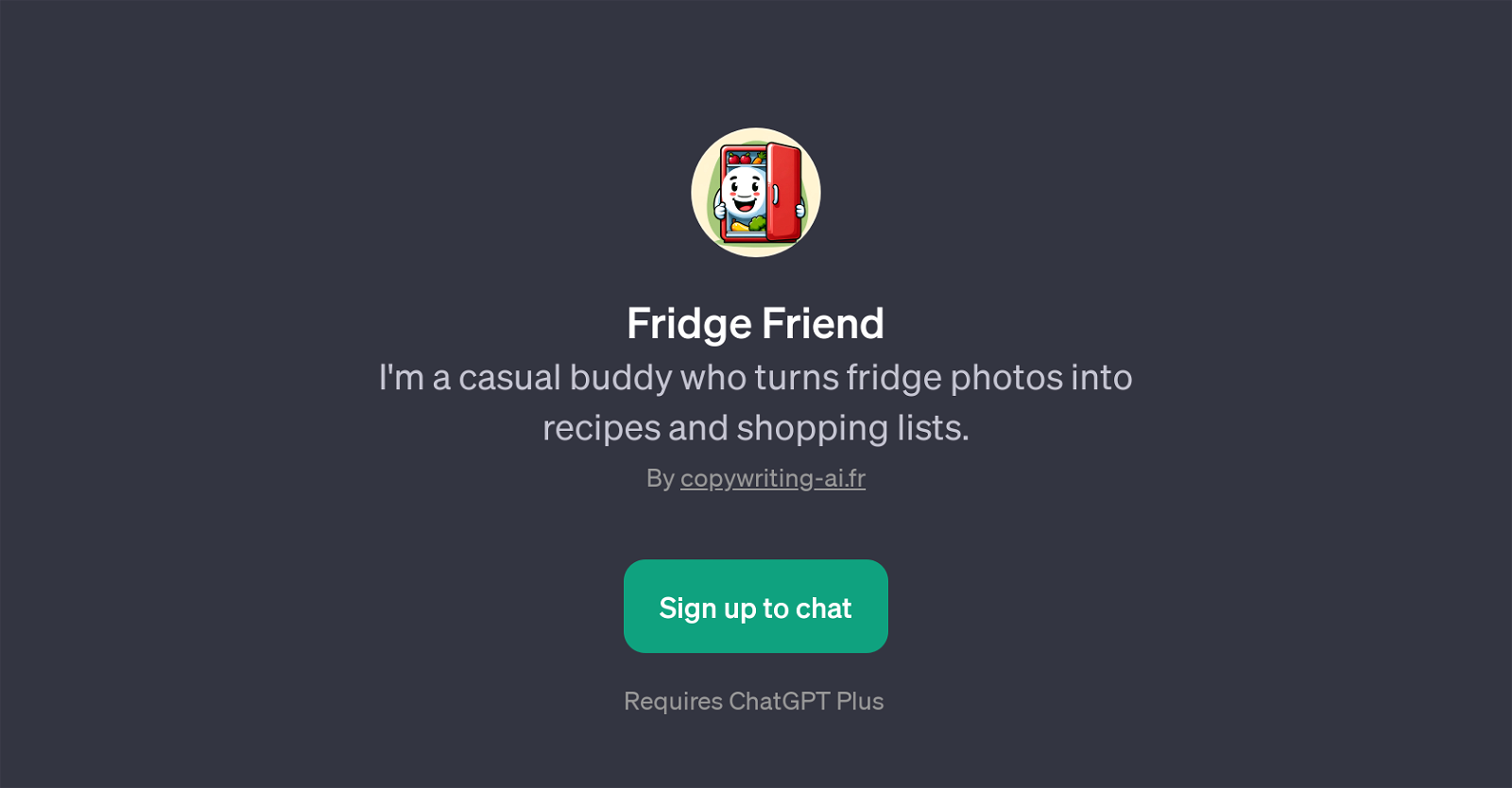
Fridge Friend is a Grocery Processing Tool (GPT) that leverages machine learning algorithms to assist users in meal planning and preparation. It provides a creative, efficient, and convenient way to optimize the utilization of ingredients available in a user's fridge.
Fridge Friend accomplishes this by analyzing images of the user's fridge contents, then recommending recipes that can be prepared with those specific ingredients.
In addition, it helps users create organized shopping lists, thereby reducing waste and saving time and money. Fit for users looking to diversify their culinary adventures, this AI tool can generate fresh meal ideas based on unique combinations of ingredients.
The GPT can also suggest what to add to a user's shopping list, making the grocery shopping process more efficient. It requires a ChatGPT Plus subscription for full functionality.
With its convenient prompt starters such as 'Got eggs and spinach. What can I make?' and ' Here's my fridge. What's for dinner?', users can quickly start to explore fun, creative, and easy meal ideas.
Would you recommend Fridge Friend?
Help other people by letting them know if this AI was useful.
Feature requests



14 alternatives to Fridge Friend for Meal planning
If you liked Fridge Friend
Featured matches
Other matches
-
1.8953
-
1.031
-
34
-
63
-
14
-
21
-
20
-
8
-
7
-
5.07
-
4
-
4.0551
-
14
-
21
-
131
-
2
-
19
-
52
-
34
-
1
-
26
-
3
-
26
-
91
-
226
-
28
-
7
-
13
-
1
-
12
-
7
-
11
-
4
-
27
-
17
-
11
-
26
-
20
-
12
-
8
-
211
-
30
-
120
-
1
-
215
-
511
-
16
-
218
-
1
-
11
-
2
-
15
-
10
-
2
-
1
-
66
-
27
-
3
-
110
-
43
-
117
-
8
-
20
-
50
-
5.0141
-
110
-
3
-
17
-
10K
-
5
-
1
-
5.0341
-
6
-
291
-
5.021
-
371
-
17
-
27
-
20
-
1.051
-
1
-
28
-
21
-
5
-
7
-
21
-
3.019
-
3
-
2
-
3
-
271
-
5.0462
People also searched
Help
To prevent spam, some actions require being signed in. It's free and takes a few seconds.
Sign in with Google



