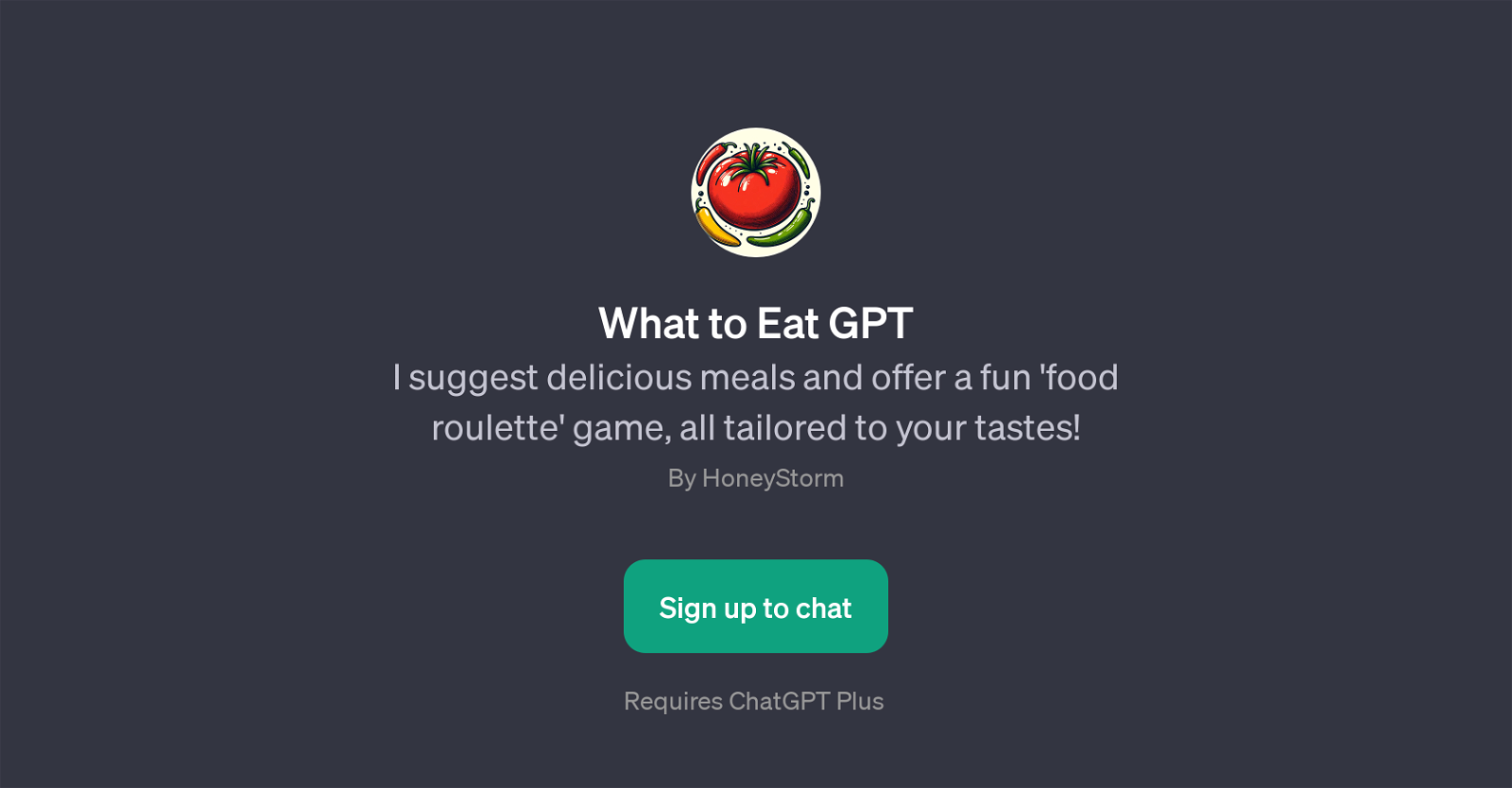What to Eat GPT
What to Eat GPT is a unique GPT that specifically aids users in finding optimal meal solutions based on their personal tastes and dietary demands. It functions in a manner that suggests a variety of delicious meals to users while additionally offering a 'food roulette' feature which fosters an engaging, interactive experience.
The GPT's core function is to aid users in eliminating the common difficulty that comes with deciding what to eat. The GPT is able to propose wholesome meal options, and can easily accommodate different dietary restrictions, such as gluten intolerance or other dietary preferences.
Another key feature of this GPT is its 'prompt starters', which facilitate quick and straightforward interaction, enabling users to easily ask for fun dinner ideas, quick lunch options, or engage in the adventure of the 'food roulette'.
As a prerequisite, the usage of What to Eat GPT necessitates a ChatGPT Plus subscription. The GPT is presented to the users in a manner that aims to stimulate culinary adventures and to make meal decisions more enjoyable.
Would you recommend What to Eat GPT?
Help other people by letting them know if this AI was useful.
Feature requests



3 alternatives to What to Eat GPT for Meal recommendations
If you liked What to Eat GPT
Featured matches
Other matches
People also searched
Help
To prevent spam, some actions require being signed in. It's free and takes a few seconds.
Sign in with Google