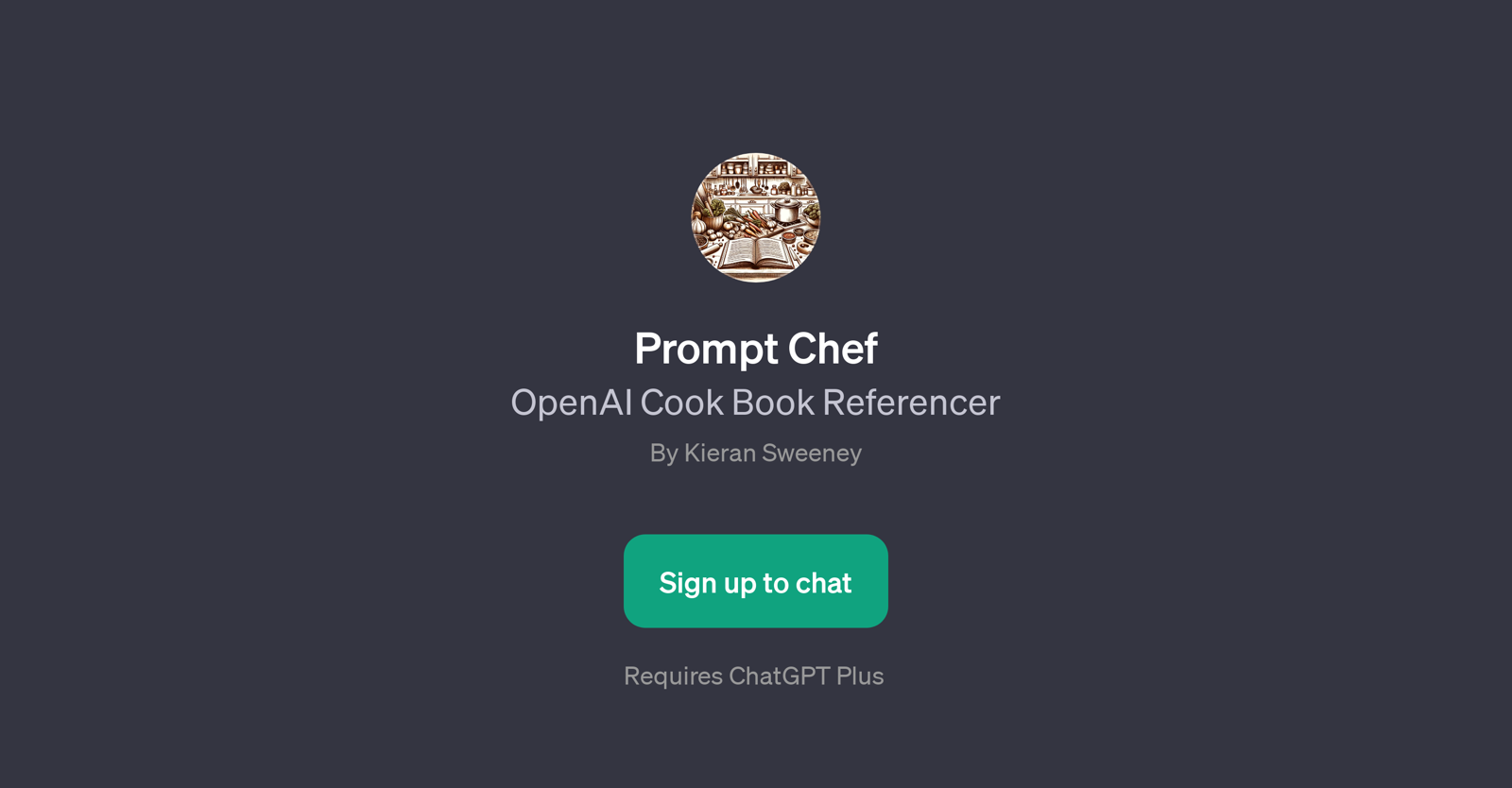Prompt Chef
Prompt Chef is a GPT designed to function as an OpenAI Cook Book Referencer. Developed by Kieran Sweeney, it operates on the ChatGPT platform and requires ChatGPT Plus for usage.
As a tailored conversational AI, it provides guidance and assistance based on data from the OpenAI Cook Book. The core focus of this GPT is to provide relevant culinary information to its users.Starting a conversation with Prompt Chef is designed to be straightforward and user-friendly.
On initiating the chat, the tool greets the user with a welcoming message, asking how it can assist. This simple approach helps to guide users, regardless of their tech-savviness, through the process of using the tool.The purpose of the Prompt Chef is deeply rooted in culinary assistance.
It uses the underpinning data from OpenAI Cook Book to present suitable suggestions, instructions and recipes, hence serving as a digital culinary guide.
As such, Prompt Chef becomes a handy tool for individuals seeking specific recipe information or culinary guidance. It is designed to efficiently respond to the user's input, providing relevant and targeted suggestions.
The use cases for this GPT are diverse, ranging from professional chefs seeking inspiration to hobbyist home cooks exploring new recipes. Overall, with its focus on providing culinary information in an interactive conversation format, Prompt Chef emerges as a valuable AI tool in the digital gastronomy space.
Would you recommend Prompt Chef?
Help other people by letting them know if this AI was useful.
Feature requests



4 alternatives to Prompt Chef for Culinary guidance
If you liked Prompt Chef
People also searched
Help
To prevent spam, some actions require being signed in. It's free and takes a few seconds.
Sign in with Google