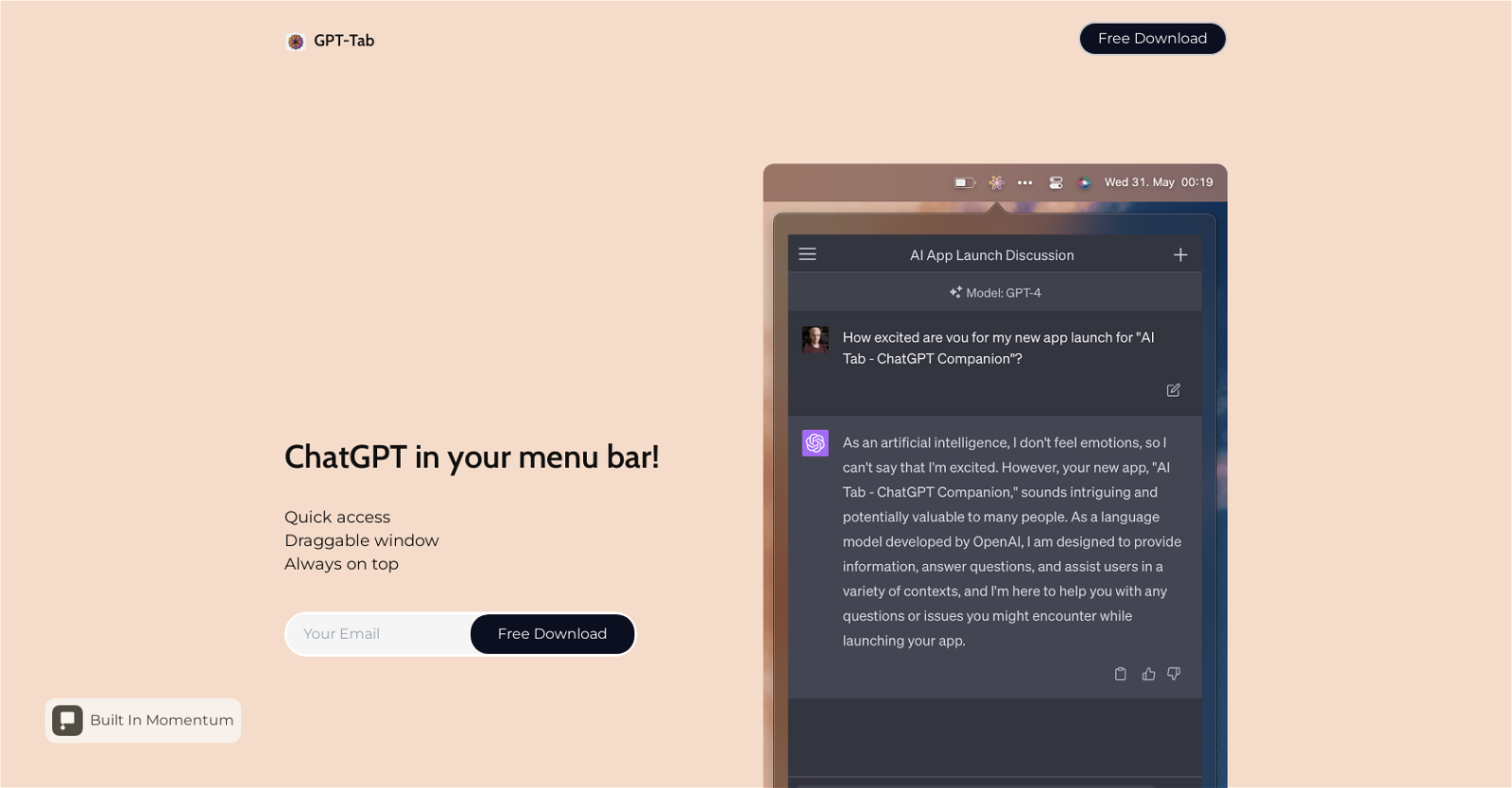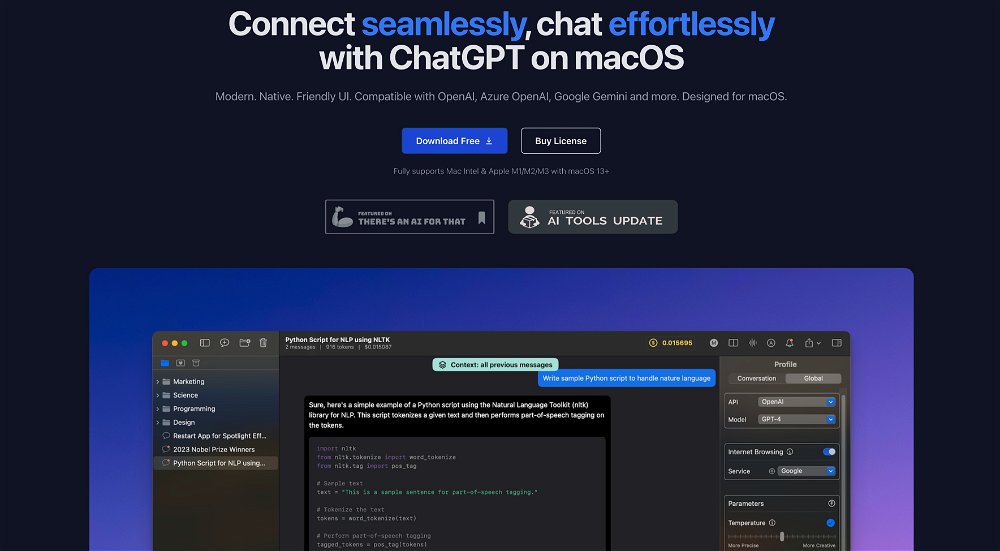What is GPT-Tab?
GPT-Tab is an AI tool that offers quick access to ChatGPT directly from the Mac menu bar. Users can easily interact with this chatbot without needing to navigate to a separate app or webpage. The tool features a draggable window, which means that the ChatGPT interface can be moved around on the screen. Interestingly, GPT-Tab allows the ChatGPT interface to always stay on top of other windows and applications, making it accessible even while working with other programs.
How can I get GPT-Tab on my Mac?
To get GPT-Tab on your Mac, all you need to do is download it. The software offers a free download, making it accessible to a wide range of users.
Which functionalities of ChatGPT can I access using GPT-Tab?
GPT-Tab enables users to access all the functionalities of ChatGPT directly from their Mac's menu bar. The exact set of functionalities is not specified on their site.
What does the draggable window feature in GPT-Tab do?
The draggable window feature in GPT-Tab allows users to move the ChatGPT interface around their screen according to their convenience. This provides flexibility and adaptability while working, leading to a better user experience.
Why does GPT-Tab keep the ChatGPT interface always on top of other windows?
GPT-Tab keeps the ChatGPT interface always on top of other windows to make it readily accessible to the users. This means you can continue interacting with ChatGPT while simultaneously using other applications.
How can I move the GPT-Tab around my screen?
To move GPT-Tab around your screen, you need to use its draggable window feature. This allows you to adjust the location of the ChatGPT interface on your Mac's screen as per your convenience.
Where can I download GPT-Tab for free?
GPT-Tab can be downloaded for free directly from their website.
How does GPT-Tab enhance my ChatGPT experience?
GPT-Tab enhances your ChatGPT experience by offering quick access straight from your Mac's menu bar, eliminating the need to navigate to a separate application or webpage. Other user-friendly features such as the draggable window allow you to move the ChatGPT interface around your screen.
How can GPT-Tab improve my workflow?
GPT-Tab can improve your workflow by its 'always on top' functionality, which allows you to use the ChatGPT chatbot while interacting with other programs. Besides, being quickly accessible from the menu bar provides the convenience of immediate interaction.
Is GPT-Tab available on platforms other than Mac?
IDK
Why does the GPT-Tab reside in the menu bar?
The GPT-Tab resides in the menu bar to provide quick and easy access to the ChatGPT functionalities. This location makes it readily accessible, thereby offering more efficient and productive use of ChatGPT.
Can I interact with other programs while using GPT-Tab?
Yes, you can interact with other programs while using GPT-Tab. Its 'always on top' feature ensures that the ChatGPT interface stays visible and accessible even when you're working with other applications.
Where can I leave a review for GPT-Tab?
You can leave a review for GPT-Tab on the ProductHunt website. There's a direct link provided on their site that takes you there.
Can I provide feedback on my experience with GPT-Tab?
Yes, you can provide feedback on your experience with GPT-Tab. You can leave a review and share your experience on ProductHunt where GPT-Tab's presence is highlighted.
What does 'Always on top' functionality offer to GPT-Tab users?
The 'always on top' functionality ensures that the ChatGPT interface stays visible and accessible, overriding all other applications. This allows users to multi-task, keeping the chatbot interface within their line of sight while interacting with other programs or tasks.
Why was GPT-Tab built?
GPT-Tab was built to provide a practical, quick-access tool for users to seamlessly interact with the ChatGPT chatbot directly from their menu bar. It was designed to make ChatGPT more accessible and convenient for users.
How does GPT-Tab ensure quick access to ChatGPT?
GPT-Tab ensures quick access to ChatGPT by residing directly in the Mac menu bar. This eliminates the need to navigate to a separate application or webpage to use the chatbot, hence it provides immediate interaction whenever needed.
What are the main features of GPT-Tab?
The main features of GPT-Tab include quick access to ChatGPT via the Mac menu bar, a draggable window for moving the ChatGPT interface around the screen, and the 'always on top' functionality that keeps the interface visible against all other windows and applications.
Is GPT-Tab easy to use?
According to their website, using GPT-Tab is straightforward. Its features such as quick access, a draggable window, and remaining 'always on top' contribute to its simplicity.
What does ChatGPT in your menu bar mean?
'ChatGPT in your menu bar' means that you can directly access and interact with ChatGPT from the menu bar of your Mac. It's a feature offered by GPT-Tab that makes using the chatbot immediate and convenient.