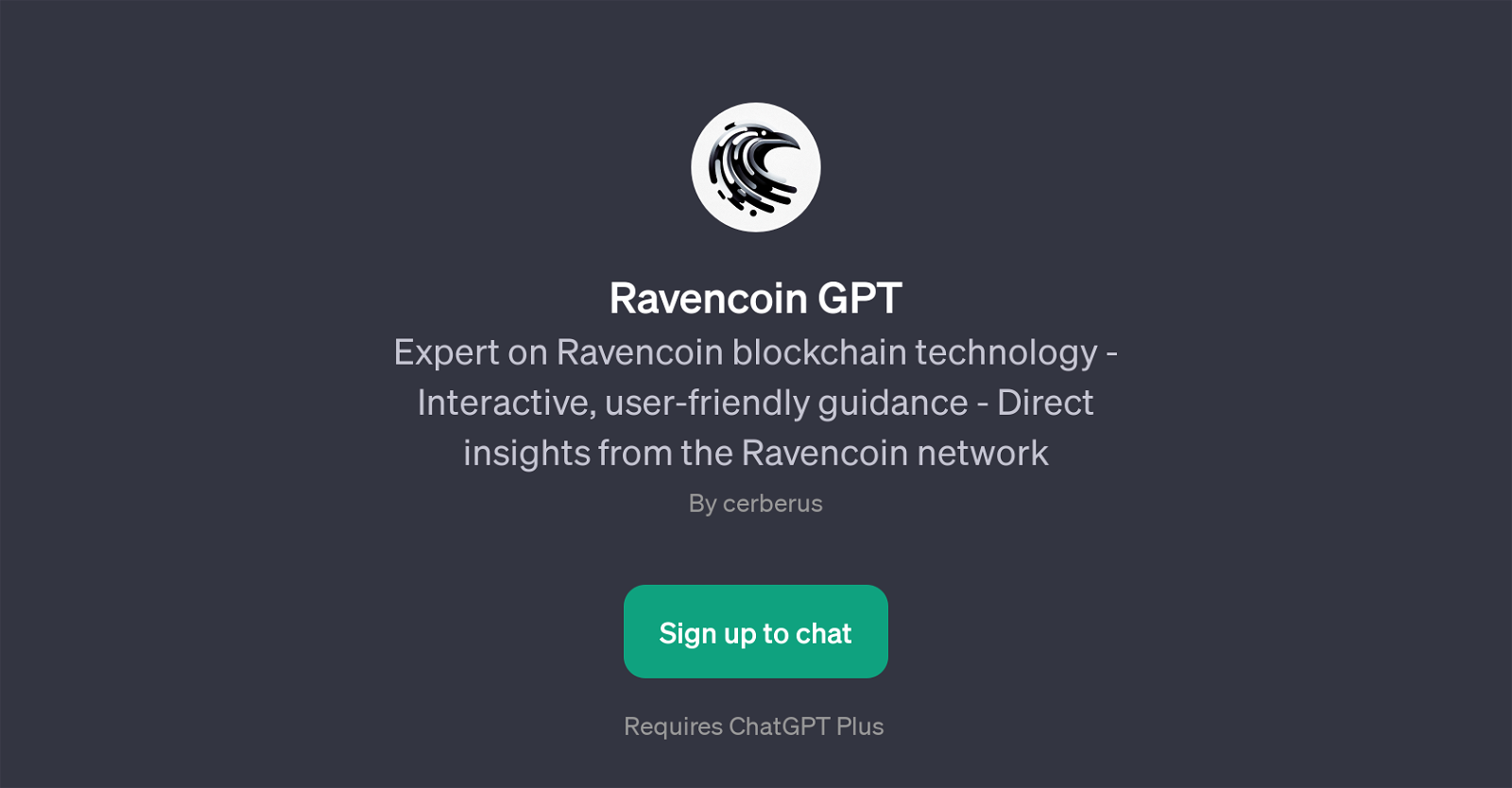Ravencoin GPT
Ravencoin GPT is a specialized tool built atop the ChatGPT model designed to provide comprehensive insights and interactive guidance on Ravencoin blockchain technology.
Functioning as a friendly and straightforward guide, it fetches real-time information directly from the Ravencoin network. Users are not only able to understand the core concepts around blockchain technology but also explore specific functionality, use-cases, and benefits of the Ravencoin system.
This application effectively simplifies blockchain technology for bootstrap users and seasoned blockchain enthusiasts alike. The GPT offers users prompt starters including but not limited to 'Explain asset creation', 'How to transfer assets?', 'Benefits of Ravencoin for artists' and 'Use messaging in Ravencoin'.
These prompts exemplify the variability within Ravencoin GPT's utility; addressing both basic operations (asset creation and transfer), and advanced topics such as leveraging Ravencoin for artists and in-message utilities.
Whether one is seeking to understand fundamental blockchain concepts, or wanting to delve into specific use-cases, Ravencoin GPT facilitates this exploration efficiently.
By providing easy-to-grasp explanations and shedding light on the particularities of Ravencoin, users can familiarize themselves with this cutting-edge technology in a user-friendly environment.
Would you recommend Ravencoin GPT?
Help other people by letting them know if this AI was useful.
Feature requests



If you liked Ravencoin GPT
Help
To prevent spam, some actions require being signed in. It's free and takes a few seconds.
Sign in with Google