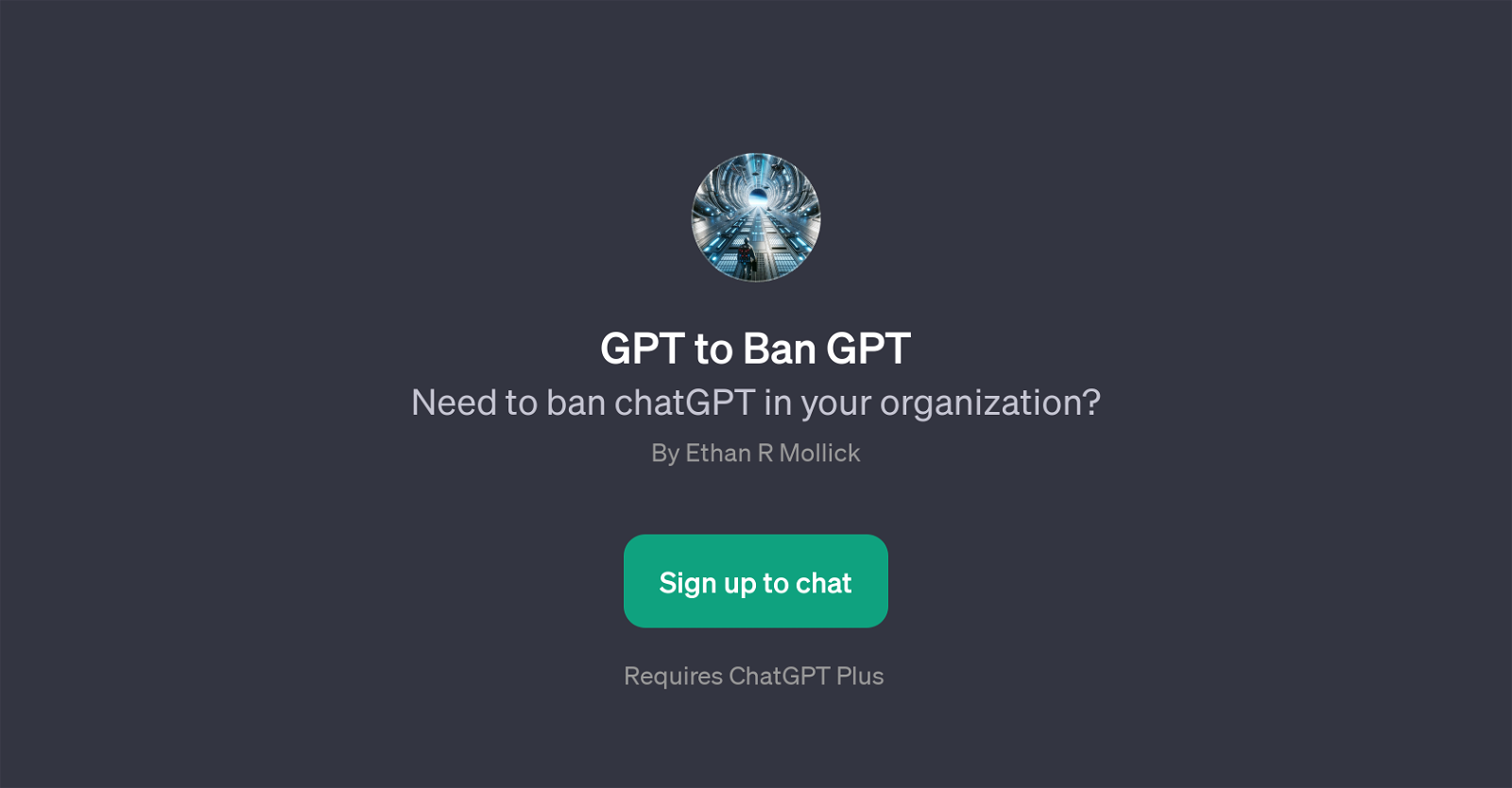GPT to Ban GPT
GPT to Ban GPT is a specialized GPT that aids organizations in establishing restrictions or outright bans on the use of ChatGPT within their environment.
Its primary function centers around ensuring organizations have the appropriate tools and guidance needed to control the usage of ChatGPT, based on diverse organizational requirements or policies.
This GPT caters to a wide array of organizations, including but not limited to schools, banks, and tech companies. Its capabilities are furnished via pre-set prompts like 'Ban ChatGPT at my school' or 'Ban ChatGPT at my tech company,' guiding users through the specific steps necessary to enforce the desired constraints on ChatGPT use.
Although it requires ChatGPT Plus, the GPT to Ban GPT provides a control mechanism for organizations which might require checks on the use of AI in their operations due to compliance, security, or policy issues.
It's crucial to note that this tool helps institutions understand how to implement barriers or limitations for the use of ChatGPT and does not grant the power to enforce these limitations across multiple users or platforms.
In essence, the GPT to Ban GPT serves as an instructional aid, proffering advice and directives tailored towards effectively restricting or banning ChatGPT.
It is an ideal solution for entities seeking to navigate possible complications arising from unrestricted AI use within their ecosystems.
Would you recommend GPT to Ban GPT?
Help other people by letting them know if this AI was useful.
Feature requests



If you liked GPT to Ban GPT
Help
To prevent spam, some actions require being signed in. It's free and takes a few seconds.
Sign in with Google