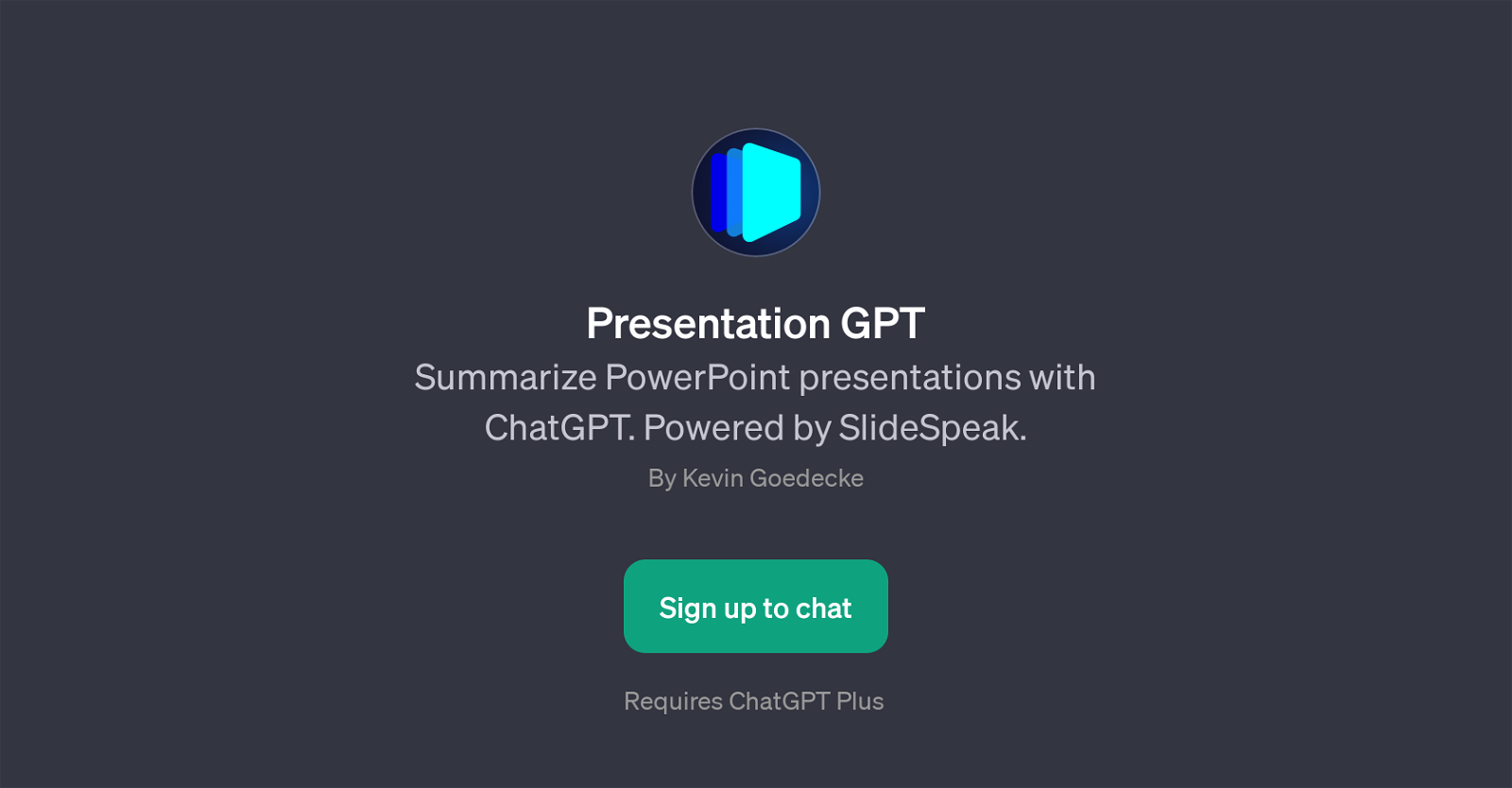Presentation GPT
Presentation GPT is a specialized tool that uses the capabilities of ChatGPT to handle PowerPoint presentations. Primarily, this GPT functions to summarize presentations in a concise, comprehensive manner.
Additionally, it also provides feedback on user presentations to improve the clarity and effectiveness of the presentation content. It extends its functionalities to reviewing slide transitions, which aids in ensuring the smooth flow of information in a presentation, from one slide to another.
The GPT is powered by SlideSpeak, which enhances its capability in processing and understanding PowerPoint file formats. To utilize this GPT, users are required to have ChatGPT Plus, which opens up the enhanced features of ChatGPT.
Upon initiation, the GPT prompts users with starter prompts like 'Summarize my presentation', 'Give me feedback on my presentation', and 'Review my slide transitions', enabling a more interactive and easy-to-use interface.
Designed by Kevin Goedecke, Presentation GPT serves as an efficient tool for users who seek constructive feedback, simplified summaries, and pointers on their PowerPoint presentations.
Would you recommend Presentation GPT?
Help other people by letting them know if this AI was useful.
Feature requests



If you liked Presentation GPT
Featured matches
Other matches
People also searched
Help
To prevent spam, some actions require being signed in. It's free and takes a few seconds.
Sign in with Google