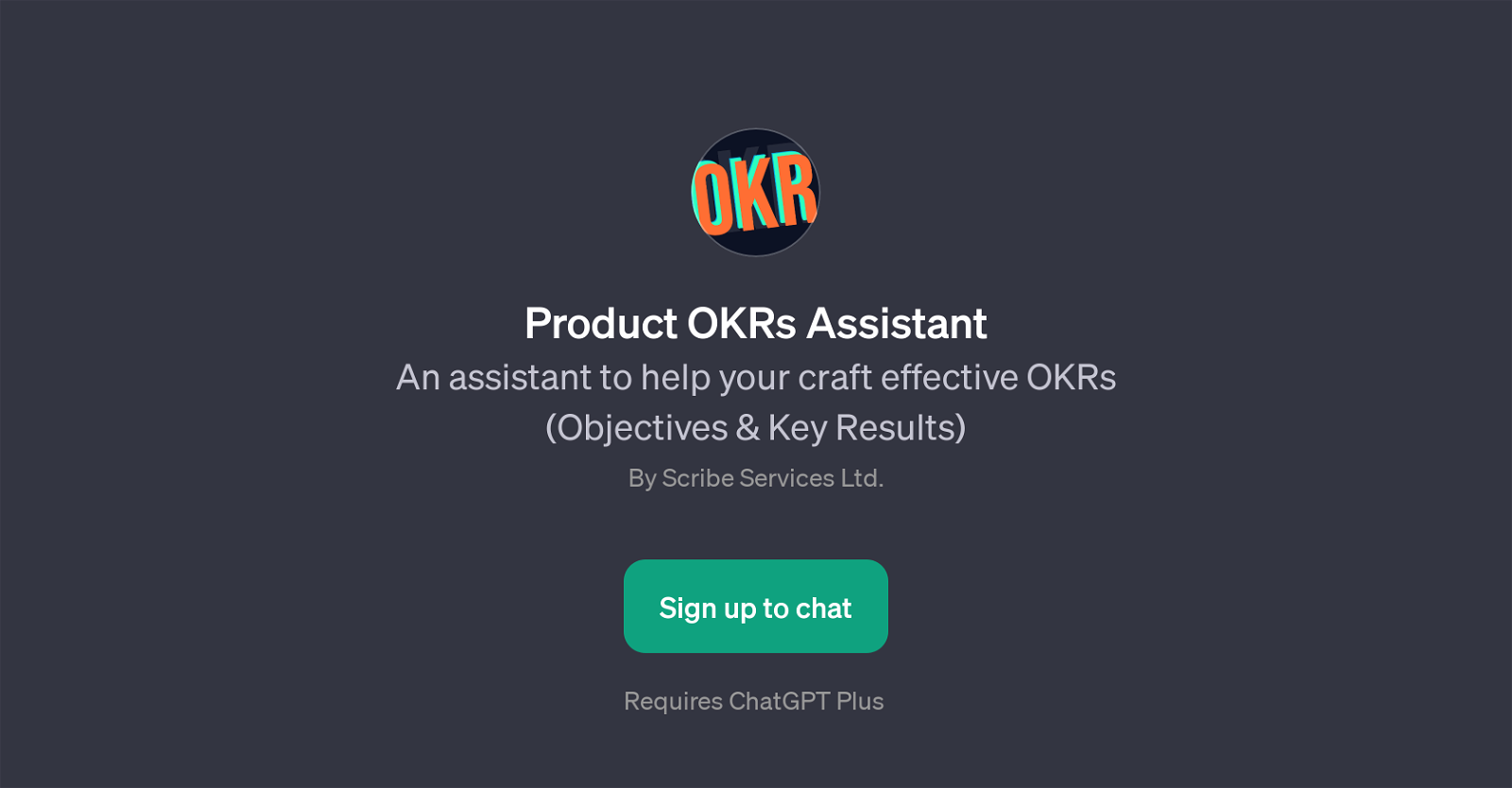Product OKRs Assistant
Product OKRs Assistant is a Generative Pre-trained Transformer (GPT) designed to aid users in crafting effective Objectives and Key Results (OKRs). The tool aims to provide insightful guidance when defining objectives as well as determining key results to be achieved.
Specifically developed by Scribe Services Ltd., this GPT is built on the top of ChatGPT technology. The Product OKRs Assistant provides a user-friendly platform where you can clarify and formulate your ideas around defining business OKRs.
Plus, it offers intuitive prompt starters to address common informational needs around OKRs. Users will be able to ask questions like 'What are the key things to consider when crafting good OKRs?' or 'What's the difference between an objective and a key result?'.
It can even assist in creating an OKR set for a specific application. For example, asking it to 'Create a set of OKRs for my calendar app' can guide the user on their path to objective creation.
Utilization of this service requires signing up for the ChatGPT Plus service. In essence, the Product OKRs Assistant is a strategic and informative tool designed to guide and assist individuals or organizations in defining and crafting clear and measurable OKRs.
Would you recommend Product OKRs Assistant?
Help other people by letting them know if this AI was useful.
Feature requests



If you liked Product OKRs Assistant
Featured matches
Other matches
Help
To prevent spam, some actions require being signed in. It's free and takes a few seconds.
Sign in with Google