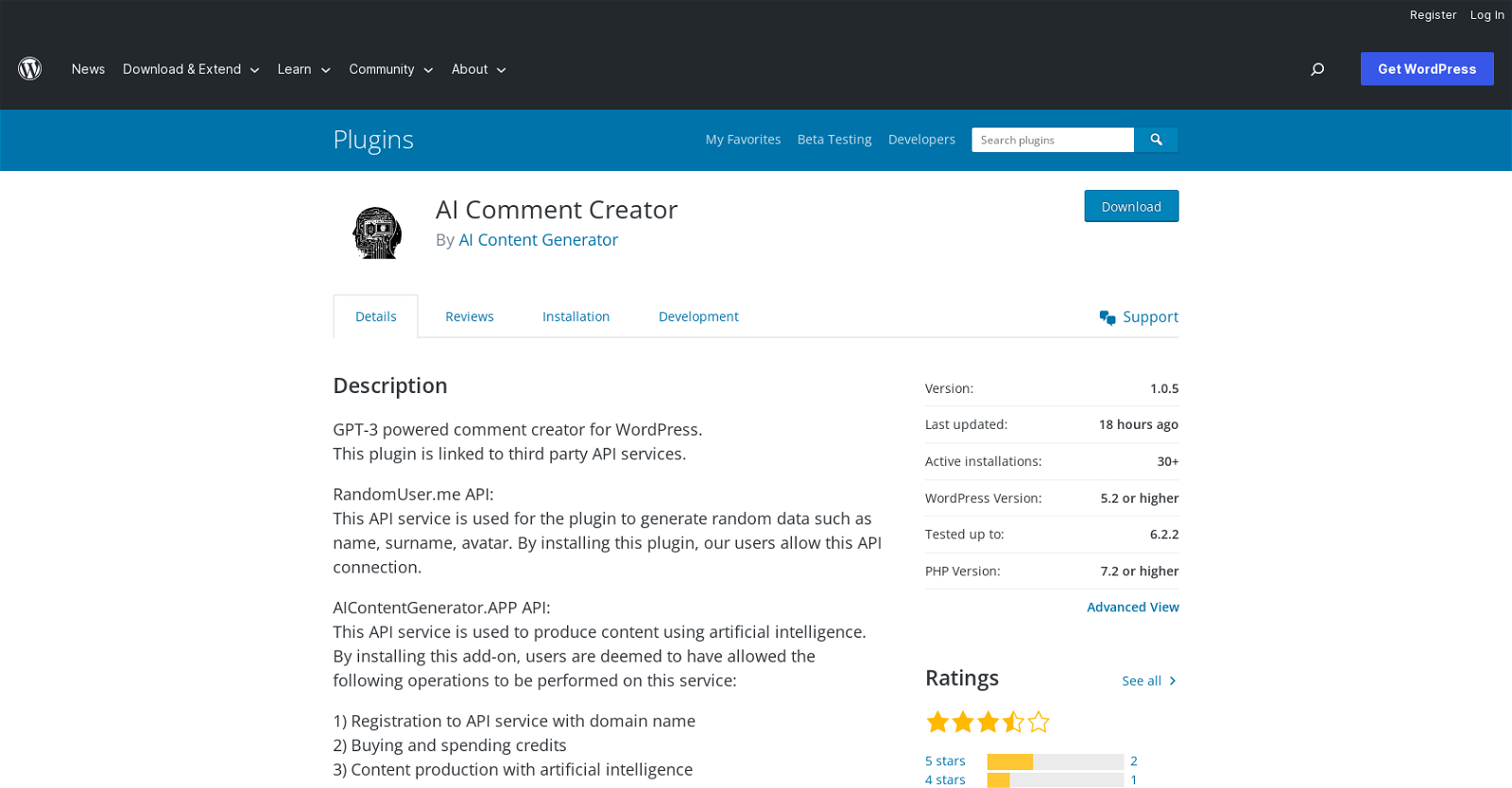What is the AI Comment Creator?
AI Comment Creator is a WordPress plugin that uses GPT-3 technology to generate unique comments for WordPress posts. It is fully automated in creating SEO-friendly comments. This plugin is aimed at boosting user engagement and enhancing the content on WordPress websites.
How does AI Comment Creator generate comments for WordPress posts?
AI Comment Creator uses the AIContentGenerator and OpenAI APIs to generate comments based on the post content and the settings defined by the user within the plugin.
What technologies does the AI Comment Creator use?
AI Comment Creator uses two key technologies - GPT-3, a language prediction model developed by OpenAI, and WordPress, a widely-used content management system. The plugin also utilizes two third-party APIs - RandomUser.me and AIContentGenerator.
Is there an option to preview or modify the comments generated by AI Comment Creator?
Yes, AI Comment Creator provides a user-friendly interface that allows users to preview and modify the generated comments before they are posted on the website.
What third-party API services is AI Comment Creator linked to?
AI Comment Creator is linked to two third-party API services - RandomUser.me and AIContentGenerator.
What functionality does the RandomUser.me API provide?
The RandomUser.me API is used by AI Comment Creator to generate random data such as names, surnames, and avatars for the comments.
What is the use of AIContentGenerator API in AI Comment Creator?
AIContentGenerator API is used by AI Comment Creator to create content using artificial intelligence. This API enables the generation of unique, SEO-friendly comments on WordPress posts.
Can I schedule comments to be generated at specific times using AI Comment Creator?
Yes, with AI Comment Creator, you can schedule comments to be generated at specific times using WP-cron.
How can I configure the AI Comment Creator plugin options?
Users can configure the AI Comment Creator plugin options by going to the plugin settings page. The options include choosing between the OpenAI and AIContentGenerator APIs, setting categories, maximum tokens, language, and prompts for the generated comments.
What are the features and setting options of AI Comment Creator?
AI Comment Creator features include configurable plugin options, the ability to set categories for the comments, language selection, scheduling of comments, and option to set maximum tokens for comments. It allows users to preview and edit the generated comments and provides the option to add avatar images.
Can I add avatar images with AI Comment Creator?
Yes, AI Comment Creator provides an option to add avatar images to the comments. This feature uses the RandomUser.me API service to generate avatar images.
Can I set the language for comments generated by AI Comment Creator?
Yes, AI Comment Creator allows you to select the language for the comments generated.
Are there any costs involved in using the AIContentGenerator API with AI Comment Creator?
Although the AI Comment Creator plugin is free to use, users who want to leverage the AIContentGenerator API need to purchase credits.
How does the content creation process in AI Comment Creator compare to using the OpenAI API?
Content creation with AI Comment Creator involves the use of two APIs - AIContentGenerator and OpenAI. Depending on the user's setting, one of these APIs will generate comments based on the post content. If users choose to use AIContentGenerator API instead of OpenAI API, they would have to purchase credits.
What does it mean when it says that the user 'allows these API connections' by installing the plugin?
When the user installs the AI Comment Creator plugin, they are allowing the plugin to connect with the third-party API services, RandomUser.me and AIContentGenerator. Basically, the user is authorizing these API connections to provide the plugin with the required data and facilities.
Can I set categories for comments generated by AI Comment Creator?
Yes, AI Comment Creator provides an option to set categories for the automatic comment generation.
What is the maximum number of tokens that I can set for the comments in AI Comment Creator?
AI Comment Creator allows you to set a maximum token limit for the comments. However, the exact number is not specified on their website.
How does AI Comment Creator help in creating SEO-friendly comments on WordPress posts?
AI Comment Creator helps in creating SEO-friendly comments by generating unique and creative comments based on the post content. These comments can enhance user engagement and improve the content's visibility in search engine results.
Is the AI Comment Creator free to use or do I need to purchase credits?
AI Comment Creator is free to use. However, if the user wants to use the AIContentGenerator API instead of the OpenAI API, they would need to purchase credits.
How does the automatic comment generation feature of AI Comment Creator work?
The automatic comment generation feature of AI Comment Creator uses the AIContentGenerator or OpenAI API to generate comments based on the post content and the settings defined by the user. The automatic comments can be scheduled to be generated at specific times using WP-cron.