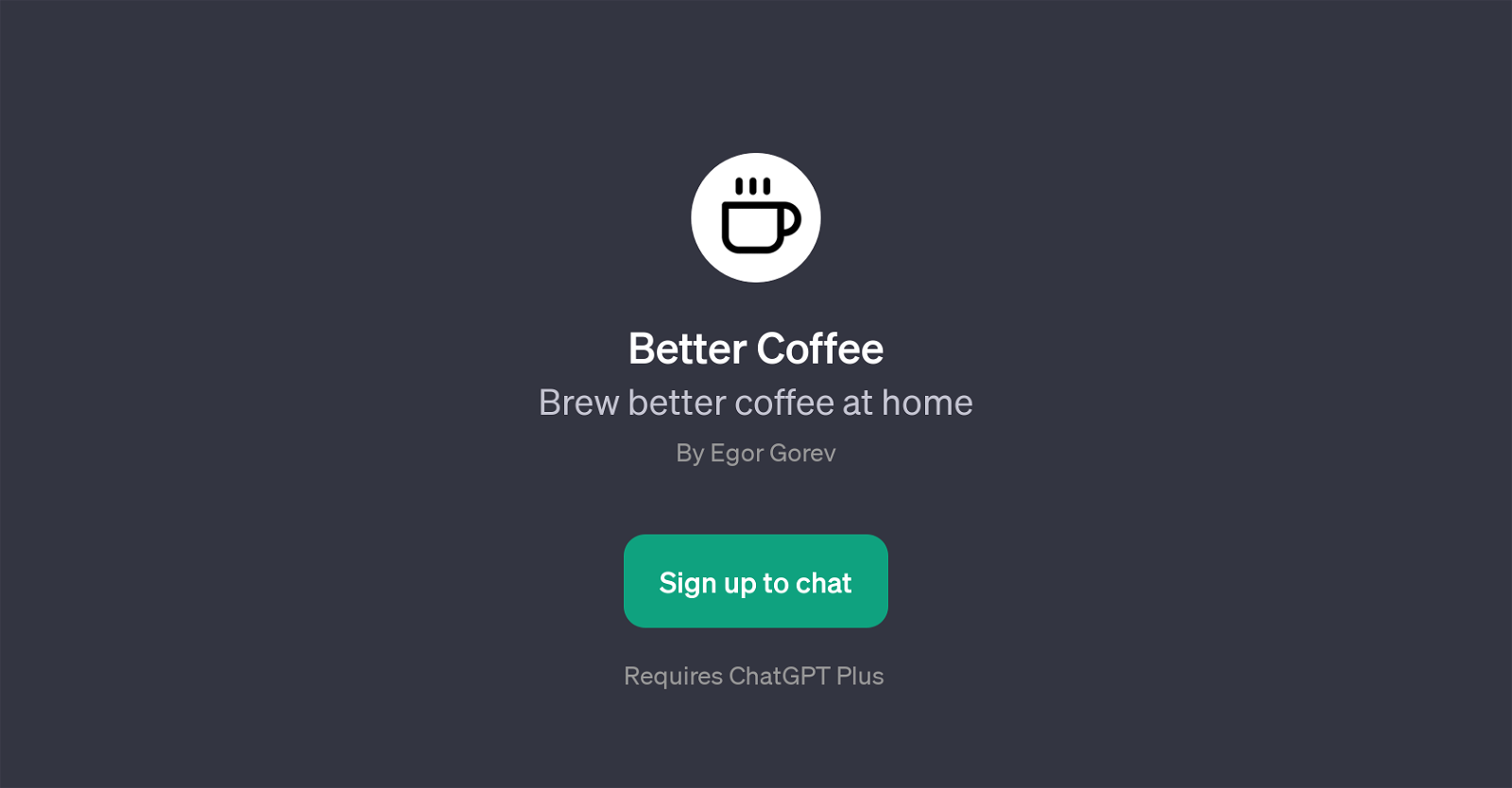Better Coffee
Better Coffee is a GPT designed specifically to assist users in improving their level of coffee brewing at home. Developed by Egor Gorev, this tool operates on the basis of ChatGPT Plus and aims to guide users through the intricacies of making the perfect cup of coffee.
From helping to tweak existing brewing recipes to recommending the right type of coffee beans to buy, Better Coffee offers a range of practical advice and guidance.
Furthermore, the tool is equipped to suggest coffee roasters in the user's local area and even generate experimental brewing recipes based on the user's preferences.
As an interactive tool, the GPT immediately engages with the user by asking, 'Hello! Ready to brew the perfect cup?'. It then uses the user's responses to guide them through various coffee brewing techniques and suggestions, ensuring an improved home brewing experience.
As a central requirement, users need to sign up to Chat in order to engage the tool. Overall, the Better Coffee GPT offers practical, user-directed assistance and expert insights to help users brew better coffee at home.
Would you recommend Better Coffee?
Help other people by letting them know if this AI was useful.
Feature requests



1 alternative to Better Coffee for Coffee brewing advice
If you liked Better Coffee
Featured matches
Other matches
Help
To prevent spam, some actions require being signed in. It's free and takes a few seconds.
Sign in with Google