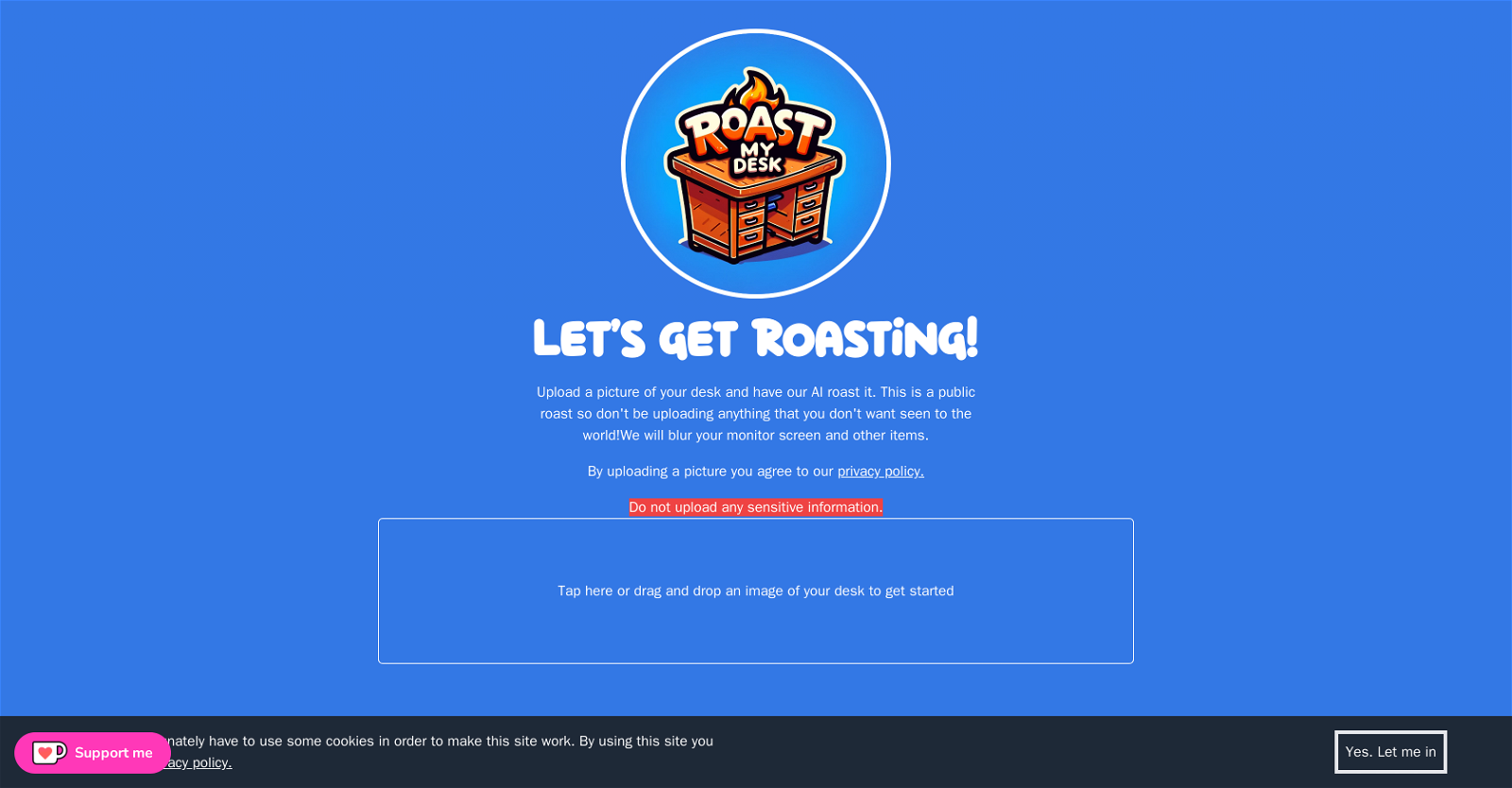Roast Your Desk is an amusing AI tool that allows users to upload a picture of their desk and receive a humorous roast from the AI. The tool's primary function is to provide entertainment by mocking and teasing the user's workspace.
To use Roast Your Desk, simply upload a photo of your desk, and the AI will generate a clever and witty roast specifically tailored to your workspace.
It is important to note that the roasts generated are public, so users should exercise caution while uploading any sensitive or private information.The platform offers a privacy policy to ensure the protection of user data, and it guarantees that the monitor screen and other identifiable items in the uploaded picture will be blurred.
However, it is advised not to upload any confidential or sensitive information.Roast Your Desk has gained popularity for its amusing and creative roasts.
It has a section displaying recent and coolest roasts that have been generated, allowing users to enjoy and share the humorous content.This tool is sponsored by Drutek Inc, a company known for crafting innovative applications.
Please note that the site may use cookies to enhance the user experience, and by using the tool, users agree to the privacy policy.Overall, Roast Your Desk offers a lighthearted and entertaining experience for users who are looking to add some humor to their workspaces.
Would you recommend Roast My Desk?
Help other people by letting them know if this AI was useful.
Feature requests
If you liked Roast My Desk
Help
To prevent spam, some actions require being signed in. It's free and takes a few seconds.
Sign in with Google