MS To Do GPT
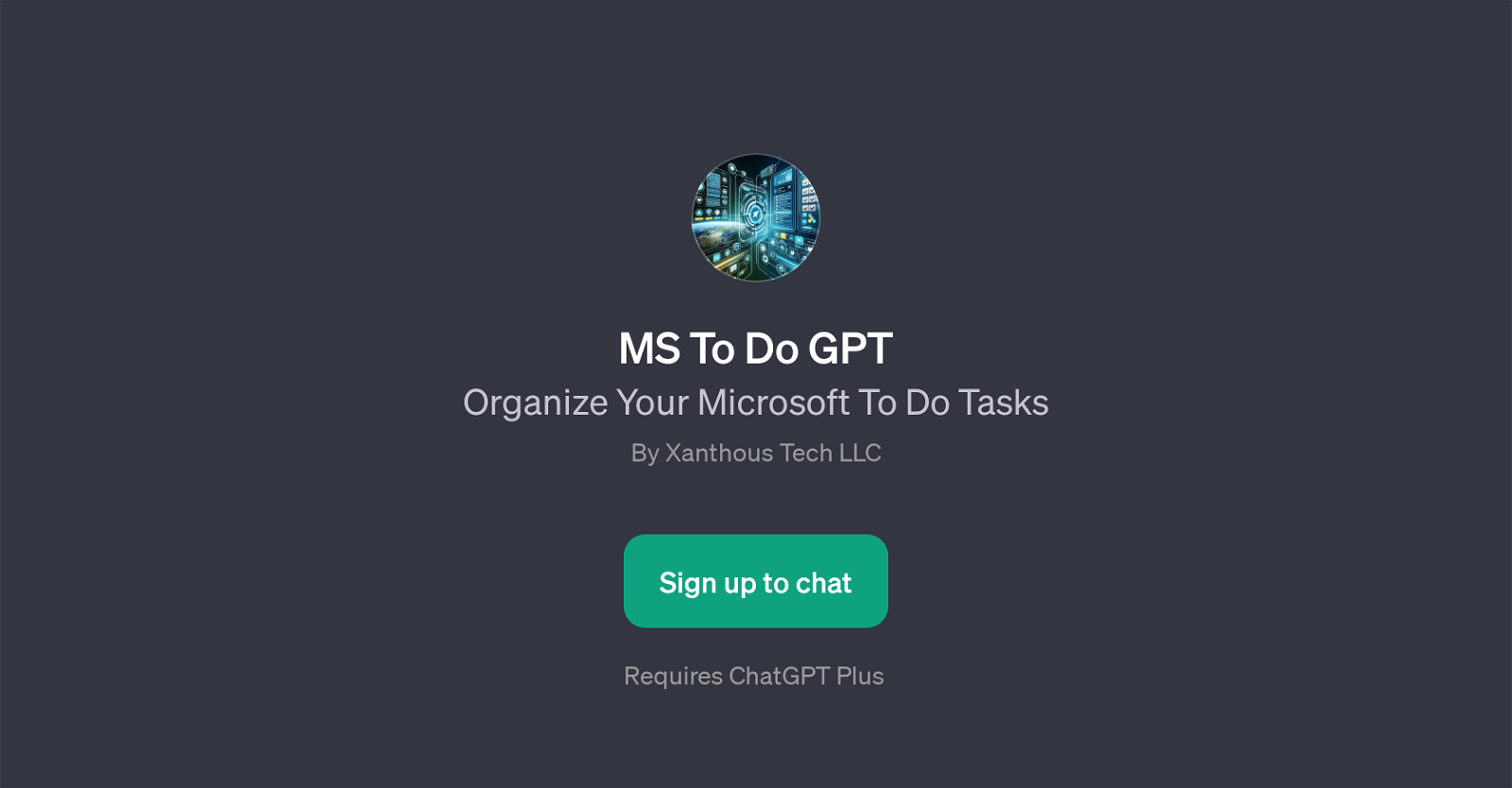
MS To Do GPT is an intelligent tool developed by Xanthous Tech LLC that operates as a layer over OpenAI's language model, ChatGPT. Its primary function is to help users manage and organize their tasks on Microsoft To Do.
By integrating itself over ChatGPT, it leverages the power of AI to enable a conversation-style interaction for task management. It provides you with information about your lists and upcoming tasks, enabling you to stay on top of your schedule and efficiently prioritize your workload.
The welcome message, 'Hello! Ready to organize your To Do list?' signifies its user-friendly, readiness to assist with task organization. It provides prompt starters such as 'What lists do I have?', 'What tasks do I have for tomorrow?' that facilitate user interaction and allow for easy engagement and utilization.
This GPT is designed to streamline your scheduling process and enhance your productivity by providing a seamless, conversational interface for interacting with your Microsoft To Do tasks.
However, usage of this tool does require access to ChatGPT Plus.
Would you recommend MS To Do GPT?
Help other people by letting them know if this AI was useful.
Feature requests



40 alternatives to MS To Do GPT for Task management
-
5.01112
-
61
-
29
-
 Voice-guided help to combat procrastination and ADHD.1791
Voice-guided help to combat procrastination and ADHD.1791 -
16
-
5.0161
-
12
-
12
-
5.0112
-
 Your AI companion for creating efficient, personalized checklists.11
Your AI companion for creating efficient, personalized checklists.11 -
 10361
10361 -
9
-
5.08
-
7
-
 672
672 -
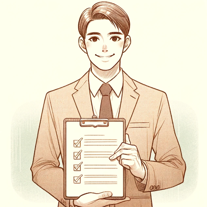 630
630 -
 6273
6273 -
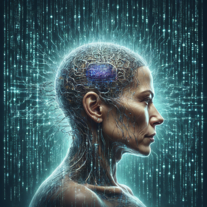 52K
52K -
 542
542 -
 4
4 -
 427
427 -
 45K
45K -
 465
465 -
 489
489 -
5.0
 478
478 -
3
-
 Innovative assistant for task management and creative problem-solving362
Innovative assistant for task management and creative problem-solving362 -
3
-
 3
3 -
 3172
3172 -
 2
2 -
5.022
-
 110
110 -
 Generating clear and metric-driven linear issues.124
Generating clear and metric-driven linear issues.124 -
 111
111 -
 1105
1105 -
 56
56 -
 21
21 -
9
-
If you liked MS To Do GPT
-
17
-
54
-
17
-
98
-
25
-
12
-
2.3722
-
56
-
4.2271
-
47
-
4.6100
-
11
-
5.0771
-
4
-
5.025
-
5.01112
-
78
-
2
-
5.022
-
9
-
3
-
7
-
7
-
3.01101
-
1
-
5.093
-
1696
-
62
-
8
-
385
-
7
-
1
-
24
-
1
-
5
-
61
-
124
-
372
-
83
-
12
-
233
-
16
-
139
-
232
-
56
-
118
-
35
-
1
-
14
-
319
-
3420
-
29
-
261
-
1486
-
59
-
147
-
143
-
1
-
1
-
60
-
250
-
1130
-
33
-
5.0283
-
5
-
3
-
3
-
2
-
3
-
4
- 5.0
-
17
-
1
-
4.51791
-
5.0331
-
6
-
5.0775
-
26
-
3.072
-
18
-
14
-
212
-
47
-
1
-
15
-
5
-
19
-
17
-
57
-
6
Help
To prevent spam, some actions require being signed in. It's free and takes a few seconds.
Sign in with Google


