Efficient Assistant
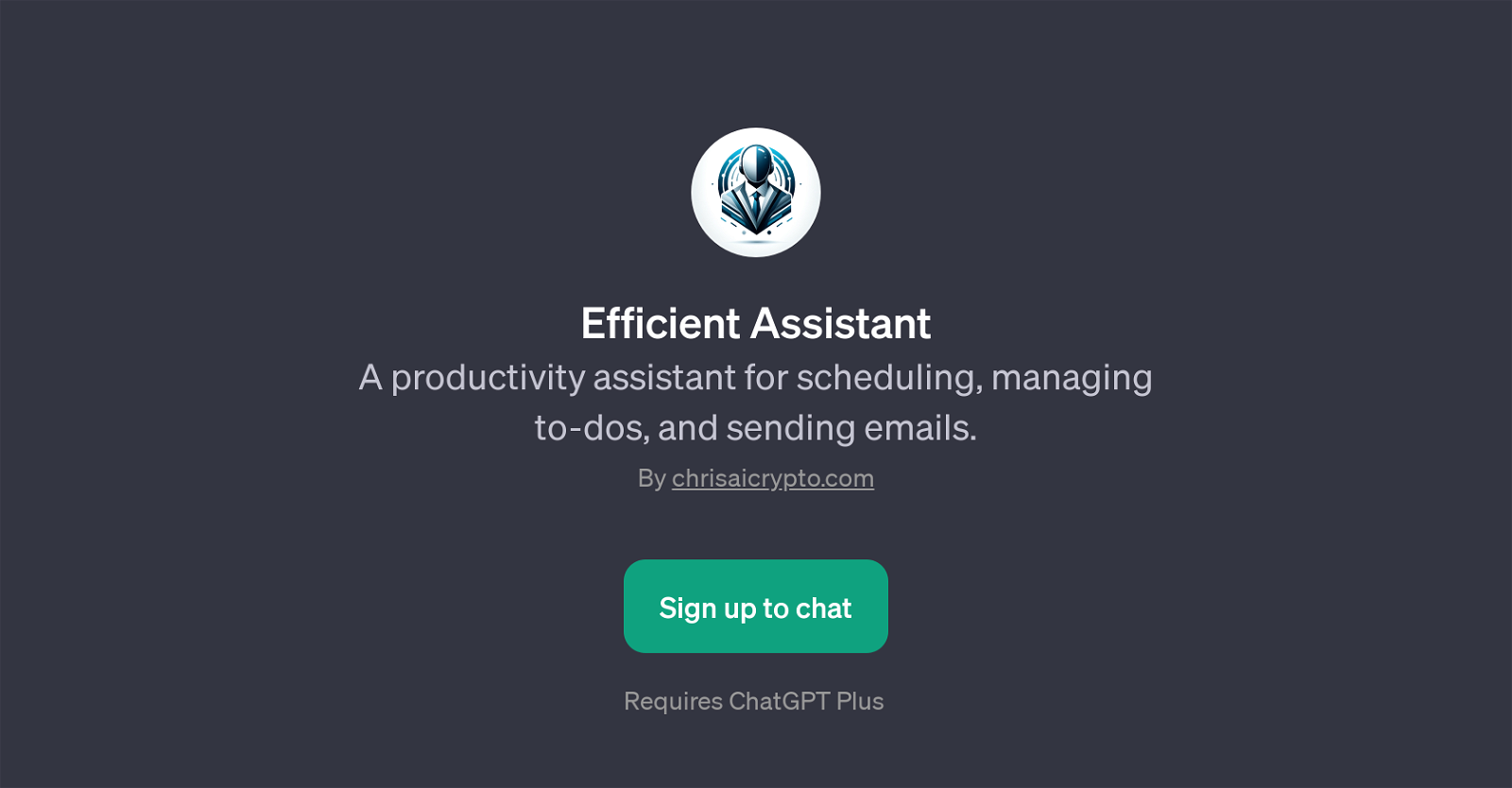
Efficient Assistant is a GPT that provides support in increasing productivity by helping with the scheduling, management of to-dos, and the sending of emails.
Conceived as an aid in personal and professional organizational tasks, this tool leverages the power of the underlying ChatGPT model from OpenAI to effectively assist you in your daily tasks.
Specifically, it is designed to provide help with scheduling your week, prioritizing your to-do list, drafting emails, and offering suggestions on the optimum way to organize your tasks.
Upon signing in, the welcome message encourages users to specify the kind of assistance they need. Prompt starters have been provided to give users an idea of the type of tasks the tool can assist with, helping them use the GPT to its full potential.
Effective use of Efficient Assistant can reduce the stress of planning and management tasks, making your routine more organized. Requires ChatGPT Plus subscription for use.
Vital tool not only for individual users but could be useful for small businesses trying to streamline their processes as well.
Would you recommend Efficient Assistant?
Help other people by letting them know if this AI was useful.
Feature requests
40 alternatives to Efficient Assistant for Task management
-
5.01182
-
62
-
29
-
 Voice-guided help to combat procrastination and ADHD.1991
Voice-guided help to combat procrastination and ADHD.1991 -
5.0181
-
16
-
5.0152
-
13
-
12
-
 Your AI companion for creating efficient, personalized checklists.12
Your AI companion for creating efficient, personalized checklists.12 -
 10361
10361 -
9
-
5.09
-
7
-
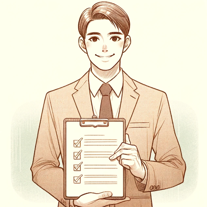 730
730 -
7
-
 7273
7273 -
6
-
 672
672 -
5.0
 578
578 -
 542
542 -
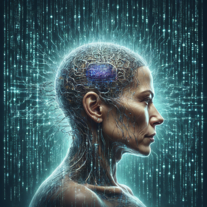 52K
52K -
 5
5 -
 Innovative assistant for task management and creative problem-solving462
Innovative assistant for task management and creative problem-solving462 -
 465
465 -
 489
489 -
 4
4 -
 45K
45K -
 427
427 -
3
-
 3172
3172 -
 2
2 -
 Generating clear and metric-driven linear issues.224
Generating clear and metric-driven linear issues.224 -
 2105
2105 -
5.022
-
 121
121 -
 111
111 -
 110
110 -
 56
56 -
9
If you liked Efficient Assistant
-
17
-
54
-
17
-
99
-
26
-
2.3722
-
56
-
4.2271
-
47
-
4.6101
-
11
-
5.0791
-
4
-
5.025
-
5.01182
-
79
-
2
-
5.022
-
9
-
3
-
7
-
7
-
3.01111
-
1
-
5.093
-
1696
-
62
-
8
-
385
-
7
-
1
-
24
-
1
-
5
-
61
-
124
-
372
-
83
-
12
-
233
-
16
-
239
-
232
-
56
-
118
-
35
-
1
-
14
-
519
-
5420
-
30
-
261
-
1486
-
59
-
147
-
143
-
1
-
1
-
60
-
250
-
1330
-
34
-
5.0283
-
5
-
3
-
3
-
3
-
4
-
4
- 5.0
-
18
-
81
-
4.51841
-
5.0331
-
7
-
5.0775
-
26
-
3.072
-
19
-
14
-
215
-
47
-
1
-
15
-
5
-
19
-
17
-
57
-
6
People also searched
Help
To prevent spam, some actions require being signed in. It's free and takes a few seconds.
Sign in with Google





