Task Helper
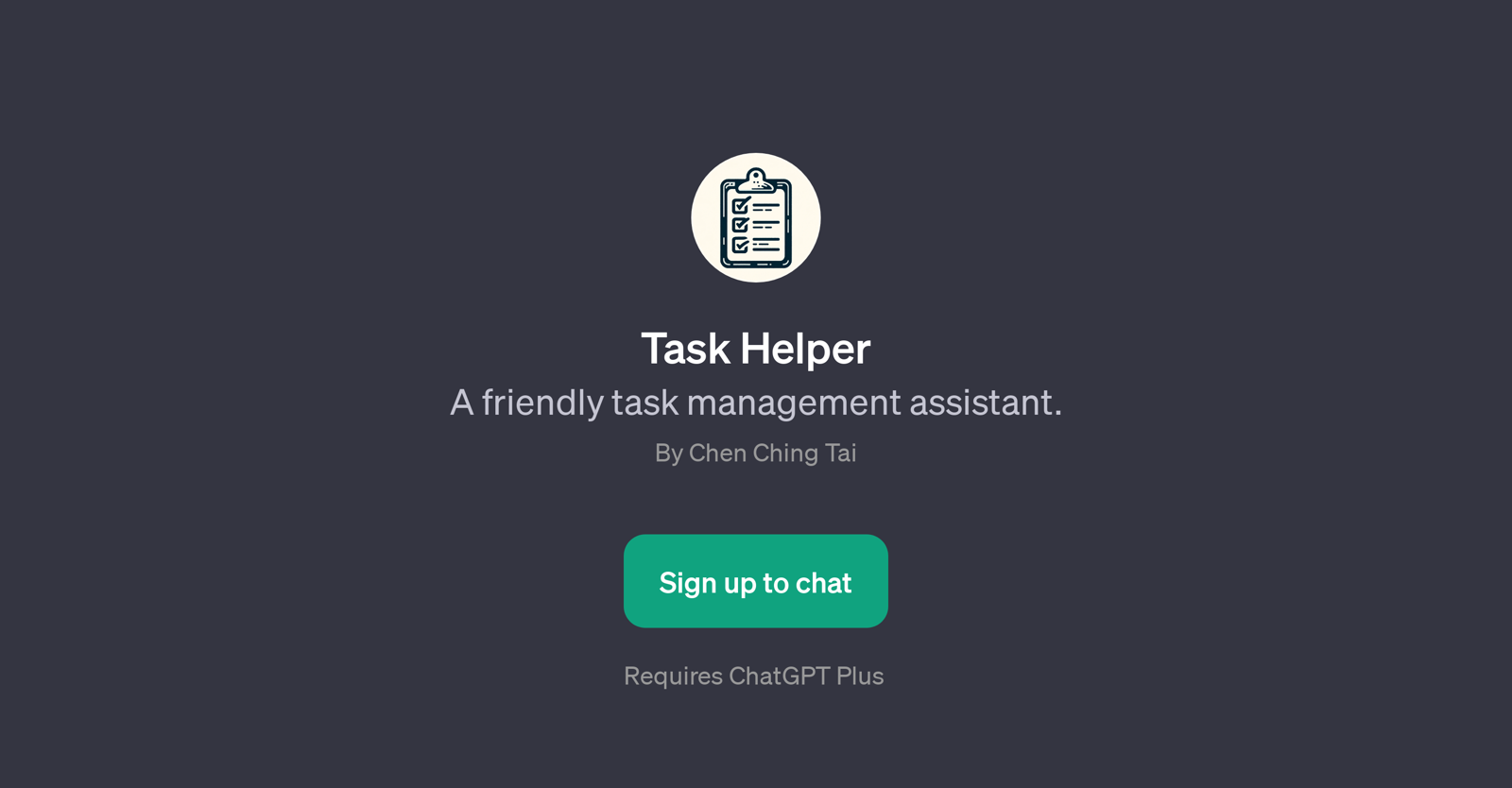
Task Helper is a GPT designed to assist with task management. The functionality of this AI tool revolves around collaboration with users to manage tasks effectively.
In essence, Task Helper aims to bring organization to the user's task management process. Once logged in, the user can interact with the tool using prompts.
It responds to various prompts, making it possible to add a task, exhibit a to-do list, cancel the most recent task, or learn how to add a task. The tool effectively transforms ChatGPT into a task management assistant.
Its prompt starters suggest potential commands, though it can handle various inputs linked to task administration. The underlying technology combines the conversational capabilities of ChatGPT with its task-specific logic.
The goal is to make the typically mundane process of managing tasks an interactive, easily manageable, and enriching experience. Authenticating with ChatGPT Plus is a prerequisite to accessing and leveraging the features within Task Helper.
It's important to note that while Task Helper's native language appears to be Mandarin, the underlying GPT technology allows for learning and interaction across multiple languages.
Would you recommend Task Helper?
Help other people by letting them know if this AI was useful.
Feature requests
40 alternatives to Task Helper for Task management
-
5.01182
-
62
-
29
-
 Voice-guided help to combat procrastination and ADHD.1991
Voice-guided help to combat procrastination and ADHD.1991 -
5.0181
-
16
-
5.0152
-
13
-
12
-
 Your AI companion for creating efficient, personalized checklists.12
Your AI companion for creating efficient, personalized checklists.12 -
 10361
10361 -
9
-
5.09
-
7
-
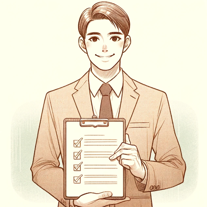 730
730 -
7
-
 7273
7273 -
6
-
 672
672 -
5.0
 578
578 -
 542
542 -
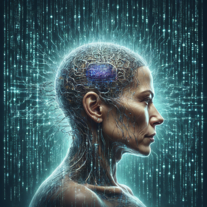 52K
52K -
 5
5 -
 Innovative assistant for task management and creative problem-solving462
Innovative assistant for task management and creative problem-solving462 -
 489
489 -
 4
4 -
 45K
45K -
 427
427 -
3
-
 3172
3172 -
 3
3 -
 2
2 -
 Generating clear and metric-driven linear issues.224
Generating clear and metric-driven linear issues.224 -
 2105
2105 -
5.022
-
 121
121 -
 111
111 -
 110
110 -
 56
56 -
9
If you liked Task Helper
-
17
-
54
-
17
-
99
-
26
-
2.3722
-
56
-
4.2271
-
47
-
4.6101
-
11
-
5.0791
-
4
-
5.025
-
5.01182
-
79
-
2
-
5.022
-
9
-
3
-
7
-
7
-
3.01111
-
1
-
5.093
-
1696
-
62
-
8
-
385
-
7
-
1
-
24
-
1
-
5
-
61
-
124
-
372
-
83
-
12
-
233
-
16
-
239
-
232
-
56
-
118
-
35
-
1
-
14
-
519
-
5420
-
30
-
261
-
1486
-
59
-
147
-
143
-
1
-
1
-
60
-
250
-
1330
-
34
-
5.0283
-
5
-
3
-
3
-
3
-
4
-
4
- 5.0
-
18
-
81
-
4.51841
-
5.0331
-
7
-
5.0775
-
26
-
3.072
-
19
-
14
-
215
-
47
-
1
-
15
-
5
-
19
-
17
-
57
-
6
Help
To prevent spam, some actions require being signed in. It's free and takes a few seconds.
Sign in with Google





