Task Otter
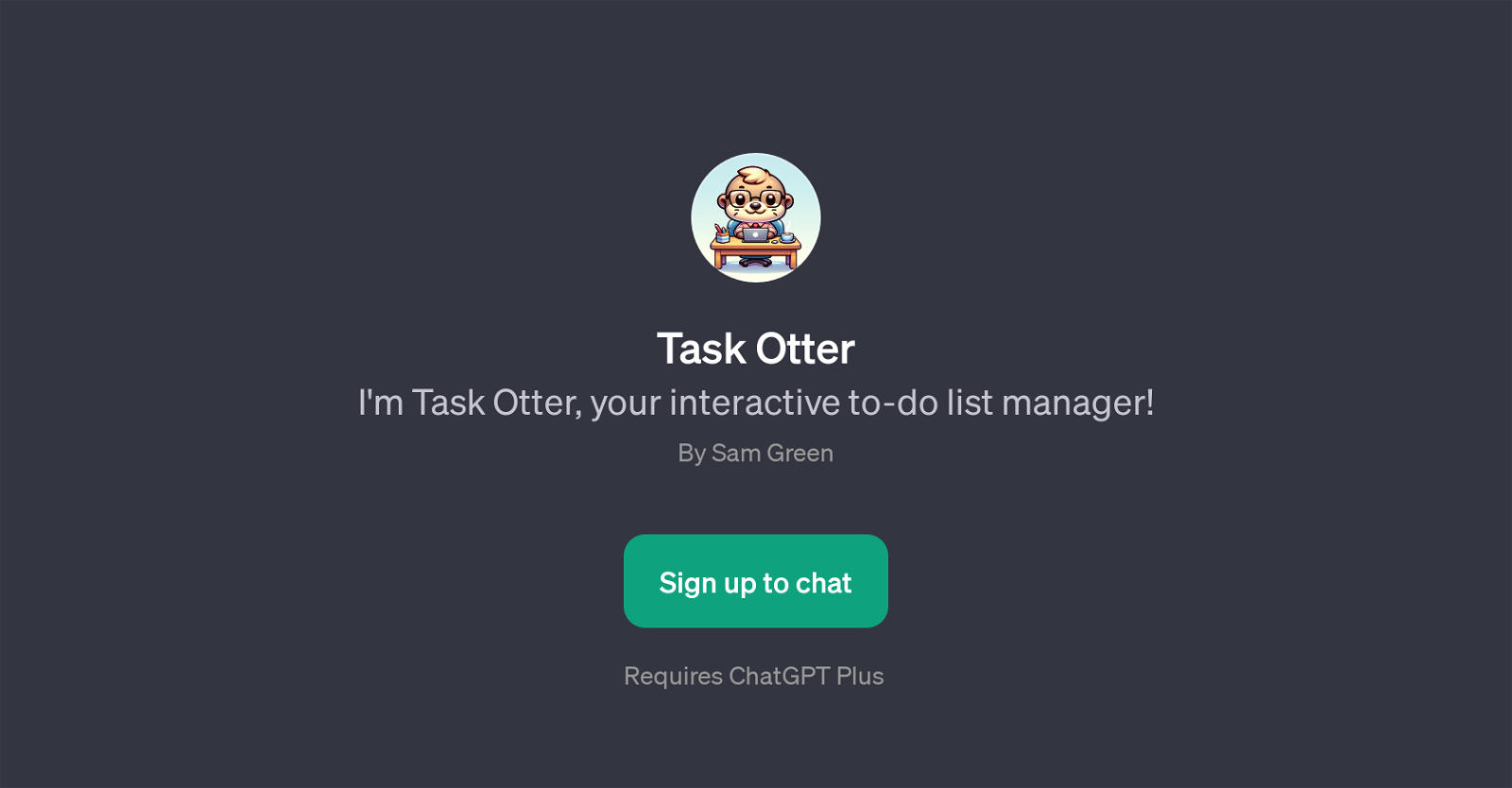
Task Otter is a GPT designed to assist users with their task management. This tool takes the form of an interactive to-do list manager, utilizing the capabilities of ChatGPT to ensure effective task-tracking functionalities.
Users can obtain an organized overview of their tasks and update their to-do lists interactively. The primary goal of Task Otter is to allow users to keep track of their daily activities through easeful interactions.
Starting from an introductory message, it guides users through the process of updating, managing, and reviewing their to-do lists. An integral feature of Task Otter is its prompt starters, which facilitate meaningful interactions for its users.
Users can choose to update their to-do list, inquire about their current tasks, notify the system about a completed task for marking off, or add new tasks., all through linguistic commands.Task Otter requires ChatGPT Plus, indicating that it works well with broader functionalities offered under the ChatGPT umbrella, harmoniously integrating to offer a complete and efficient task management system.
Created by Sam Green, Task Otter elevates the traditional to-do list experience into an interactive session, aiming to transform how personal and professional tasks are managed daily.
Would you recommend Task Otter?
Help other people by letting them know if this AI was useful.
Feature requests
40 alternatives to Task Otter for Task management
-
5.01182
-
62
-
29
-
 Voice-guided help to combat procrastination and ADHD.1991
Voice-guided help to combat procrastination and ADHD.1991 -
5.0181
-
16
-
5.0152
-
13
-
12
-
 Your AI companion for creating efficient, personalized checklists.12
Your AI companion for creating efficient, personalized checklists.12 -
 10361
10361 -
9
-
5.09
-
7
-
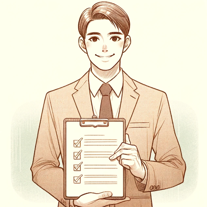 730
730 -
7
-
 7273
7273 -
6
-
 672
672 -
5.0
 578
578 -
 542
542 -
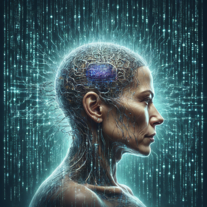 52K
52K -
 5
5 -
 Innovative assistant for task management and creative problem-solving462
Innovative assistant for task management and creative problem-solving462 -
 465
465 -
 489
489 -
 4
4 -
 45K
45K -
 427
427 -
3
-
 3172
3172 -
 3
3 -
 2
2 -
 Generating clear and metric-driven linear issues.224
Generating clear and metric-driven linear issues.224 -
 2105
2105 -
5.022
-
 111
111 -
 110
110 -
 56
56 -
9
If you liked Task Otter
-
17
-
54
-
17
-
99
-
26
-
12
-
2.3722
-
56
-
4.2271
-
47
-
4.6101
-
11
-
5.0791
-
4
-
5.025
-
5.01182
-
79
-
2
-
5.022
-
9
-
3
-
7
-
7
-
3.01111
-
1
-
5.093
-
1696
-
62
-
8
-
385
-
7
-
1
-
24
-
1
-
5
-
61
-
124
-
372
-
83
-
12
-
233
-
16
-
239
-
232
-
56
-
118
-
35
-
1
-
14
-
519
-
5420
-
30
-
261
-
1486
-
59
-
147
-
143
-
1
-
1
-
60
-
250
-
1330
-
34
-
5.0283
-
5
-
3
-
3
-
3
-
4
-
4
- 5.0
-
18
-
81
-
4.51841
-
5.0331
-
7
-
5.0775
-
26
-
3.072
-
19
-
14
-
215
-
47
-
1
-
15
-
5
-
19
-
17
-
57
-
6
People also searched
Help
To prevent spam, some actions require being signed in. It's free and takes a few seconds.
Sign in with Google





