What is MyTask?
MyTask is an AI-powered tool designed to boost productivity by simplifying the process of creating, editing, and organizing tasks and events. It integrates seamlessly with both Google Calendar and Outlook Calendar, allowing users to create tasks by simply describing them verbally or textually. Beyond simple events, MyTask can also handle more complex scheduling scenarios, by setting up recurring tasks, sending out meeting invitations, and generating event descriptions automatically. Its uses GroqCloud API for instant task creation, enhancing efficiency and productivity.
How does MyTask integrate with Google Calendar and Outlook Calendar?
MyTask integrates with Google Calendar and Outlook Calendar in a seamless manner. When a user describes an event verbally or textually, MyTask interprets this, automates the event creation process and syncs the event with the user's Google or Outlook Calendar. It also facilitates spontaneous Google Meet discussions, recurring tasks and meeting invitations.
How does MyTask simplify the process of creating tasks?
MyTask simplifies the task creation process by automating it. Users just have to describe their desired event verbally or textually. MyTask then automates the event creation based on the input and syncs it with the user's calendar, saving the hassle of manually creating each event.
Can I use voice commands with MyTask?
Yes, MyTask allows users to create tasks using voice commands. Users can verbally describe their desired event and MyTask converts this voice input to create the event.
What type of events can I set up with MyTask?
You can set up a range of events with MyTask, including appointments, daily routines, meetings, and even spontaneous Google Meet discussions.
Can MyTask handle complex scheduling scenarios?
Yes, MyTask can handle complex scheduling scenarios. It can manage recurring tasks, send invitations to meeting attendees, and generate automatic descriptions for each event based on the user's input.
How does MyTask aid in setting up recurring tasks?
MyTask aids in setting up recurring tasks through its advanced scheduling features. Users only need to describe the frequency and details of the task, and MyTask will automate the scheduling of this recurring task in their calendar.
Does MyTask facilitate meeting invitations?
Yes, MyTask does facilitate meeting invitations. When users schedule a meeting and provide the attendees' contact information, MyTask automatically sends out the invitations.
How does MyTask generate descriptions for events?
MyTask generates descriptions for events by using the details provided by the user in their verbal or textual input. It uses AI to interpret this information and generates a relevant description for each event.
What is the role of GroqCloud API in MyTask?
GroqCloud API plays a crucial role in MyTask by facilitating quick task creation. Through this API, all tasks are interpreted and created in real time, thereby enhancing efficiency and productivity.
How does real-time processing in MyTask enhance productivity?
Real-time processing in MyTask allows for instant creation of tasks and events, based on the user's input. This eliminates any lag between task conception and creation, enabling users to manage their time more effectively and thus, enhancing productivity.
How can MyTask alleviate the workload of manually adding events to calendars?
MyTask alleviates the workload of manually adding events to calendars by fully automating this process. Users need only describe their tasks or events, and MyTask takes care of creating and adding these to the user's calendar.
How can MyTask increase my productivity?
MyTask can increase your productivity by automating the task and event creation process, managing complex scheduling scenarios, providing real-time processing, and by reducing the time and effort required in manually creating and adding events to your calendar.
What kind of tasks can I automate using MyTask?
With MyTask, you can automate a variety of tasks such as appointments, daily routines, meeting scheduling, setting up recurring tasks, sending out meeting invitations, and even starting spontaneous Google Meet discussions.
Can MyTask set up spontaneous Google Meet discussions?
Yes, MyTask can set up spontaneous Google Meet discussions. You just need to provide the details like the discussion topic and time, and MyTask will handle the setup.
How does MyTask help people with busy schedules?
MyTask helps people with busy schedules by automating the management of tasks and events, thereby saving time and effort. It aids in creating and editing tasks, managing complex scheduling, setting up recurring tasks, sending meeting invitations, and much more.
What is the speed of event creation with MyTask?
With MyTask, the event creation process is lightning fast. Powered by GroqCloud API, MyTask is capable of interpreting and creating events in under 1.5 seconds, which is twice as fast as an average person manually adding their events.
What are the main features of MyTask?
The main features of MyTask include AI-based event creation, calendar synchronization with Google Calendar and Outlook Calendar, voice-to-task conversion, meeting scheduling, real-time processing, automation of event descriptions, and handling complex scheduling scenarios.
Can MyTask generate automatic AI descriptions for each event?
Yes, MyTask can generate automatic AI descriptions for each event. It does this by interpreting the user's input and creating appropriate descriptions that are then added to the event details in the user's calendar.
How can MyTask streamline my workflow?
MyTask can streamline your workflow by automating the creating, editing, and organizing of tasks and events. It saves you time and effort by reducing the administrative work involved in manually adding calendar events, enabling you to focus more on your tasks.
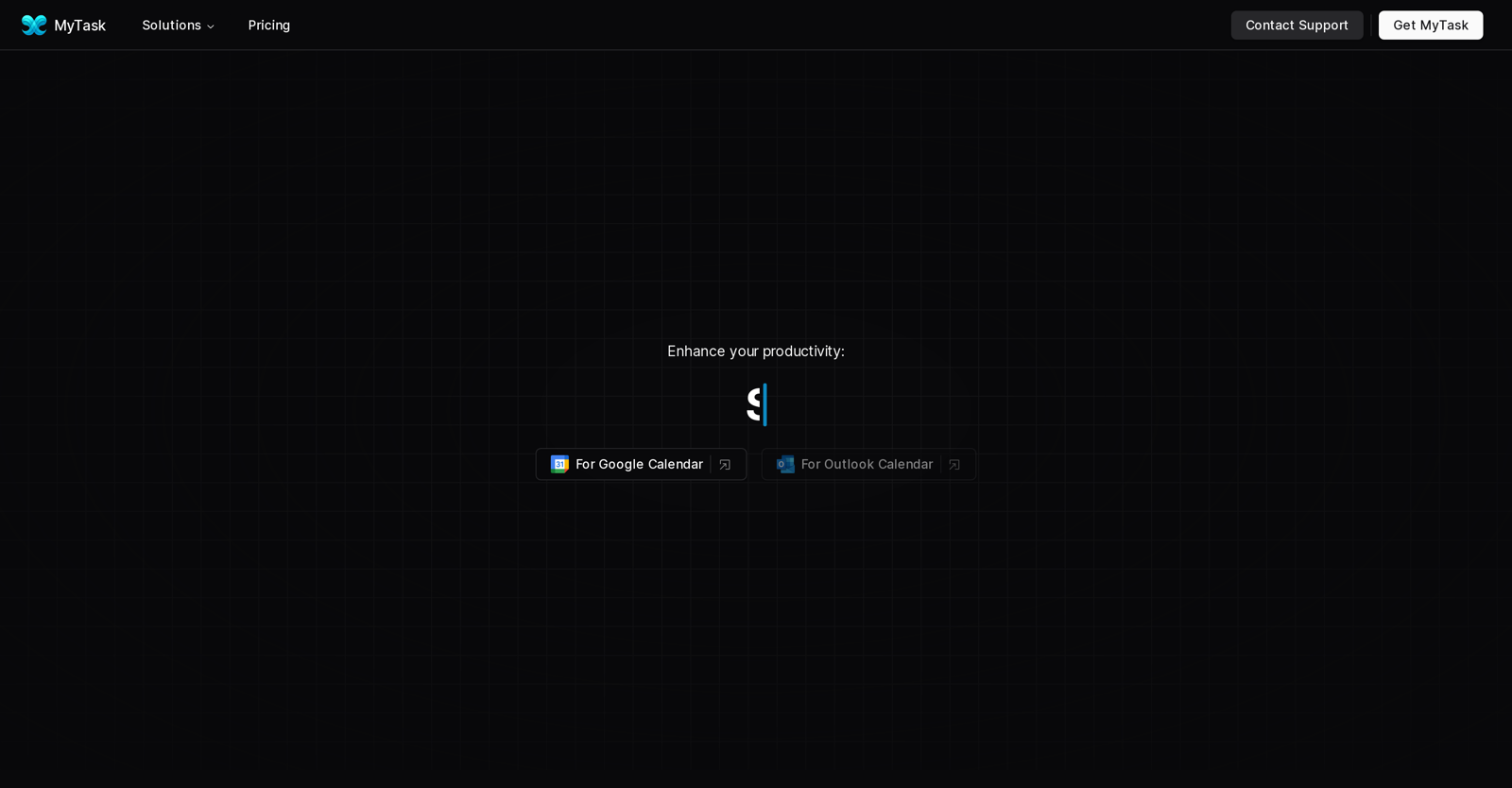
 Voice-guided help to combat procrastination and ADHD.1791
Voice-guided help to combat procrastination and ADHD.1791 Your AI companion for creating efficient, personalized checklists.11
Your AI companion for creating efficient, personalized checklists.11 10361
10361 672
672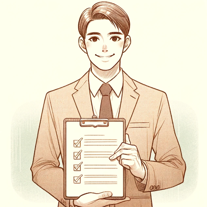 630
630 6273
6273 542
542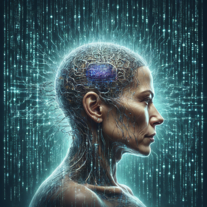 52K
52K 465
465 478
478 4
4 45K
45K 427
427 489
489 4
4 3
3 3172
3172 Innovative assistant for task management and creative problem-solving362
Innovative assistant for task management and creative problem-solving362 2
2 Generating clear and metric-driven linear issues.124
Generating clear and metric-driven linear issues.124 1105
1105 111
111 110
110 21
21 56
56





