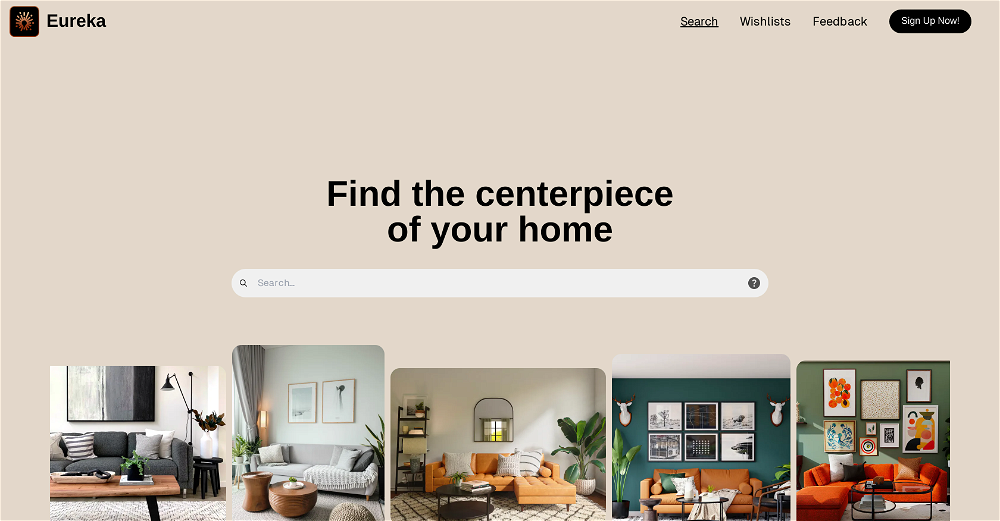Klarna ChatGPT plugin
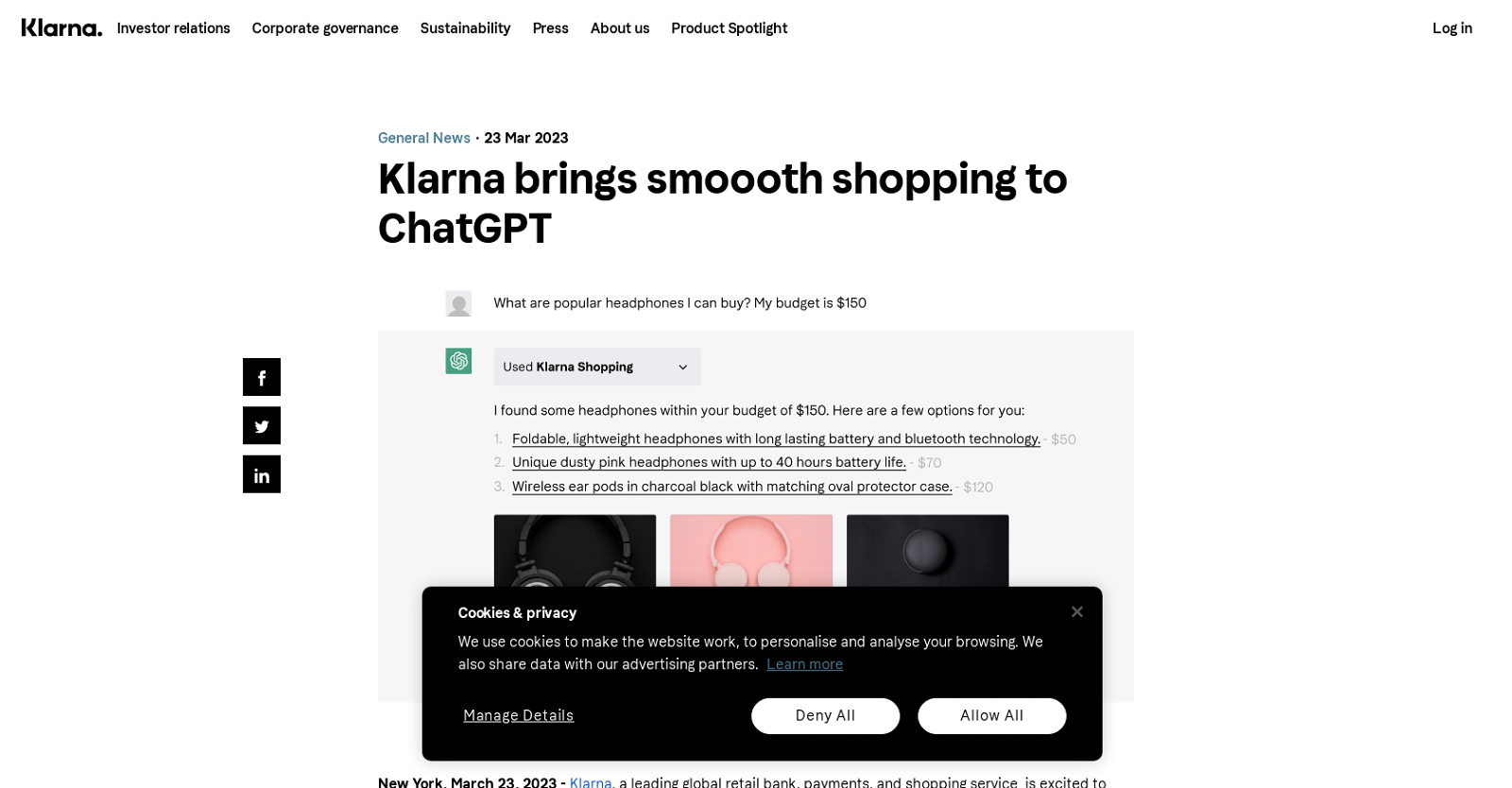
Klarna, a global payments, shopping, and retail banking service, has collaborated with OpenAI to provide a more personalized and intuitive shopping experience through ChatGPT.
The partnership allows Klarna to offer curated product recommendations to users who seek shopping advice and inspiration, with links to shop for products through the Klarna search and compare tool.
By installing the Klarna plugin from ChatGPT's plugin store, consumers simply ask ChatGPT for shopping ideas, and an automatic selection of relevant items gets provided.
Shoppers can also prompt for more product recommendations and compare prices across different brands. Through this collaboration, Klarna aims to create additional opportunities for retailers to acquire new customers while creating innovative ways for millions of users to discover new products.
The plugin is only available to ChatGPT Plus subscribers in the US and Canada and will become accessible to more users and regions over time following a period of safety testing, development, and improvement.
Klarna is committed to developing AI safely and responsibly and aligns with OpenAI's dedication to this practice. Klarna's rich product search tool that enables users to filter products by color, size, customer ratings, and more is another example of the company's commitment to innovation.
Would you recommend Klarna ChatGPT plugin?
Help other people by letting them know if this AI was useful.
Feature requests



1 alternative to Klarna ChatGPT plugin for Shopping
Pros and Cons
Pros
Cons
Q&A
If you liked Klarna ChatGPT plugin
Featured matches
Other matches
-
112
-
510
-
13
-
12
-
6546
-
18
-
4
-
135
-
37
-
124
-
110
-
17
-
14
-
3
-
15
-
36
-
59
-
156
-
39
-
2
-
10
-
23
-
5.0351
-
16
-
78
-
38
-
28
-
17
-
13
-
18
-
15
-
5.02681
-
14
-
77
-
10
-
27
-
5.0292
-
8
-
7
-
5
-
6
-
4.0433
-
3.0973
-
5.081
-
8
-
9
-
6
-
28
-
10
-
10
-
4.02523
-
16
-
19
-
5.01
-
15
-
5.0491
-
8
-
7
-
3
-
2
-
4
-
3
-
2
-
4
-
5
-
1
-
33
-
1
-
11
-
3
-
5.08
-
5.052
-
71
-
5.019
-
4
-
5
-
20
-
165
-
317
-
349
-
6
-
11
-
98
-
2
-
123
-
118
-
114
-
319
-
1375
-
1187
-
37
-
5
-
78
-
4
-
16
-
17
-
50
-
136
-
162
-
2
-
14
-
37
-
14
-
15
-
11
-
17
-
80
-
5
-
61
-
6
-
28
-
145
-
3
-
7
-
6
-
11
-
319
-
14
-
38
-
1
-
11
-
20
-
13
-
133
-
113
-
213
-
6
-
113
-
17
-
48
-
13
-
1
-
16
-
16
-
16
-
202
-
410
-
50
-
211
-
51
-
17
-
1
-
226
-
16
-
1
-
116
-
12
-
132
-
126
-
115
-
19
-
3
-
90
-
38
-
16
-
3
-
16
-
5.01091
-
9
-
14
-
8
-
14
-
12
-
9
-
92
-
67
-
2
-
111
-
42
-
29
-
118
-
9
-
20
-
121
-
29
-
14
-
71
-
26
-
60
-
7
-
1291
-
8
-
29
-
1
-
18
-
190
-
245
-
11
-
167
-
226
-
1
-
1
-
1
-
15
-
1
-
110
-
10
-
21
-
13
-
4.071
-
10
-
1
-
110
-
5.031
-
1
-
7
-
2
-
2
-
1.0191
-
1
-
1
-
5.0271
-
1
-
6
-
1
-
5.017
-
3
-
5.011
-
2
-
1
-
1
-
3
-
56
People also searched
Help
To prevent spam, some actions require being signed in. It's free and takes a few seconds.
Sign in with Google