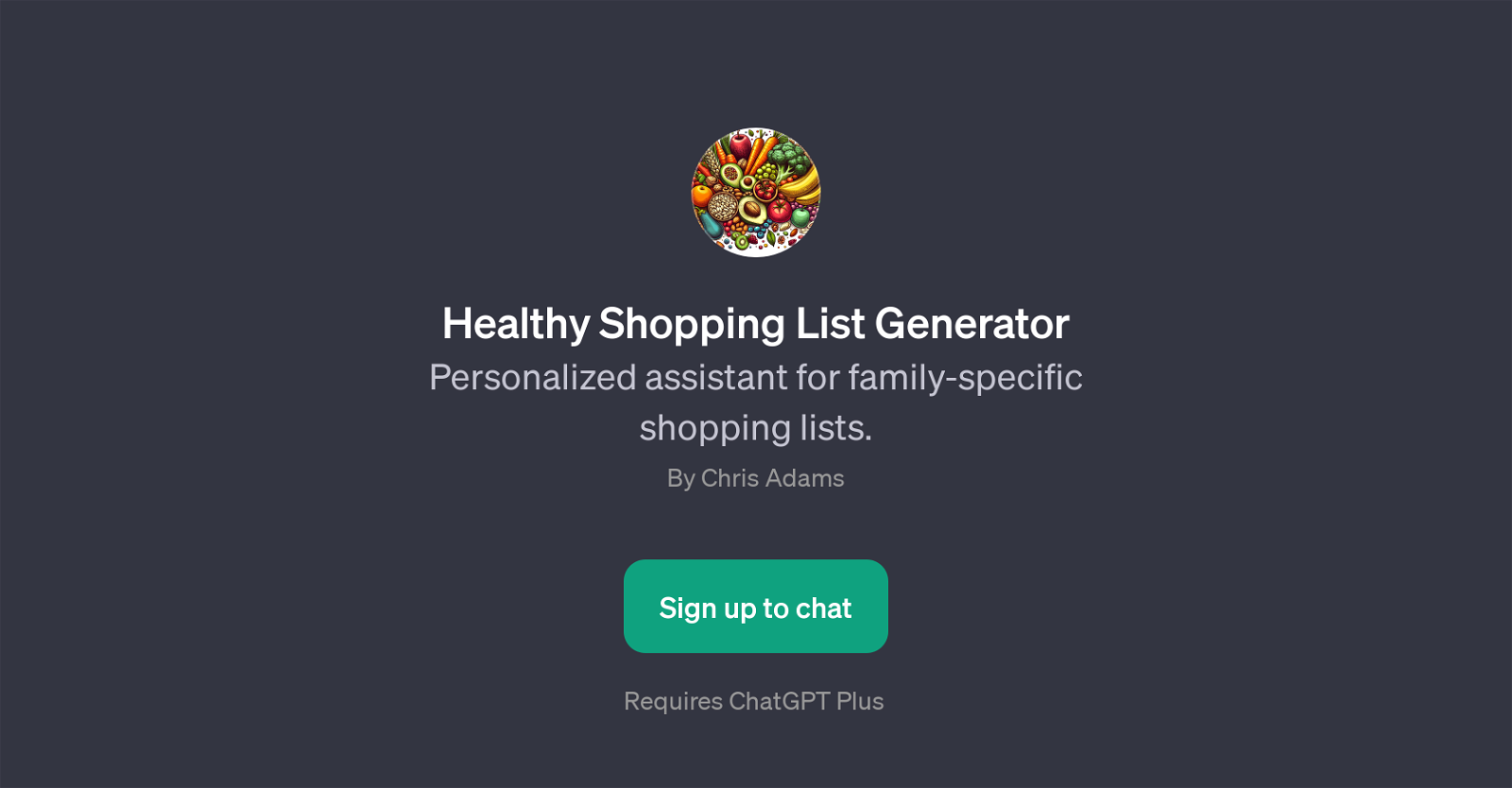Healthy Shopping List Generator
The Healthy Shopping List Generator is a specialized GPT developed by Chris Adams that seamlessly integrates with ChatGPT. It's purpose is to provide personalized support in creating family-specific shopping lists.
Being interactive and user-friendly, it starts with a welcome message suggesting the personalization of your family shopping list. In order to tailor the shopping list, the GPT seeks detailed information about the home users.
It will inquire about the total number of people for whom the list is being made and whether they all will consume the same food items. An important aspect is its ability to accommodate personalized suggestions based on individual diet preferences.
It does this by asking for information about each persons distinct dietary needs. User can feed this information into the GPT using established names or nicknames.
This personally tailored shopping list aids in healthy eating by accommodating personal dietary requirements and preferences, thus ensuring that each user receives the type of nutrition they need.
Sign up is required for usage and the tool requires access to ChatGPT Plus. The Healthy Shopping List Generator offers a personalized, practical solution for those looking to optimize their grocery shopping, making it both health-conscious and family-specific.
Would you recommend Healthy Shopping List Generator?
Help other people by letting them know if this AI was useful.
Feature requests



If you liked Healthy Shopping List Generator
Featured matches
Other matches
People also searched
Help
To prevent spam, some actions require being signed in. It's free and takes a few seconds.
Sign in with Google