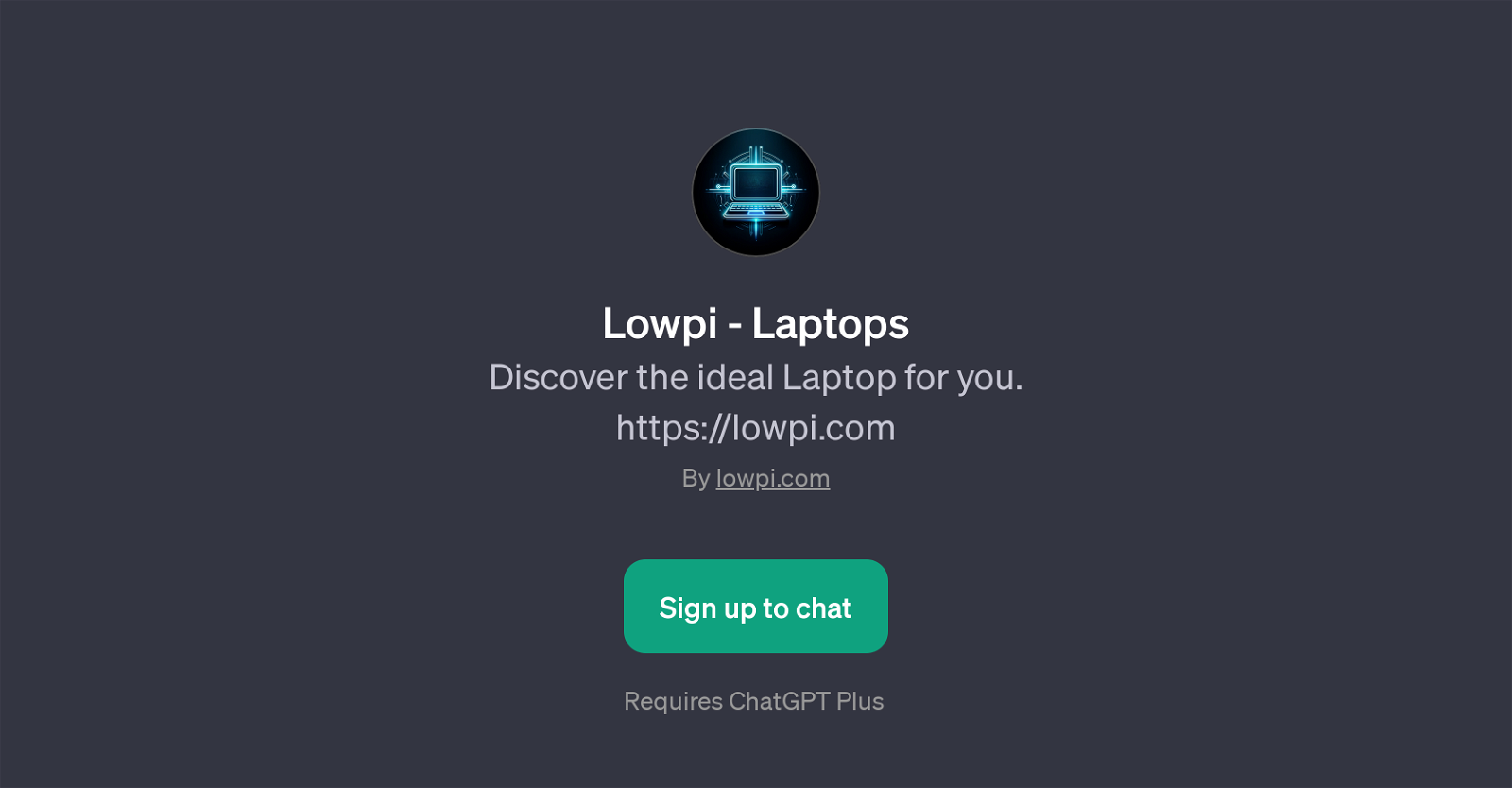Lowpi - Laptops
Lowpi - Laptops is a GPT designed to help users identify the ideal laptop for their specific needs. Interactive and user-friendly, it specializes in providing expert suggestions based on user's requirements, aiding in the purchase of laptops for a variety of uses such as gaming, college, programming, and video editing.
The tool operates via ChatGPT, which users need to sign up to in order to use the service. Once logged in, the GPT initiates conversation with a welcoming message, instantly making users feel accommodated.
Users can then use one of the suggested prompt starters or a similar statement to express their preferences or requirements. The tool is programmed to interpret these inputs and carry out a sophisticated process of suggesting laptops that are aligned with these preferences.
The technological or use-category wise division of the tool showcases its organized approach and underlines its comprehensive database of laptops. This tool is potentially useful for a broad range of individuals, from students and professionals to casual users, demonstrating a wide scope of utility.
Given its emphasis on offering a personalised purchasing experience and its easy-to-navigate functionality, Lowpi Laptops delivers a unique service in the domain of online shopping assistance.
Would you recommend Lowpi - Laptops?
Help other people by letting them know if this AI was useful.
Feature requests



If you liked Lowpi - Laptops
Featured matches
Other matches
People also searched
Help
To prevent spam, some actions require being signed in. It's free and takes a few seconds.
Sign in with Google