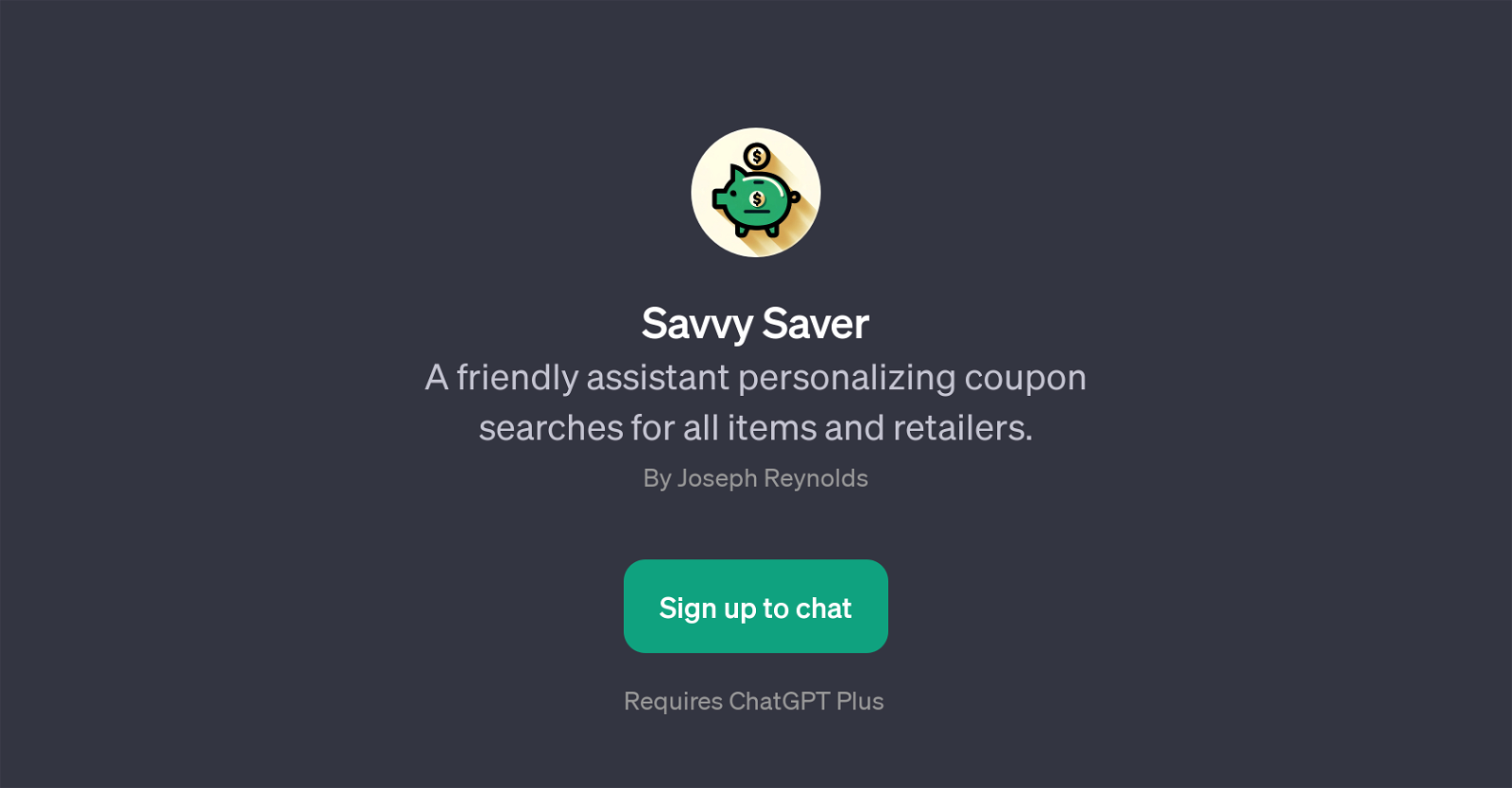Savvy Saver
Savvy Saver is a GPT developed as a friendly assistant for personalized coupon searches across various items and retailers. Manifesting as a personal shopping guide for users, Savvy Saver is designed to leverage the power of AI in finding the best deals and discounts specifically tailored to users' needs and preferences.
Based on the user's input about what they aim to shop for, this GPT begins its specialized search for the most suitable deals. It is versatile, with an aptitude for finding personalized deals on a wide range of product categories including but not limited to outdoor gear, home appliances, fashion items, and everyday grocery purchases.
The GPT responds to specific statements or requests, such as 'Find personalized deals for outdoor gear' or 'Help me save on my regular coffee purchases'.
By taking advantage of this GPT, users can ensure they are achieving the maximum possible savings on their purchases. With the goal to make the shopping experience more advantageous and cost-efficient, Savvy Saver distinguishes itself by offering a customizable and personal approach to online shopping.
Would you recommend Savvy Saver?
Help other people by letting them know if this AI was useful.
Feature requests
If you liked Savvy Saver
People also searched
Help
To prevent spam, some actions require being signed in. It's free and takes a few seconds.
Sign in with Google