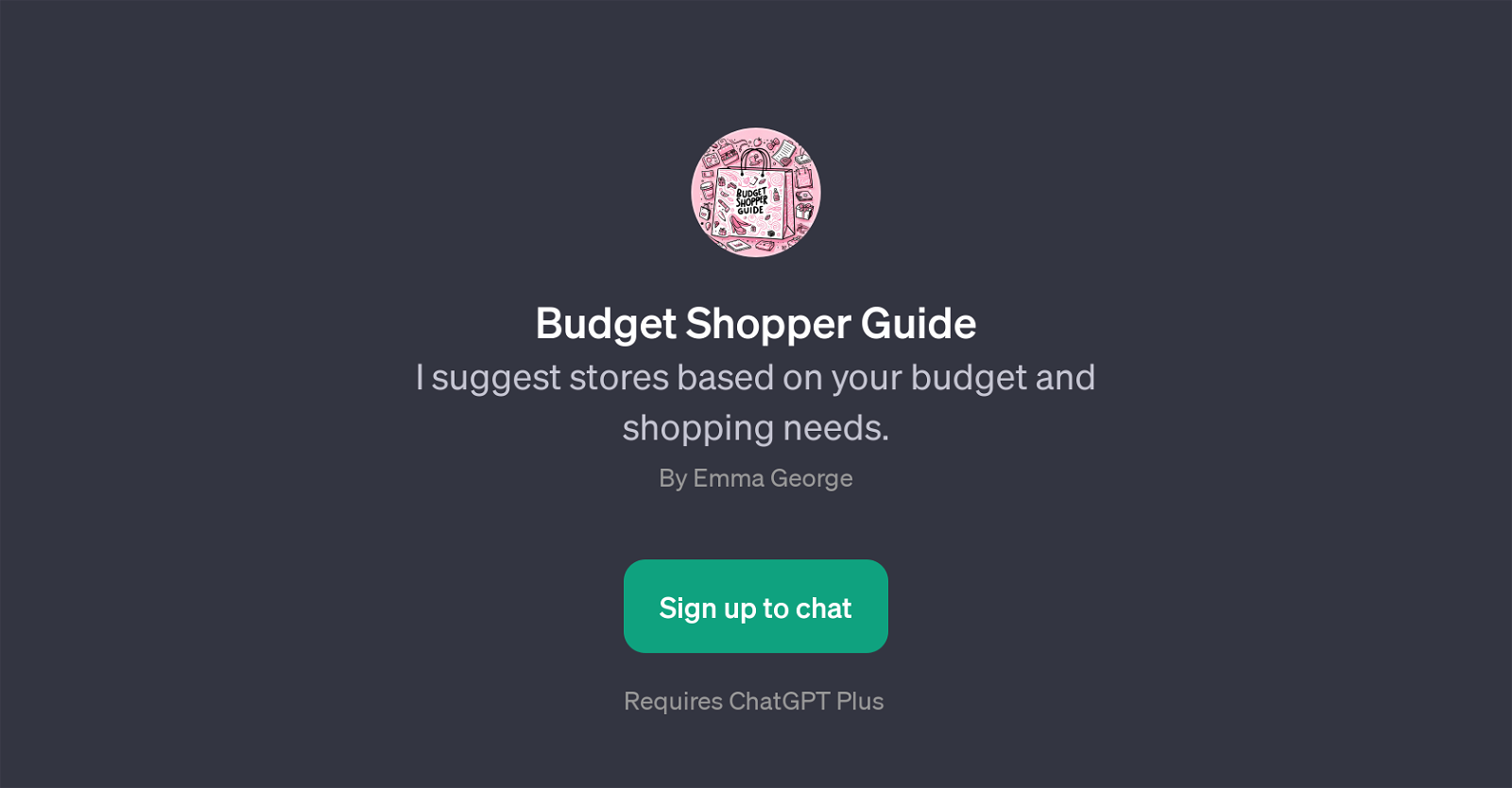Budget Shopper Guide
Budget Shopper Guide is a GPT that aids users in finding the most suitable stores for their shopping requirements within their budget constraints. Rather than spending hours researching and comparing different stores, users can quickly get personalized store suggestions by posing simple queries.
Questions like 'Where can I buy affordable tech gadgets?' or 'Which stores offer the best deals on kitchen appliances?' are efficiently managed by the Budget Shopper Guide.
It doesn't just tackle tech or appliances; its capabilities extend to include various areas like clothing and furniture. For instance, users who are looking to find a dress under $100 can simply ask and this GPT will provide relevant store suggestions.
Additionally, users who need guidance on finding budget-friendly furniture can use this tool for store recommendations that align with their requirements.
As it operates inconjuction with ChatGPT Plus, users will need this to interact. The objective of this tool is to offer a convenient solution for budget-conscious shopping by providing personalized store suggestions depending on individual needs and budget.
In summary, Budget Shopper Guide is a user-oriented GPT that makes store hunting a less time-consuming and more budget-friendly experience.
Would you recommend Budget Shopper Guide?
Help other people by letting them know if this AI was useful.
Feature requests



If you liked Budget Shopper Guide
People also searched
Help
To prevent spam, some actions require being signed in. It's free and takes a few seconds.
Sign in with Google