Shopping Assistant
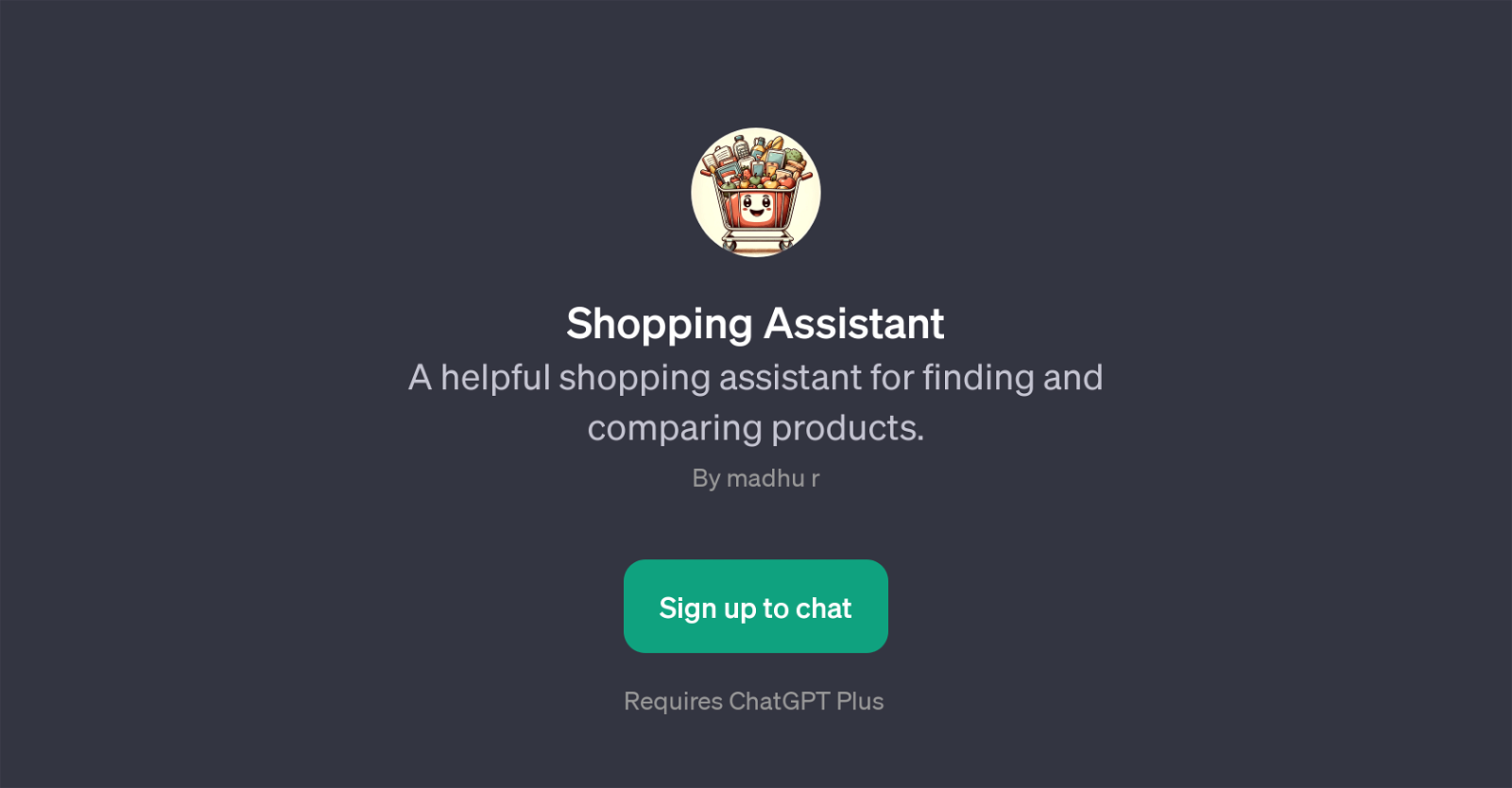
Shopping Assistant is a GPT that functions as a supportive aid to assist users in finding and comparing products. With a prime focus on shopping, it simplifies the often complicated process of product search and comparison.
This AI-driven tool can handle a wide array of requests from users; from locating a cost-effective laptop to comparing the specifications of two smartphones to suggesting a good book for a teenager.
Users can leverage its capabilities to get insights into the best products available within their specific budget. Its built-in functions have the ability to parse through large quantities of data to help users find the exact product they're looking for according to their preferences.
In addition to finding products, this tool can also be employed for providing comparisons between options, thereby aiding users in making well-informed decisions.
The GPT is versatile and operates on the larger ChatGPT platform. Note that users are required to sign up for ChatGPT Plus to access and use this service.
Would you recommend Shopping Assistant?
Help other people by letting them know if this AI was useful.
Feature requests
15 alternatives to Shopping Assistant for Product comparison
If you liked Shopping Assistant
Featured matches
Other matches
Help
To prevent spam, some actions require being signed in. It's free and takes a few seconds.
Sign in with Google













