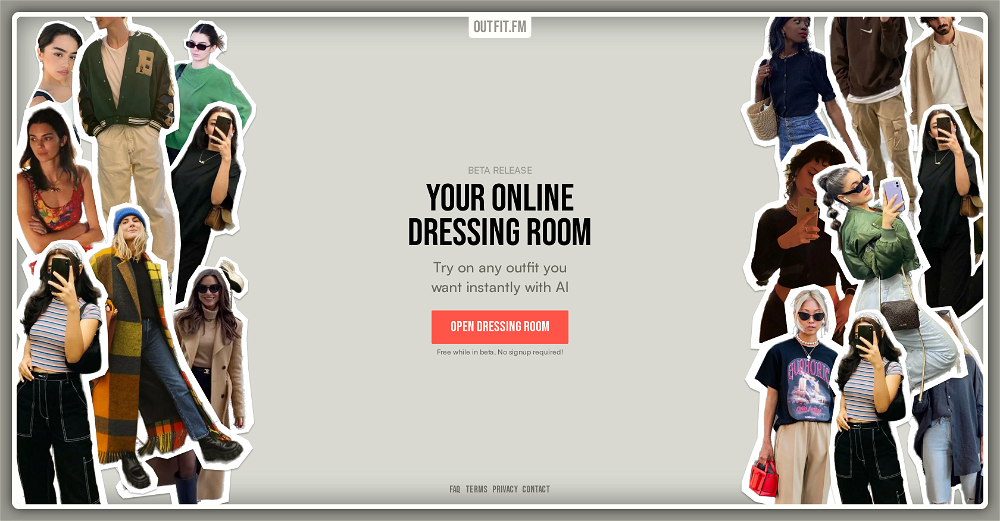Fitting Room
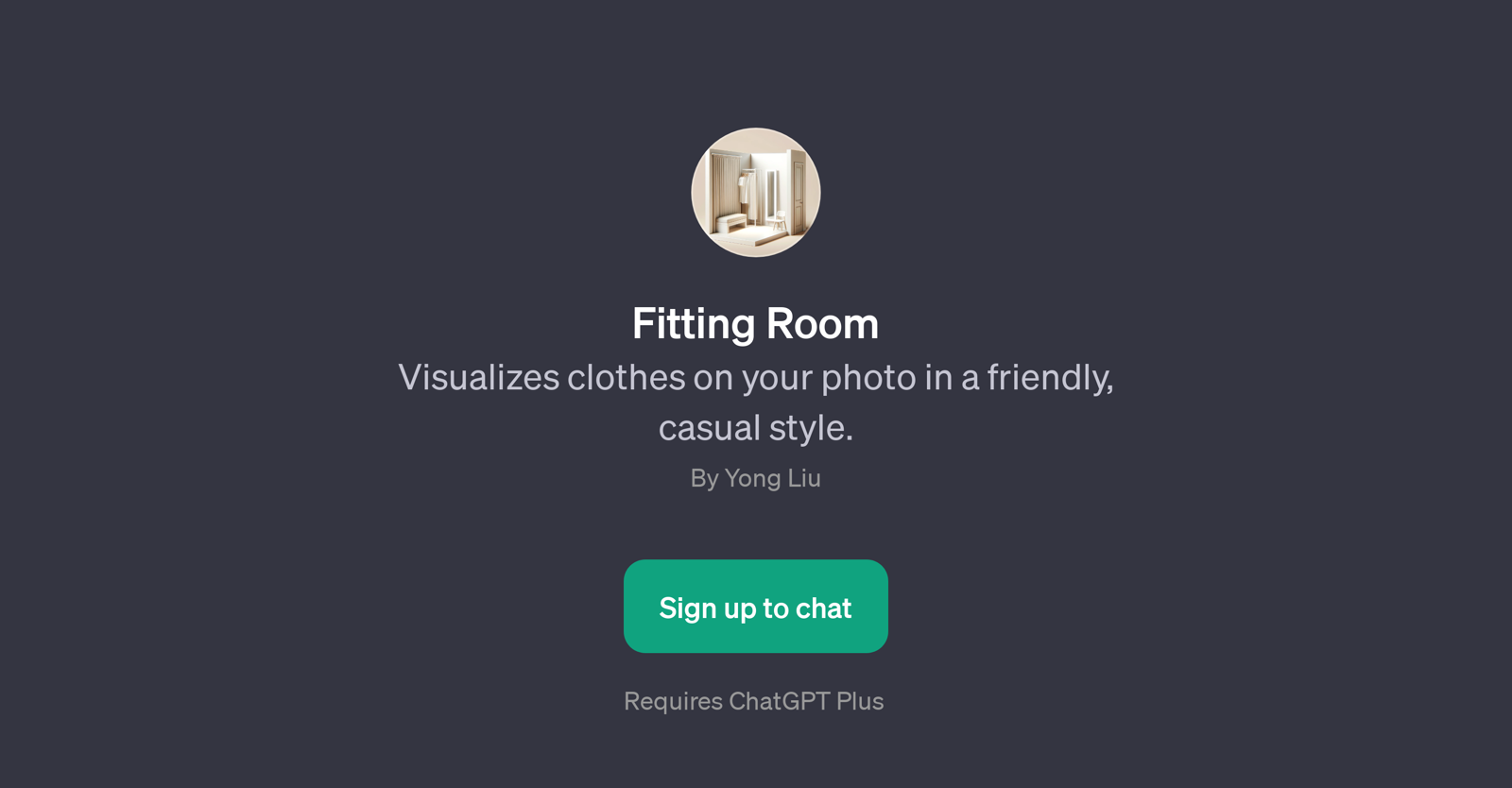
Fitting Room is a Generative Pretrained Transformer (GPT) built on top of ChatGPT. It functions as a virtual fitting room, designed to provide users with a visual illustration of how certain clothes would look on a photo of themselves.
This AI tool creates a friendly and casual environment where users can experiment and explore varying styles, outfits, and clothes. Utilizing a user's full-body photo as its primary input, it aims to simulate the experience of trying on clothes in a physical store, digitally.
Users can direct the AI by specifying the clothing pieces they wish to 'try on,' to which the tool responds by generating an image reflecting their choice.
The tool further offers the opportunity to experiment with different outfits by uploading different clothes images. This tool can be a handy solution for online shoppers, stylists, or anyone who would like to test clothing combinations on their likeness without physically having the clothes.
Fitting Room, while recreating the in-person shopping experience, also emphasizes the freedom to test various outfits without any committment or pressure.
Would you recommend Fitting Room?
Help other people by letting them know if this AI was useful.
Feature requests



8 alternatives to Fitting Room for Virtual try-ons
If you liked Fitting Room
Featured matches
Other matches
Help
To prevent spam, some actions require being signed in. It's free and takes a few seconds.
Sign in with Google