Savvy Saver
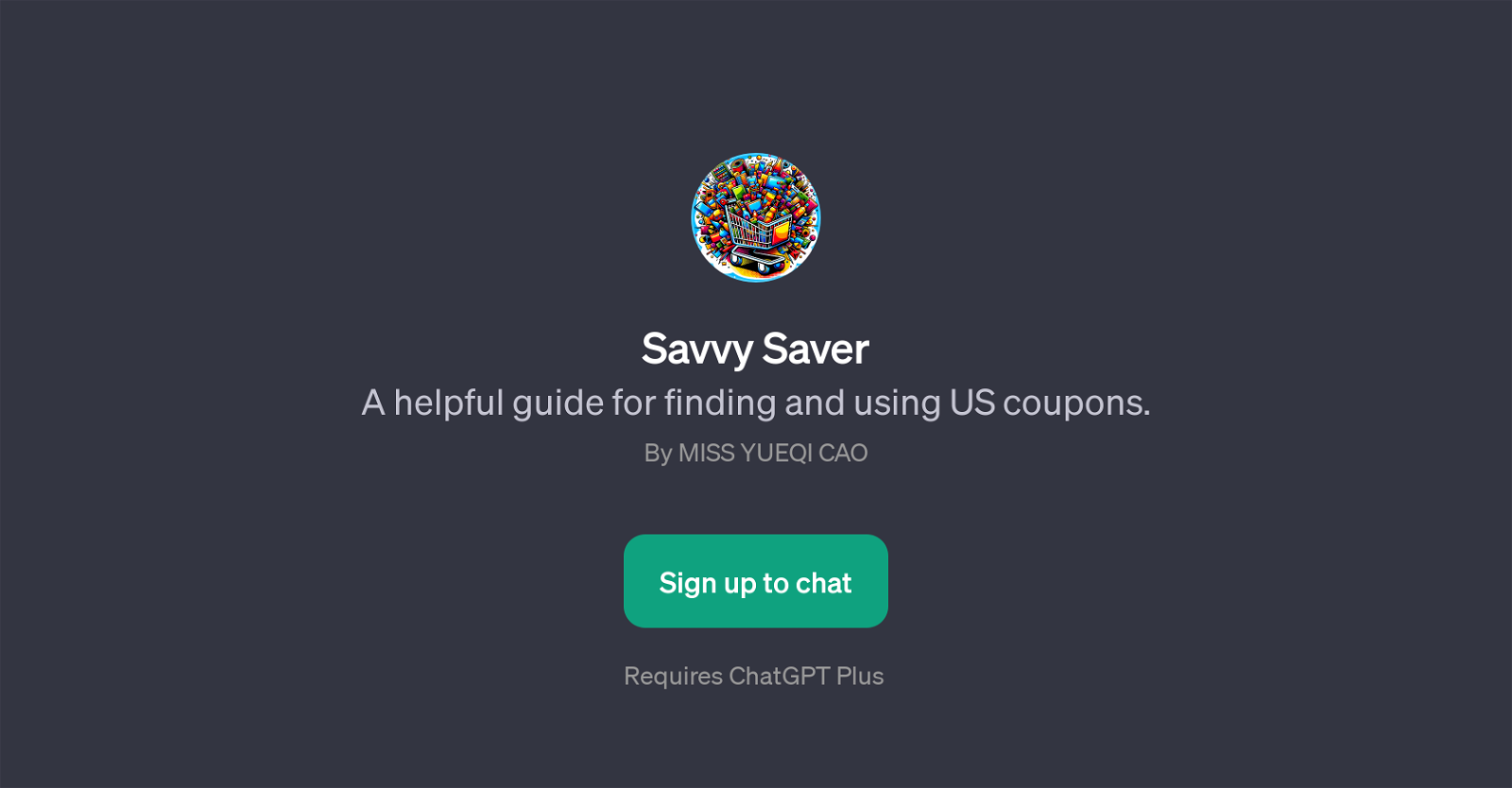
Savvy Saver is a GPT that aims to help users find and utilize US coupons effectively. It serves as a guide to identifying value-for-money opportunities in various shopping scenarios.
Users can interact with the Savvy Saver GPT to search for specific coupons, such as electronics at Best Buy or discounts for online shopping platforms like Amazon, making it a highly personalized and targeted tool for savings.
It is capable of answering a variety of prompts related to coupons, allowing users to hunt for the best deals in diverse categories ranging from groceries to electronics.
On top of regular search, it can also recommend the best coupons available for the week, keeping users up-to-date with the most current and beneficial offers.
To interact with Savvy Saver, users need to be signed up for ChatGPT Plus, indicating its integration into the ChatGPT platform. Overall, this GPT tool can potentially contribute to a more cost-effective shopping experience by producing a stream of coupon-related information based on user queries and preferences.
Would you recommend Savvy Saver?
Help other people by letting them know if this AI was useful.
Feature requests
2 alternatives to Savvy Saver for Coupon management
If you liked Savvy Saver
Help
To prevent spam, some actions require being signed in. It's free and takes a few seconds.
Sign in with Google











