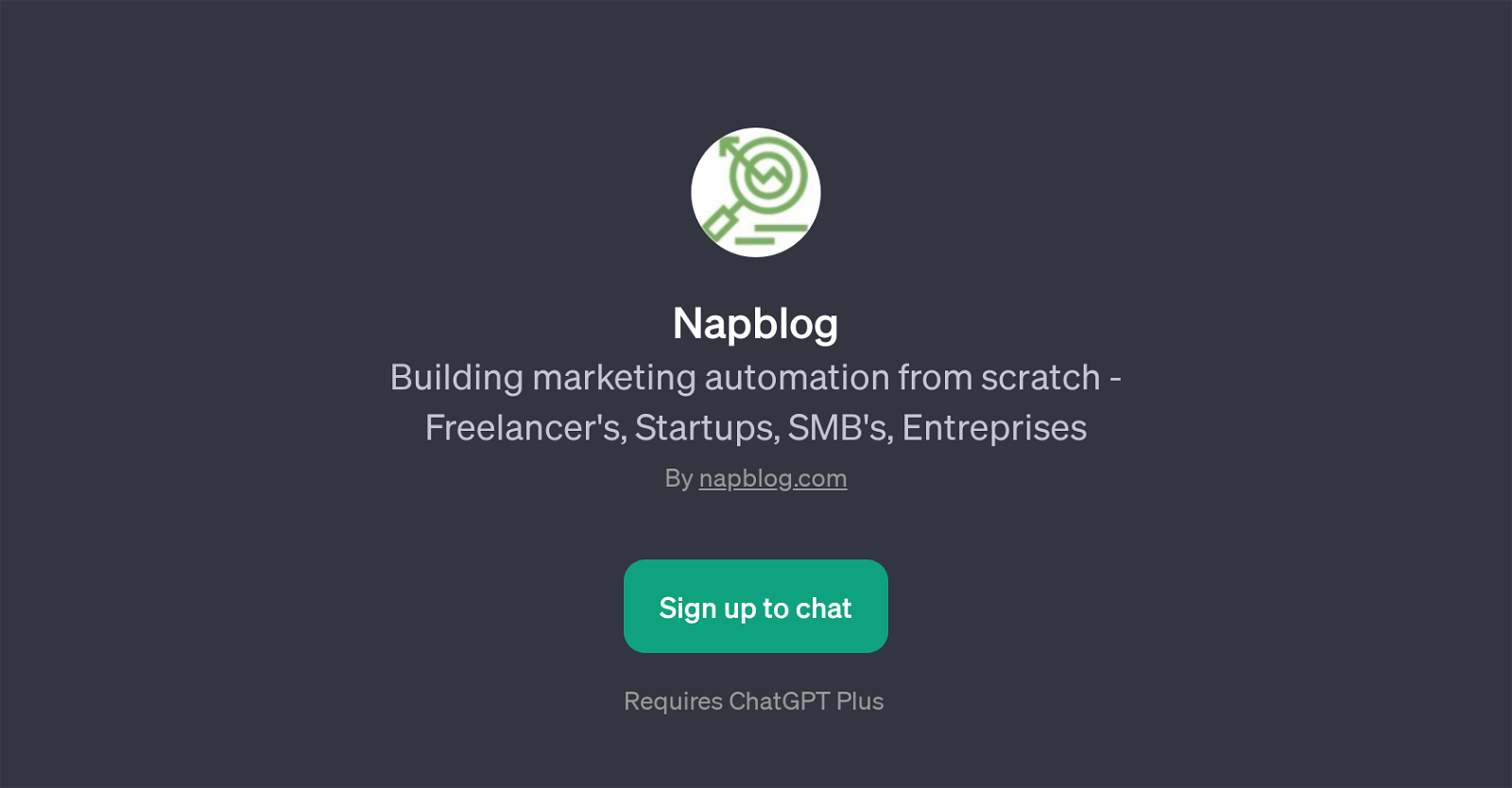Napblog
Napblog is a GPT focused on aiding freelancers, startups, small-medium businesses (SMBs), and enterprises in the development of their marketing automation strategies from scratch.
As a platform built on top of ChatGPT, Napblog aims to provide expert guidance and advice on various aspects of marketing automation, ensuring that its users can efficiently and effectively target the right audience with the ideal marketing channels.
This tool provides assistance in setting specific marketing objectives, ranging from customer acquisition to retention, brand awareness, and more. Napblog promotes solid marketing analytics practices, helping users to track and measure the success of their marketing efforts.
Due to its extensive prompts, it can offer a wide range of insights, not limited to the identification of target audiences or the selection of optimal marketing channels, but including valuable advice for robust marketing campaigns.
This comprehensive GPT is a unique asset for any individual or organization working on crafting an authentic and efficient marketing strategy. Napblog is a gated GPT, thus, it requires signing up for the ChatGPT Plus package to gain access.
The platform strengthens marketing strategies, driving better results with the right set of tools and intelligent discussions.
Would you recommend Napblog?
Help other people by letting them know if this AI was useful.
Feature requests



If you liked Napblog
Featured matches
Other matches
Help
To prevent spam, some actions require being signed in. It's free and takes a few seconds.
Sign in with Google