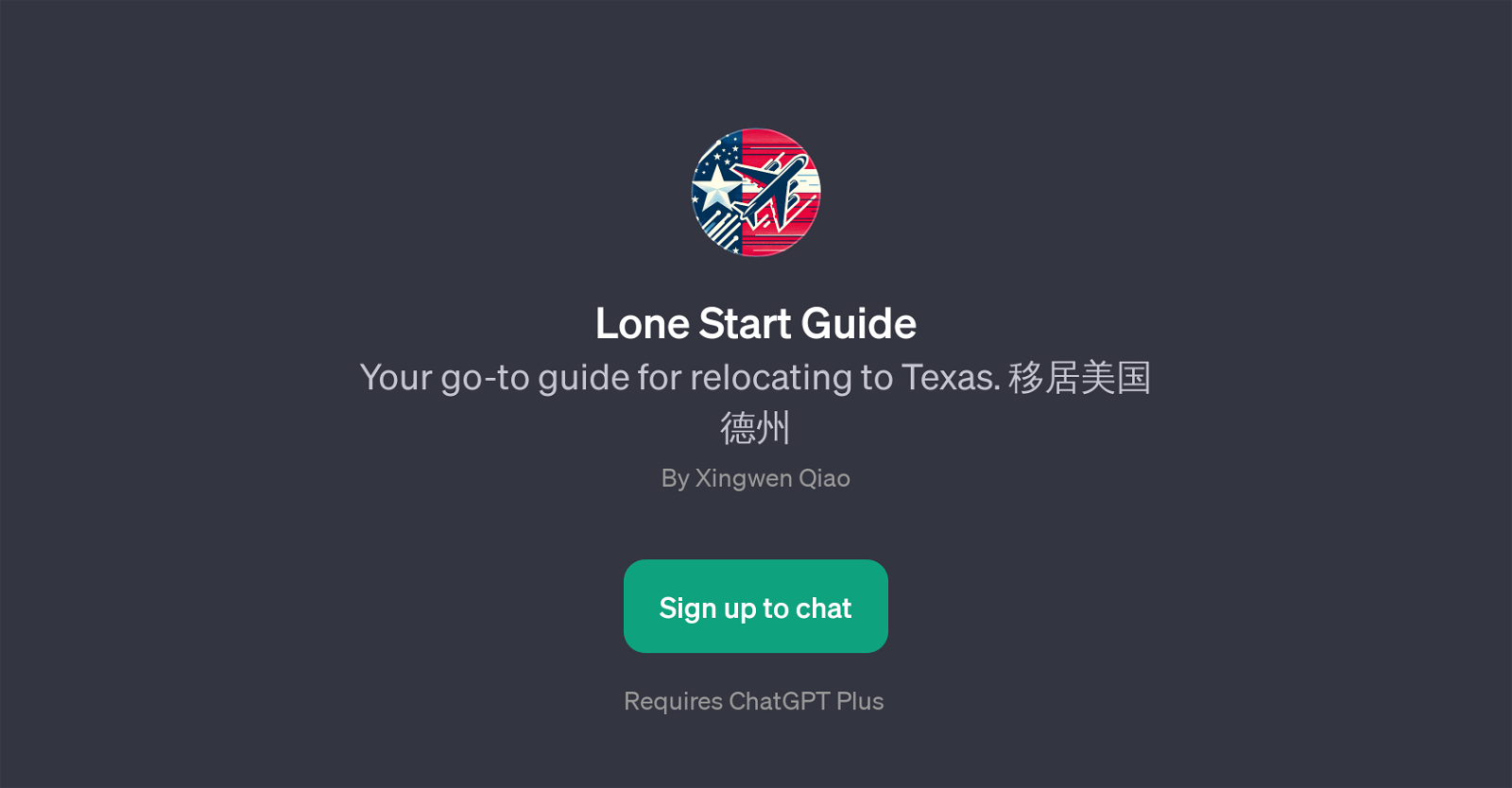Lone Start Guide GPT
The Lone Start Guide GPT is a specialized tool designed to provide assistance for individuals planning on relocating to Texas. This GPT operates on the basis of ChatGPT and offers both targeted information and interactive assistance to users interested in different aspects of moving to Texas.
Particularly, it helps in generating relevant information about different cities in Texas that users might be interested in. The GPT caters to a wide variety of queries, including inquiries about the best neighborhoods, the cost of living, the job market, universities, and fun activities to engage in within the state.
The tool also has support for multiple languages, making it accessible to a diverse audience. To interact with the Lone Start Guide GPT, users are required to sign up.
This tool fosters a seamless and objective experience for users by allowing them to have interactive, chat-based conversations. The application of this GPT is ideal for individuals seeking comprehensive and personalised guidance while planning relocation to Texas.
Would you recommend Lone Start Guide GPT?
Help other people by letting them know if this AI was useful.
Feature requests



If you liked Lone Start Guide GPT
Featured matches
Other matches
People also searched
Help
To prevent spam, some actions require being signed in. It's free and takes a few seconds.
Sign in with Google