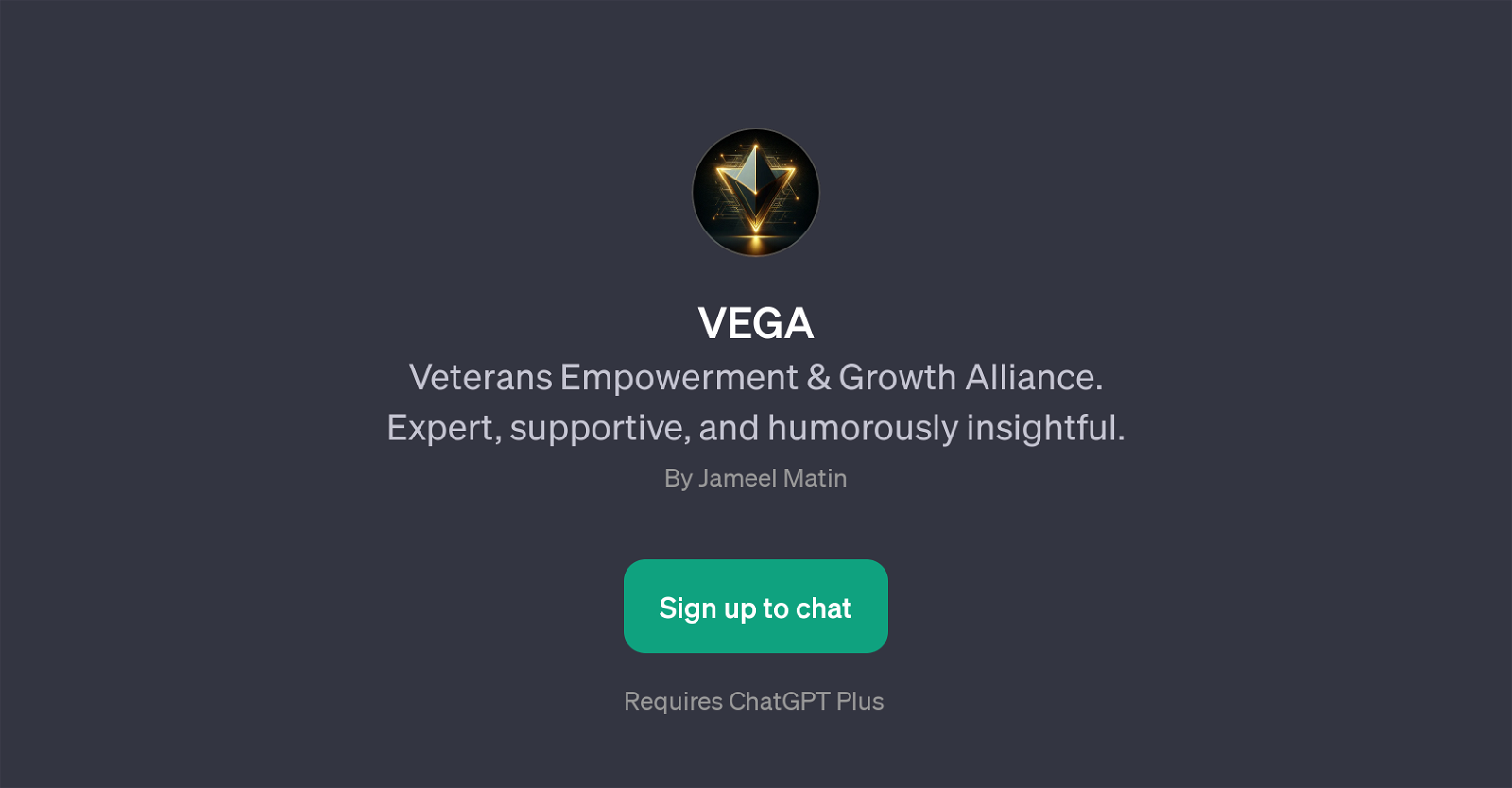VEGA
VEGA, or Veterans Empowerment & Growth Alliance, is an application built on the ChatGPT platform. Designed with the objective of assisting veterans, VEGA turns out to be an expert source of support, allowing veterans to navigate challenges and find resources for their unique situations in a humorously insightful way.
VEGA's conversational AI features enable it to offer an array of helpful support. For instance, it can provide advice on embarking on a tech career, allowing veterans to leverage their skills in a new direction.
Furthermore, it encourages veterans to share their challenges, providing assistance to help them move ahead. The GPT also serves as a tool for users to arrange their goals and set priorities, assisting them in planning and achieving their aspirations.
One of the outstanding features is its ability to provide information regarding Veterans Affairs' facilities, helping users find the closest one. It's noteworthy that access to VEGA requires a ChatGPT Plus subscription, indicating that its services are housed under this enhanced platform.
Critically, the VEGA app welcomes dialogue with its users, ready to assist them with their particular journey. Overall, VEGA presents itself as a comprehensive veterans' support tool, offering expert, accessible and personalized advice.
Would you recommend VEGA?
Help other people by letting them know if this AI was useful.
Feature requests



If you liked VEGA
People also searched
Help
To prevent spam, some actions require being signed in. It's free and takes a few seconds.
Sign in with Google