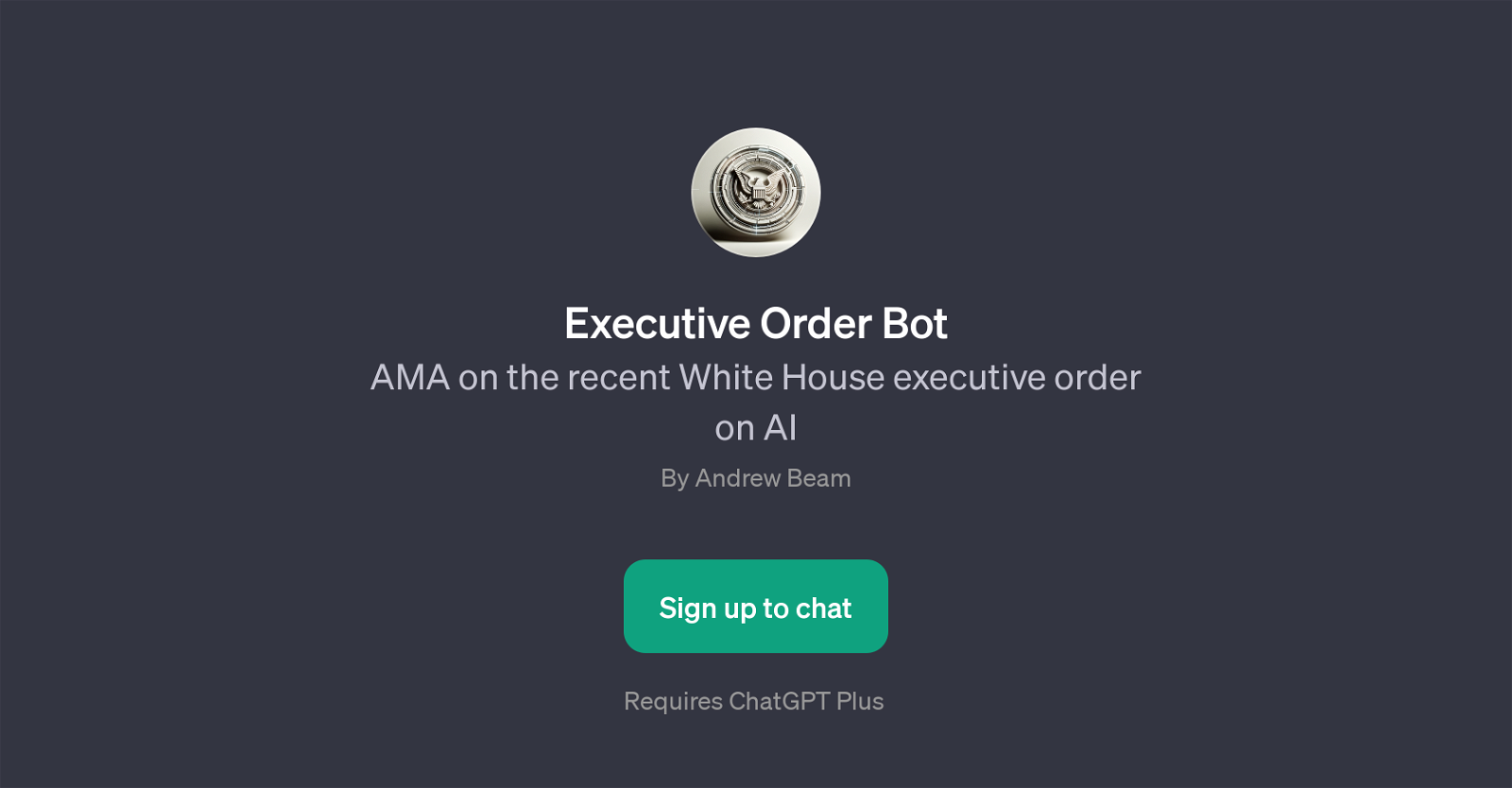Executive Order Bot
Executive Order Bot is a GPT that is designed to facilitate discussions and offer insights about recent White House executive orders on artificial intelligence (AI).
It functions on the ChatGPT platform and requires a ChatGPT Plus subscription to access. Developed by Andrew Beam, its main purpose is to engage users in Asks Me Anything (AMA) sessions regarding the specified executive order.
As a GPT tool, the bot is programmed to generate and provide information based on the user's queries. For example, one of its noted prompt starters is to answer how many FLOPs a model can use before it necessitates registration, suggesting it can provide technical details pertaining to AI regulations.
This bot presents a novel way of making executive orders more approachable and understandable, offering a user-friendly interface where users can sign up to chat and discuss recent developments.
The implementation of the Executive Order Bot demonstrates an innovative step towards leveraging AI technology for political and regulatory awareness.
While it is specialized in the topic of White House executive orders on AI, the contextual and conversational framework it employs could potentially be adapted to other complex legislative and policy issues.
Would you recommend Executive Order Bot?
Help other people by letting them know if this AI was useful.
Feature requests



1 alternative to Executive Order Bot for Official documents q&a
If you liked Executive Order Bot
Featured matches
Other matches
People also searched
Help
To prevent spam, some actions require being signed in. It's free and takes a few seconds.
Sign in with Google