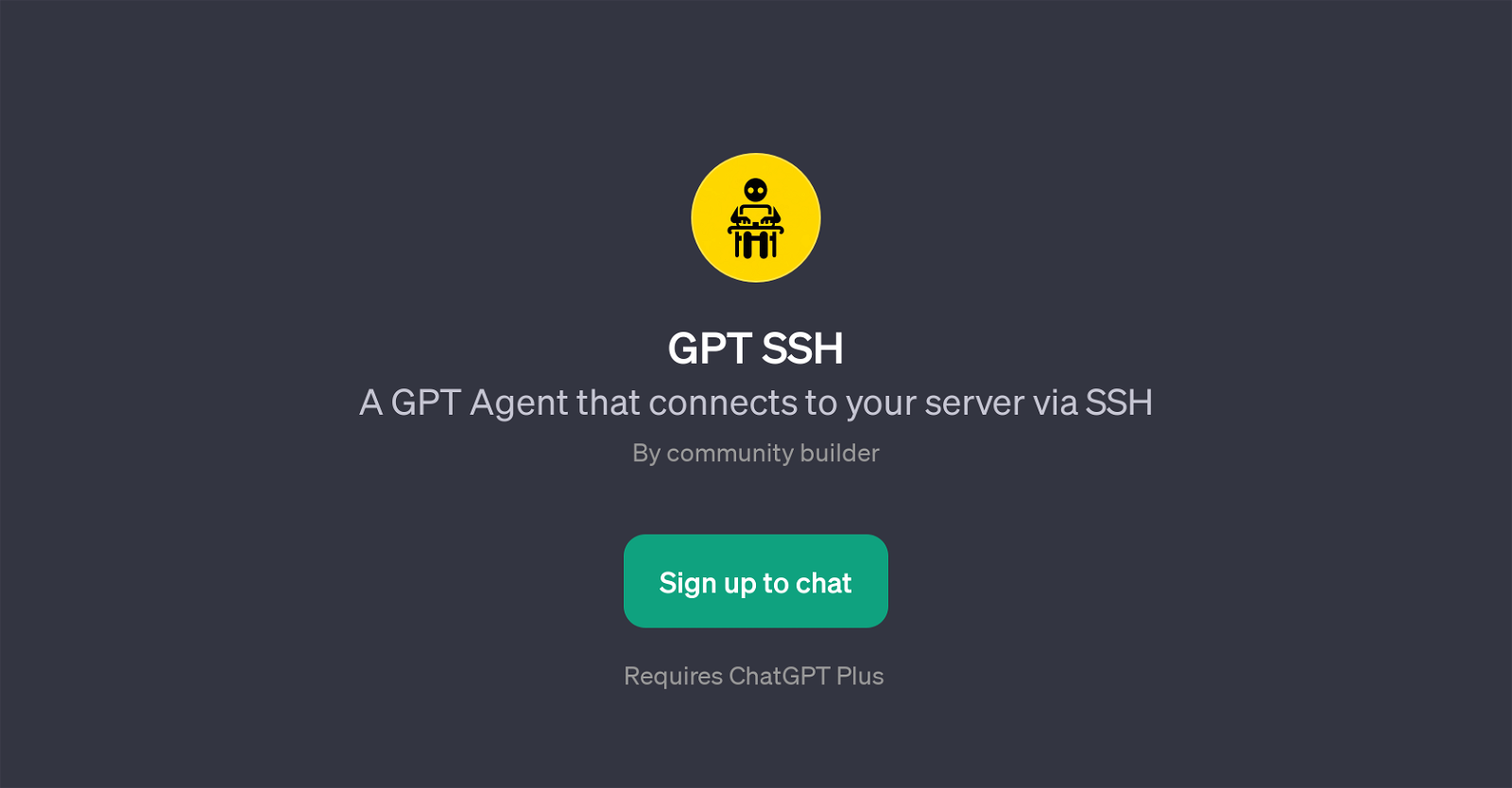GPT SSH
GPT SSH is a Generative Pretrained Transformer (GPT) designed to connect with servers using the SSH (Secure Shell) protocol. This unique application takes the capabilities of ChatGPT and tailors it to interact with server-side functions.
Once connected, it carries out various tasks in the server environment under the guidance of its user. It essentially works as an intermediary, translating natural language commands into actions on the server.
The GPT can be prompted to perform a variety of tasks ranging from the basic, like listing all files in the home directory, to the more complex, such as conducting a brief security assessment of the server.
This tool's technical prowess emphasizes on providing an interface for the user to engage in server-side interactions and tasks, essentially making SSH operations more user-friendly.
Built by the community, GPT SSH requires ChatGPT Plus to function, suggesting it operates in conjunction with ChatGPTs features or services. This GPT might serve a wide range of users, from those familiar with server administration and wishing for a simplified interface, to beginners learning how to navigate server space.
Would you recommend GPT SSH?
Help other people by letting them know if this AI was useful.
Feature requests



If you liked GPT SSH
Featured matches
Other matches
Help
To prevent spam, some actions require being signed in. It's free and takes a few seconds.
Sign in with Google