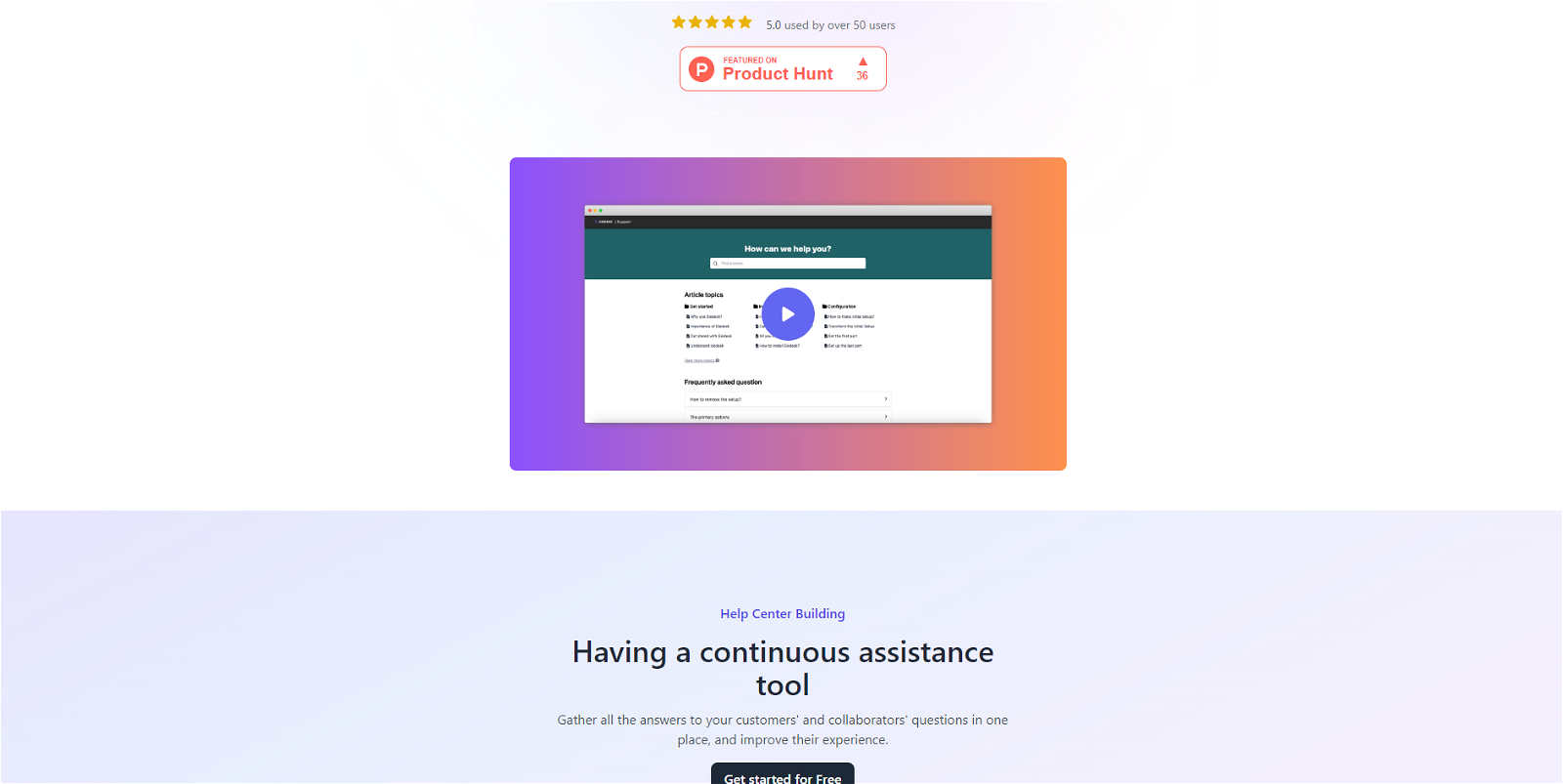What is Siedesk?
Siedesk is an AI-assisted tool purposed for creating, managing, and optimizing knowledge bases and FAQ pages. It supports internal and external use case scenarios, helping businesses streamline knowledge management and augment their efficiency. Siedesk leverages GPT to assist in writing clear and concise articles and presents a user-centric interface with optimization to search functionality, so customers and collaborators can readily locate required information. It provides customization options for the help center's appearance along with providing a free SSL certificate for data security. Siedesk also offers tools for tracking customer searches, article views, and likes and dislikes, and allows publishing the help center with a chosen domain name.
How does Siedesk streamline knowledge bases and FAQ pages creation?
Siedesk uses AI to streamline the creation of knowledge bases and FAQ pages. It leverages the power of Generative Pre-training Transformer (GPT) to assist in writing clear, concise, and relevant articles. This optimizes the time traditionally needed for writing and managing content. Moreover, Siedesk's user-friendly interface makes it easier for users to navigate through knowledge bases and FAQ pages. It also offers tools for real-time tracking of customer searches, article views, likes, and dislikes, providing a comprehensive dataset to improve content over time.
What is the role of GPT in Siedesk?
In Siedesk, GPT (Generative Pre-training Transformer) is used to facilitate the creation of relevant and clear content. Writing articles is made significantly more efficient with GPT assistance, making the content more compelling, concise, and precisely answering customers' and collaborators' frequently asked questions. Essentially, it aids in producing high-quality content that better serves the conversational needs of both customers and employees, thereby improving the overall efficiency of the help center.
How does Siedesk help in improving customer support efficiency?
Siedesk enhances customer support efficiency by leveraging GPT-assisted generation of clear, concise articles, and an optimized search function in its help center. These features allow customers to easily find the information they need, thereby improving the quality and speed of the customer support. Furthermore, Siedesk furnishes real-time statistics on customer searches, article views, and customer sentiment (likes and dislikes), giving businesses essential actionable insights to improve their content and approach for better customer satisfaction and support.
Can I customize the appearance of the help center in Siedesk?
Yes, Siedesk accommodates the customization of the help center's appearance according to user preferences. It offers flexibility to reflect the company's colors, logos, or even opt for a more minimalist appearance. This ensures that the help center aligns well with the brand's identity, providing a seamless customer experience.
How does Siedesk enhance search functionality?
Siedesk enhances search functionality through its user-friendly interface and highly optimized search function. This ensures that customers and collaborators can find the information they need quickly and effortlessly. Facilitating easier access to relevant information significantly improves the user experience and enables faster resolution of queries.
Does Siedesk offer a free SSL certificate and why?
Yes, Siedesk does offer a free SSL certificate. The primary purpose of this SSL certificate is to ensure the security of customer data. It encrypts the data being sent to and from the site, protecting it from potential cyber threats and instilling trust among the users by ensuring that their data is secure.
Can I publish my help center with my domain name in Siedesk?
Yes, within Siedesk, a user has the flexibility to publish their help center with the domain name of their choice. This enhances brand visibility and consistency, providing an elevated sense of credibility to the customers. Siedesk complements this feature with a free subdomain and a free SSL certificate, fortifying customer data security.
What tracking tools does Siedesk offer?
Siedesk provides real-time tracking tools that allow businesses to monitor customer searches, article views, and sentiment expressed through likes and dislikes. These parameters grant vital insights into customer behavior and preferences, assisting businesses in improving their content, customer support, and overall knowledge base or FAQ effectiveness.
How are real-time statistics in Siedesk helpful for my business?
Real-time statistics in Siedesk equip businesses with invaluable insights into their help center's performance. By keeping tabs on metrics like customer searches, article views, likes and dislikes, businesses can identify the most impactful articles and those needing improvement. This information aids in strengthening popular content and revising less successful ones, ultimately resulting in improved customer satisfaction and support efficiency.
Is Siedesk optimized for SEO?
Indeed, Siedesk is optimized for Search Engine Optimization (SEO), which is instrumental in improving online visibility. A SEO-optimized help center means that your knowledge base and FAQ pages are more likely to appear in search engine results, thus attracting more visitors, improving user engagement, and consequently, customer satisfaction.
How can Siedesk usage improve customer satisfaction?
Siedesk can enhance customer satisfaction in several ways. It streamlines the creation of knowledge bases and FAQ pages which significantly cuts down on the time taken for customers to find the information they need. GPT-assisted content creation ensures that the information provided is clear and relevant, boosting customer experience. Furthermore, the platform's real-time tracking tools allow businesses to continuously refine their support documentation based on article views, likes and dislikes, and user searches.
Does Siedesk handle both internal and external knowledge bases?
Yes, Siedesk is designed to handle both internal and external knowledge bases. This makes it a unique solution for businesses who want to centralize and manage all their knowledge resources efficiently, regardless of who the end-user might be--internal staff or external customers.
How can Siedesk help manage customer and collaborator knowledge?
Siedesk provides an integrated platform where all customer and collaborator knowledge can be gathered, categorized, and managed effectively. The use of AI for writing assistance enables the creation of relevant and clear content, making the knowledge base more effective. Implementation of an efficient search function in the user-friendly interface makes this knowledge easily accessible, promoting smoother interactions and experiences for both customers and collaborators.
What does an AI-assisted tool like Siedesk mean for my business efficiency?
An AI-assisted tool like Siedesk significantly enhances your business efficiency. It streamlines the creation and management of knowledge bases and FAQ pages while simultaneously ensuring the content is clear and relevant. It also provides real-time performance tracking, which allows for data-driven decision-making, continuously improving your support documentation. Furthermore, by being able to quickly and effectively address customer queries, your team can save time and focus on other critical areas of the business.
Does Siedesk offer analytics for article views, likes, and dislikes?
Yes, Siedesk provides analytics for article views, likes, and dislikes. It facilitates real-time tracking of these metrics, presenting an effective way for businesses to understand customer sentiment relative to each article. The insights acquired can be used to enhance the most popular articles and improve or remove those less successful, enabling a more efficient and lean knowledge base.
How is the article writing process assisted by GPT in Siedesk?
In Siedesk, the article-writing process is significantly streamlined by GPT assistance. GPT is leveraged to produce clear, concise and relevant content, thereby reducing the time and effort required for writing and managing articles. By comprehending the context and intent of the conversations, GPT helps generate highly relevant answers to the most frequently asked questions by customers and collaborators.
What is the importance of having a free subdomain in Siedesk?
Siedesk offers a free subdomain as an additional feature when publishing the help center. This has key advantages including cost savings, improved organization, and potential to improve SEO. It allows businesses to operate the help center under the umbrella of their main domain, which helps in maintaining brand consistency, recognition and trust among customers.
Can I track the performance of my help center with Siedesk?
Yes, with Siedesk, you can track the performance of your help center. The AI offers tools to monitor customer searches, the number of views for each article, and likes and dislikes for each article published. These real-time statistics enable you to understand what is resonating with your customers, thus providing data-driven insights to improve your articles and content.
What are the SEO benefits offered by Siedesk?
Siedesk helps in SEO in several ways. First, by allowing you to publish your help center under your preferred domain name, it can boost domain authority. Secondly, the creation of a clear, concise, and informative knowledge base and FAQ pages might contribute positively to SEO. Finally, by providing an SSL certificate, it also enhances website security, which is a key consideration in search engine algorithms, thus potentially improving search engine rankings.