Slite
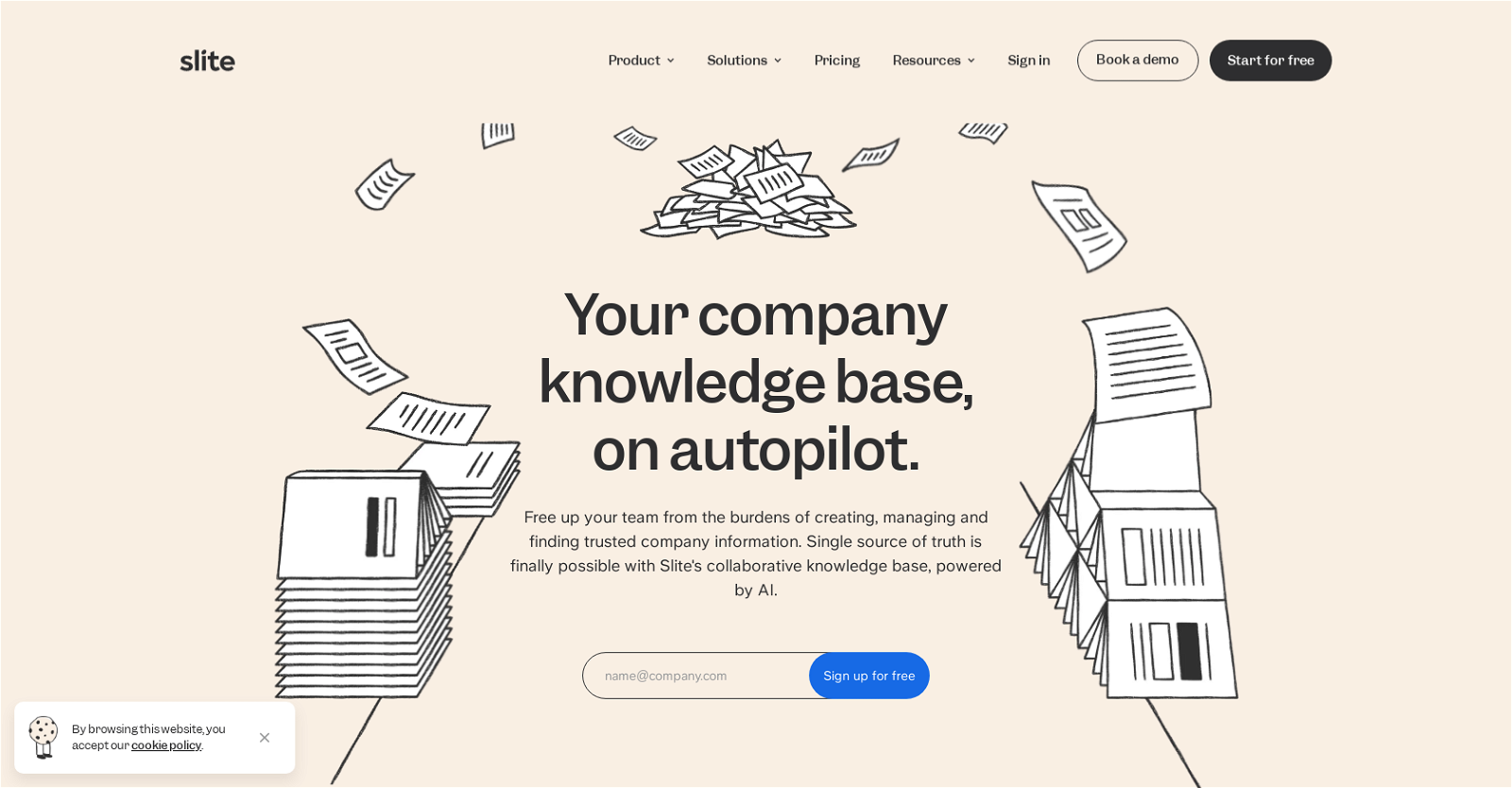
Slite is an AI-powered knowledge base tool designed to provide quick access to trusted company information. It serves as a collaborative platform for documenting various types of knowledge within an organization, such as meeting notes, handbooks, onboarding guides, and more.
One of the key features of Slite is its AI-powered assistant, which allows users to ask questions and receive instant answers. The assistant not only generates answers within seconds but also cross-checks sources to ensure accuracy.
This feature helps users save time by eliminating the need to search through the knowledge base manually.Another notable feature of Slite is its AI-driven insights and recommendations.
It offers smart insights that help users keep their documents up to date and organized. With just a single click, users can act on these recommendations and maintain a well-managed knowledge base.Slite also offers features for reducing repetitive questions by allowing docs to be verified with different validity periods.
This helps teams trust the information in the knowledge base without the need for constant double-checking.The tool supports integrations with existing tools, such as Google Drive, Notion, Evernote, and Slack.
It also provides templates to ensure consistency across teams and offers the capability to import existing documents.Overall, Slite aims to simplify knowledge management at scale by leveraging AI-powered features and providing a clutter-free, clean interface for optimal usability.
Would you recommend Slite?
Help other people by letting them know if this AI was useful.
Feature requests



15 alternatives to Slite for Knowledge bases
If you liked Slite
Help
To prevent spam, some actions require being signed in. It's free and takes a few seconds.
Sign in with Google








