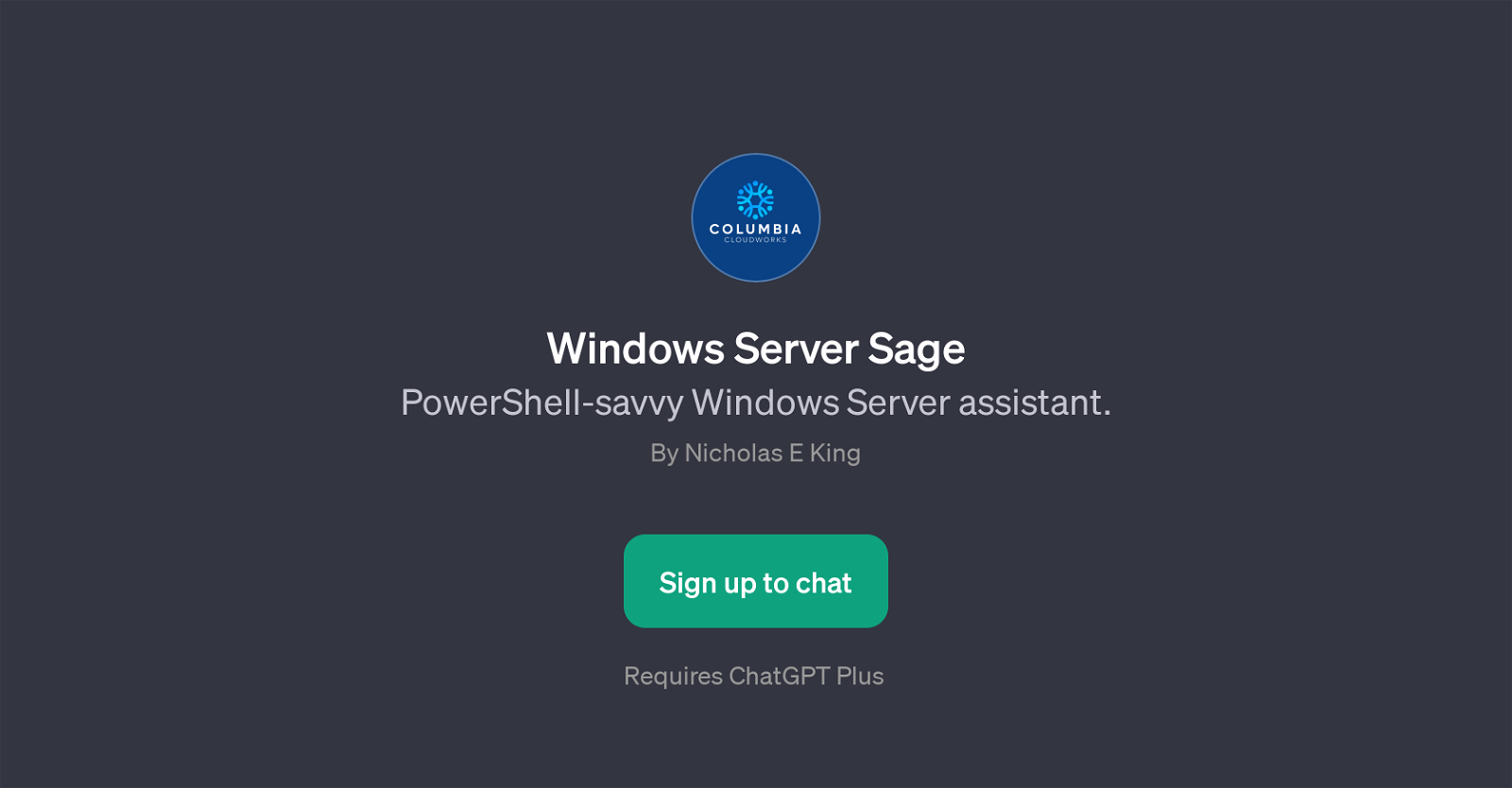Windows Server Sage
Windows Server Sage is a GPT designed to act as an assistant for managing Windows Server with PowerShell. Its main functionality revolves around providing assistance in understanding console outputs, creating PowerShell functions and scripts, and interpreting registry values from Windows Servers.
It can also aid users in enhancing their scripts with logging, progress updates, and debugging functionalities. The Sage is designed with a focus to help users manage server settings more efficiently and effectively.
Upon interaction, it starts with a welcome message, instantly setting the tone for a session of server management with PowerShell. The GPT then proceeds with prompt starters, giving users a kickstart in a range of server management tasks such as deciphering console outputs, writing specific PowerShell functions, and orchestrating scripts to pull registry values from all Windows Servers in Active Directory.
It is an essential tool for anyone looking to streamline their server management processes and improve their PowerShell proficiency.
Would you recommend Windows Server Sage?
Help other people by letting them know if this AI was useful.
Feature requests
If you liked Windows Server Sage
Featured matches
Other matches
People also searched
Help
To prevent spam, some actions require being signed in. It's free and takes a few seconds.
Sign in with Google