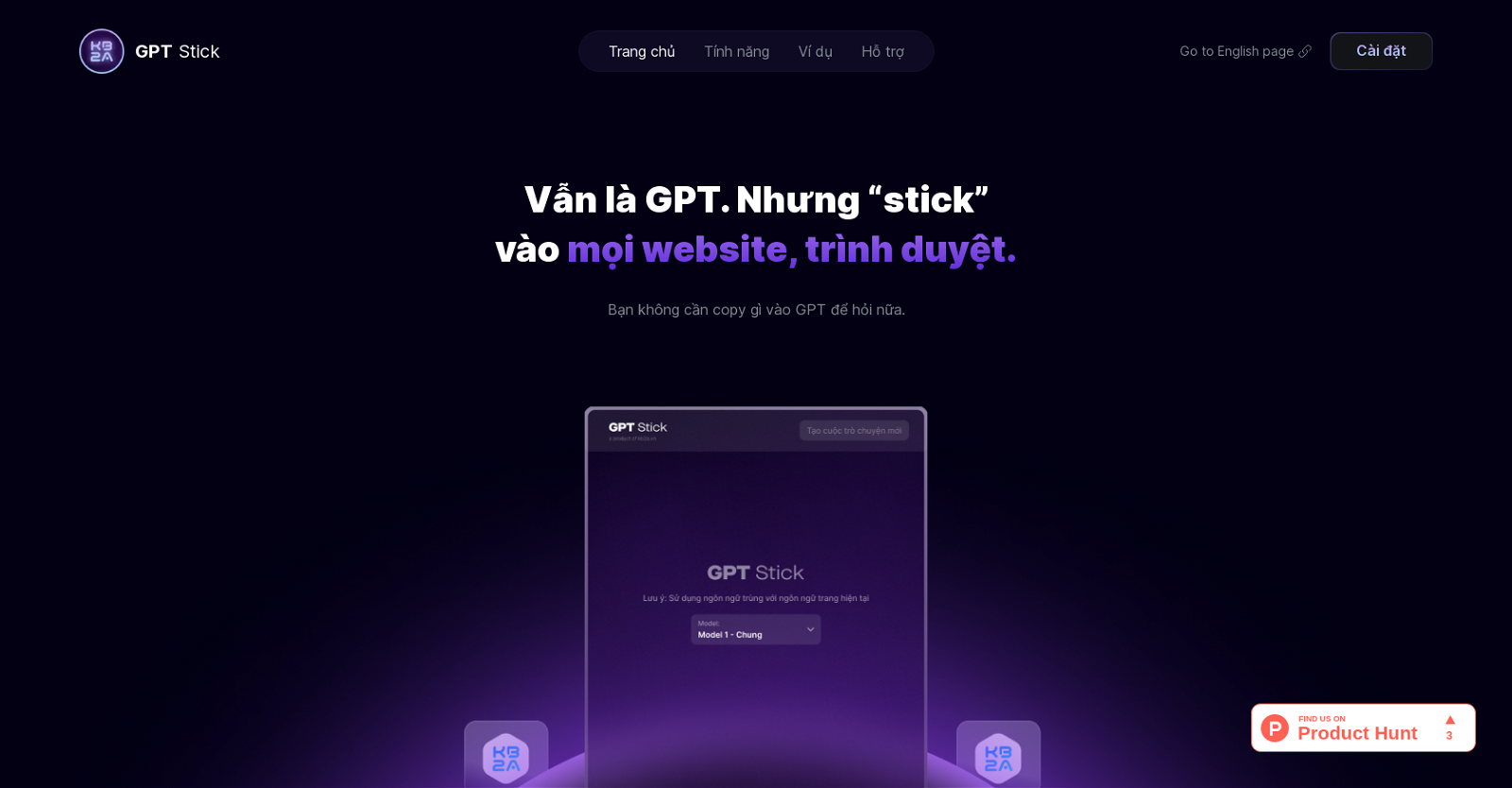What is GPT Stick?
GPT Stick is an AI-powered tool that acts as a personal assistant for browsing websites. It can interact with websites, blogs, articles, and YouTube videos to search, summarize, explain, and create content for users, bringing accessible information to them.
Who developed GPT Stick?
GPT Stick was developed by KB2A.
What features does GPT Stick offer?
GPT Stick offers several features. It serves as a chatbot answering any question related to content found on a website, makes on-the-fly summaries of articles, explains complex concepts and creates content based on users' queries. Moreover, it ensures the privacy of its users by protecting their information.
How does GPT Stick work on websites?
GPT Stick works on websites by interacting directly with the content present on the page. It does not require users to copy any text to ask their queries, as it can understand and respond to queries directly related to the content of the website.
Can GPT Stick summarize articles from any website?
Yes, GPT Stick can summarize articles from any website. This feature makes it versatile and useful across various domains.
Does GPT Stick work on YouTube videos?
Yes, GPT Stick works on YouTube videos as well. It adds another layer of versatility to its function of providing easily accessible information.
Is GPT Stick user-friendly?
Yes, GPT Stick is very user-friendly. It is easy to install and can be switched on and off with a hotkey.
Can I switch GPT Stick on and off?
Yes, GPT Stick can be easily switched on and off using a hotkey, contributing to its user-friendly nature.
What does GPT Stick do to ensure user's privacy?
GPT Stick ensures users' privacy by implementing robust security measures to protect their information and data.
Is GPT Stick multilingual?
Yes, GPT Stick supports multiple languages, making it a versatile tool for users of diverse linguistic backgrounds.
How does GPT Stick help to save time for users?
GPT Stick helps save time for users by providing quick answers to their queries, summarizing long articles, and creating relevant content based on user input. This reduces the need for users to browse through multiple pages to find the information they need.
Can GPT Stick create content based on my queries?
Yes, GPT Stick can generate content based on users' queries, which enhances its functionality as a personalized knowledge-seeking tool.
What browsers does GPT Stick support?
GPT Stick is compatible with every website and browser, demonstrating its broad applicability and usability.
How to install GPT Stick?
GPT Stick can be easily installed from the Chrome web store. Its installation thus requires minimal effort.
What is meant by 'GPT Stick brings knowledge to user's fingertips'?
Bringing knowledge to users' fingertips means that GPT Stick ease the access of information from any website, and help users to search, summarize or understand any type of digital content, regardless of its complexity.
Does GPT Stick require text to be copied to the tool?
No, GPT Stick does not require any text to be copied to the tool. It interacts directly with the content available on the website.
Do I need a hotkey to use GPT Stick?
Yes, a hotkey is used to switch GPT Stick on and off, making it convenient to use.
Can GPT Stick answer questions about the content of the website?
Yes, GPT Stick acts as a chatbot and can answer any questions about the content found on the website.
Is GPT Stick compatible with all types of websites?
Yes, GPT Stick is compatible with all types of websites, making it versatile and widely applicable for all internet users.
Can GPT Stick provide explanations for complex concepts?
Yes, GPT Stick can provide explanations for complex concepts. It employs advanced AI techniques to understand and clarify intricate matter found on websites.