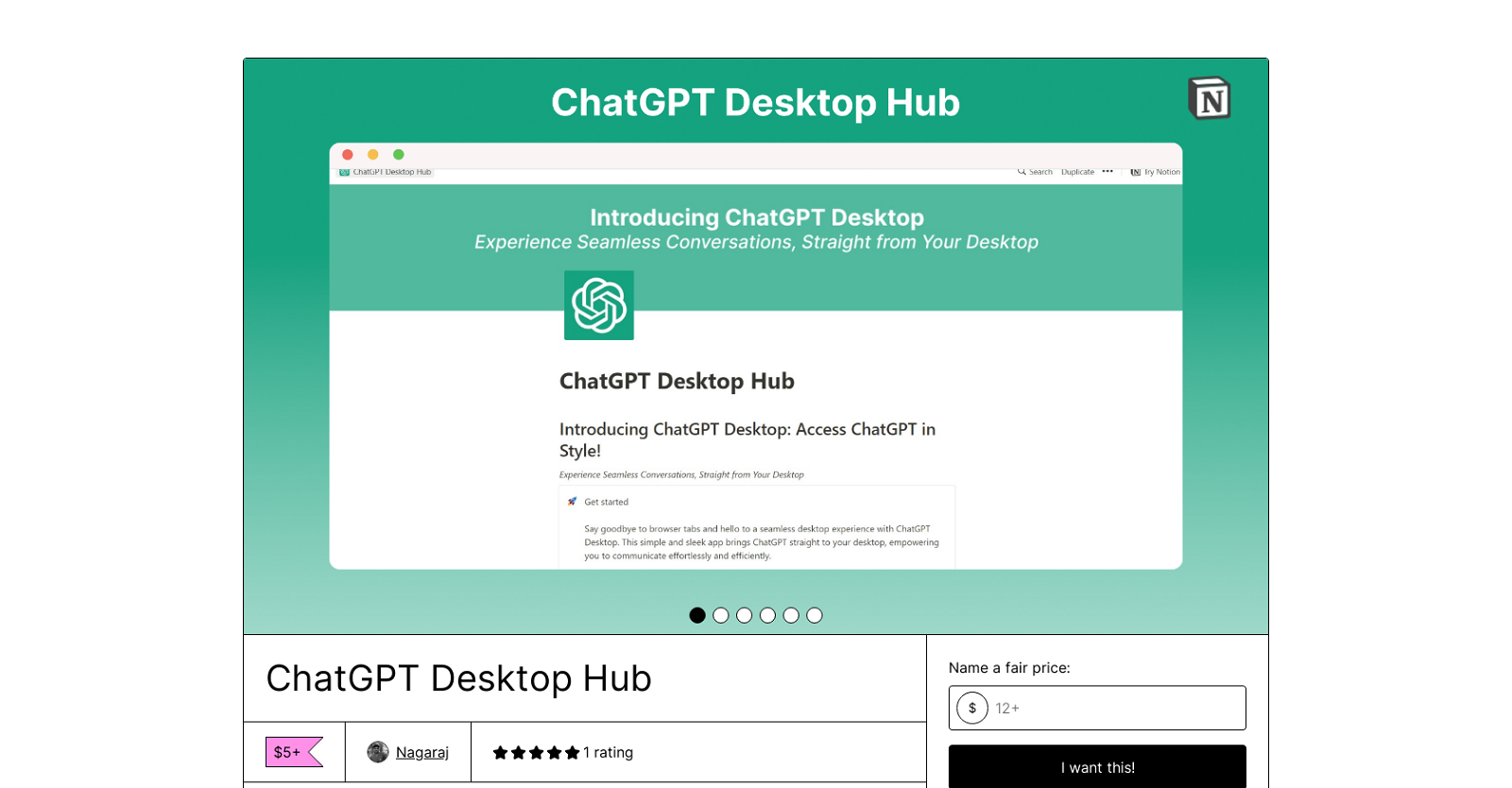What is the ChatGPT Desktop Hub?
ChatGPT Desktop Hub is a desktop application that allows users to access ChatGPT directly from their desktop for a seamless communication experience. It provides instant access to ChatGPT and facilitates fast conversations with a highly responsive interface. The application also ensures data security and privacy.
How does ChatGPT Desktop Hub improve communication?
ChatGPT Desktop Hub improves communication by providing instant access to ChatGPT, eliminating the need for multiple browser tabs or applications. This speeds up conversations and reduces distractions, enhancing user productivity and communication efficiency. It also supports multiple conversations simultaneously, facilitating efficient task juggling.
What customization options does ChatGPT Desktop offer?
ChatGPT Desktop offers several customization options to cater to individual user preferences. Users can personalize the application's appearance, layout, and behavior. As a result, they can create a truly personalized communication experience.
How does ChatGPT Desktop Hub help create a focused work environment?
ChatGPT Desktop Hub helps create a focused work environment by having a dedicated desktop app for ChatGPT. This reduces the need to switch between multiple browser tabs or applications, minimizing distractions and improving concentration and productivity.
What features does ChatGPT Desktop offer for multitasking?
For multitasking, ChatGPT Desktop Hub offers an app window support feature. This enables users to handle multiple conversations simultaneously, ensuring a seamless communication experience and facilitating efficient task management.
Is ChatGPT Desktop secure?
Yes, ChatGPT Desktop is secure. It has enhanced security measures in place to provide users with peace of mind while engaging in conversations.
What measures does ChatGPT Desktop have in place to ensure user data privacy?
ChatGPT Desktop ensures user data privacy by integrating enhanced privacy and security measures. All user data remains safe and secure within the application, ensuring users can engage in conversations without any privacy concerns.
How do I download and install ChatGPT Desktop?
IDK
How can I contact the support team of ChatGPT Desktop?
To contact the support team of ChatGPT Desktop, users can send a direct message to the Twitter account @Nagaraj_Dev143.
What makes ChatGPT Desktop different from other communication tools?
ChatGPT Desktop differs from other communication tools in its instant access, customization options, focused work environment creation, and enhanced security measures. Also, it's designed to handle multiple conversations simultaneously and its interface is designed to be highly responsive, making it a very efficient communication tool.
Why is JavaScript required to buy ChatGPT Desktop?
JavaScript is required to buy ChatGPT Desktop because it is likely used in the purchasing process for rendering dynamic content, handling form submission, or processing transactions.
How does ChatGPT Desktop handle multiple conversations simultaneously?
ChatGPT Desktop handles multiple conversations simultaneously with its app window support feature. Users can juggle tasks and maintain seamless communication, improving the overall efficiency of communication and task handling.
What are the system requirements for installing ChatGPT Desktop?
IDK
Can I use ChatGPT Desktop on both Mac and Windows platforms?
Yes, ChatGPT Desktop can be used on both Mac and Windows platforms, enhancing its accessibility for different users.
Are updates included when I purchase ChatGPT Desktop?
Yes, updates are included when you purchase ChatGPT Desktop. As per the information on their website, it states that lifetime updates are included indicating that users can access all future updates without additional costs.
What does the user interface of ChatGPT Desktop look like?
IDK
How much does ChatGPT Desktop cost?
The price of ChatGPT Desktop has been discounted by 30% for users in Poland, making it $3.50. However, the full price seems to be $5, leading to the inference that the price may vary based on purchasing power parity for different regions.
How often are updates released for ChatGPT Desktop?
IDK
Is there a trial period available for ChatGPT Desktop?
IDK
What is the overall user rating of ChatGPT Desktop?
ChatGPT Desktop has an overall user rating of 5.0 based on 1 rating, indicating positive user feedback.