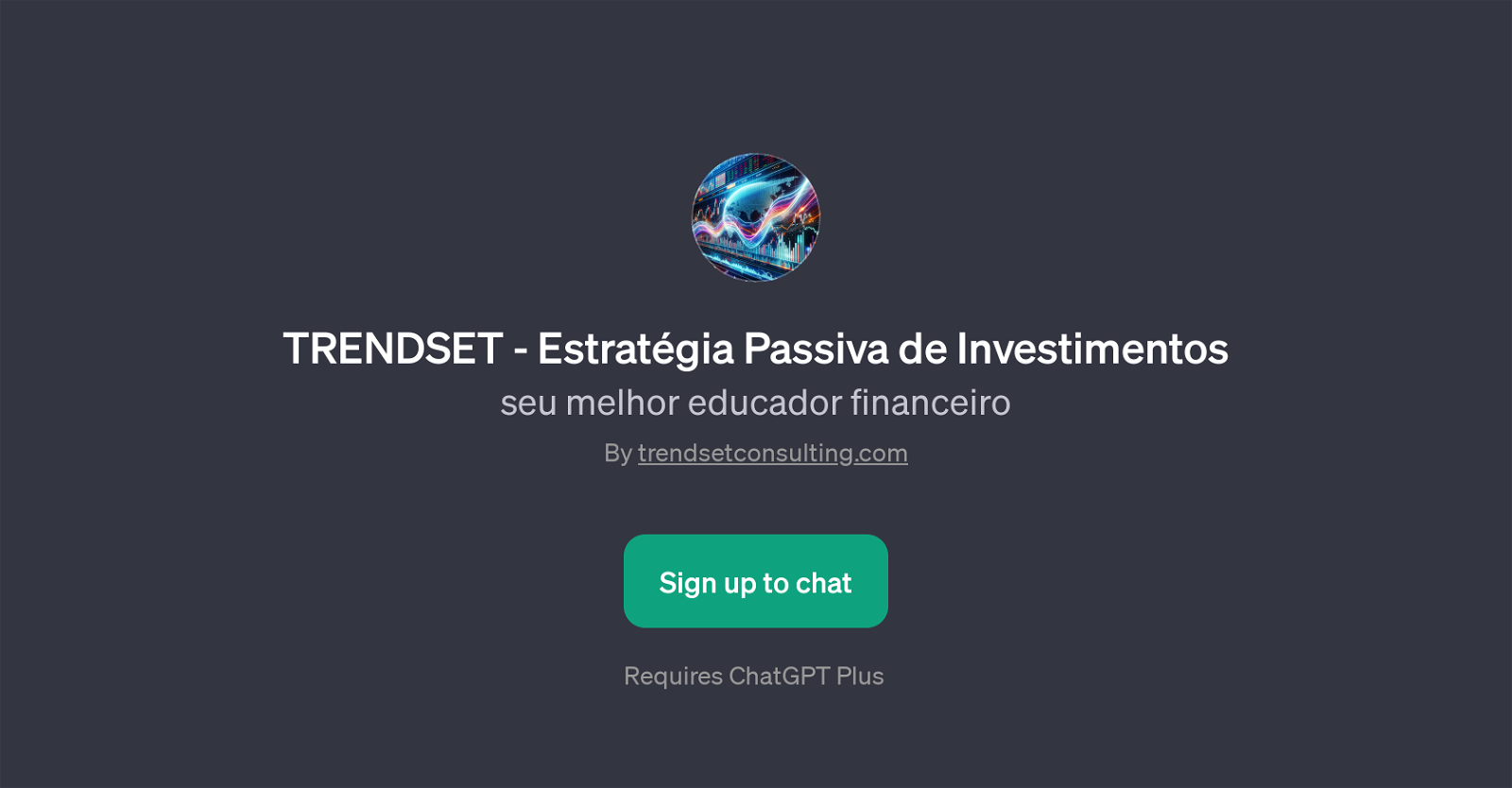TRENDSET - Estratgia Passiva de Investimentos
TRENDSET - Estratgia Passiva de Investimentos is a GPT that serves as an educative financial tool. It primarily focuses on providing information and guiding users through the ins and outs of passive investment strategies.
Operating on ChatGPT's platform, this tool is designed to educate users about how to initiate passive investments, the benefits of passive investments, and recommendations for Brazilian ETFs (Exchange Traded Funds) suitable for a passive portfolio.
Furthermore, it elucidates concepts such as rebalancing in passive investments. Users are greeted with a welcome message inviting them to explore passive investment options.
By integrating TRENDSET - Estratgia Passiva de Investimentos with ChatGPT, users can get a thorough understanding of passive investments, enabling them to make well-informed decisions in this area.
With an objective of simplifying complex financial concepts, this GPT helps educate users and assists in fostering economic literacy.
Would you recommend TRENDSET - Estratgia Passiva de Investimentos?
Help other people by letting them know if this AI was useful.
Feature requests



If you liked TRENDSET - Estratgia Passiva de Investimentos
Featured matches
Other matches
Help
To prevent spam, some actions require being signed in. It's free and takes a few seconds.
Sign in with Google