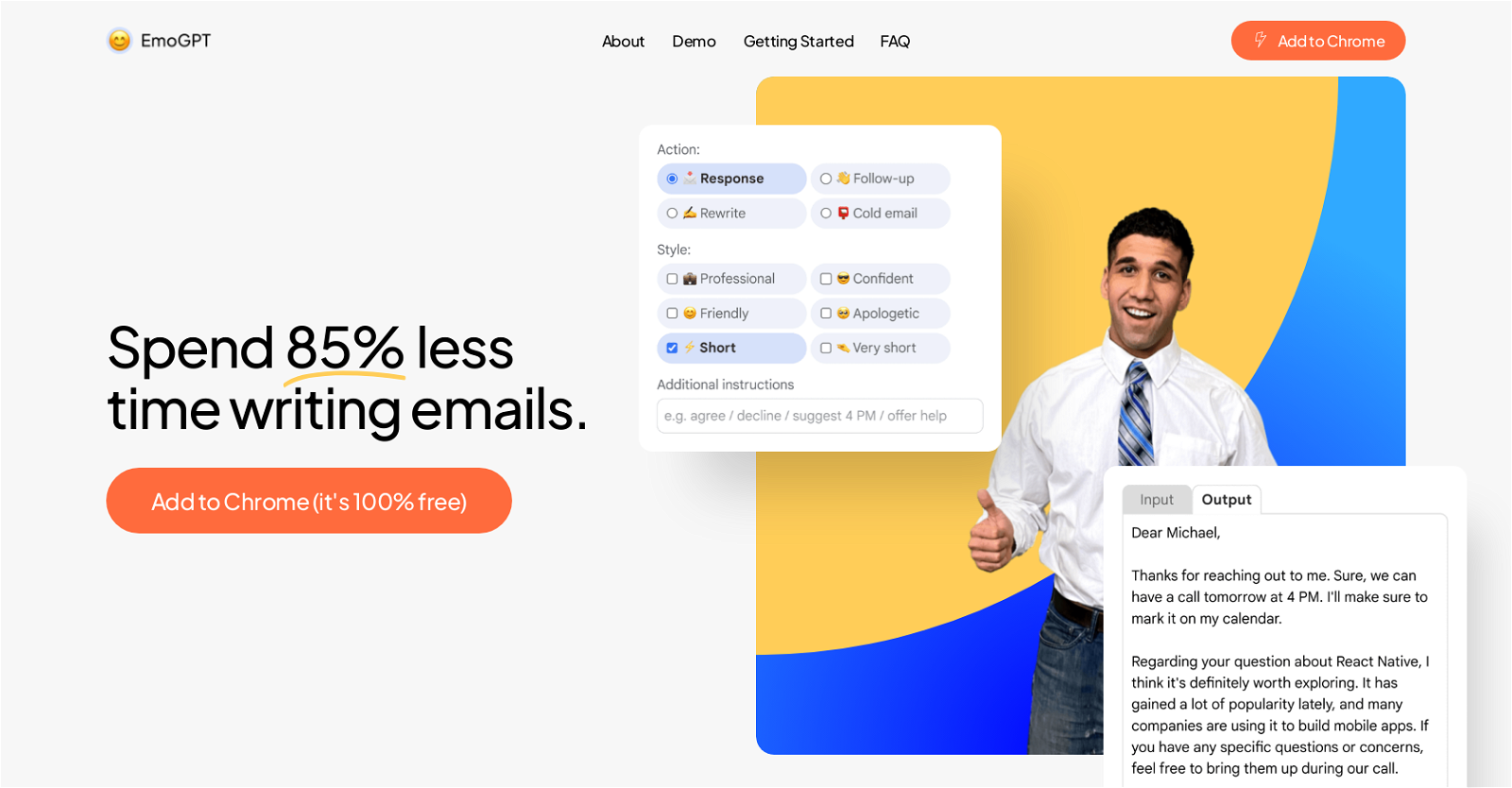What is EmoGPT?
EmoGPT is a free Google Chrome extension that utilizes artificial intelligence to generate personalized email replies, follow-ups, rewrites, and cold outreach emails for Gmail users. It is a user-friendly interface that offers exclusivity to OpenAI’s ChatGPT and Gmail.
How does EmoGPT use AI to personalize email replies for Gmail users?
EmoGPT leverages the power of artificial intelligence by harnessing the power of ChatGPT, a large language model trained by OpenAI. It uses this model to analyze incoming messages and subsequently generate engaging, relevant, and personalized responses.
What is ChatGPT and how is it related to EmoGPT?
ChatGPT is a large language model trained by OpenAI. It is used as a core component of EmoGPT, empowering the tool to analyze messages and construct personal, relevant and engaging responses. Thus, the functionality of EmoGPT is largely attributed to ChatGPT.
What does future advanced features of EmoGPT might look like?
EmoGPT keeps its scope for future advancement open. Although the exact features are not explicitly stated, they may contain elements that require additional resources or teamwork, hinting at more complex or innovative functionalities beyond the current offerings.
How is EmoGPT secure and what measures are implemented to prioritize user privacy?
EmoGPT is secure because it communicates exclusively with OpenAI’s ChatGPT and Gmail, with no permission to share data or make requests to other internet resources. EmoGPT prioritizes user privacy by only storing settings locally in the user's browser, not on external servers.
What kind of permissions does EmoGPT require and why?
EmoGPT requires permissions to interact with OpenAI's ChatGPT and Gmail. These permissions are necessary for EmoGPT to analyze incoming messages and generate personalized responses. It does not require, nor does it have the permission to interact with any other internet resources.
How can I access EmoGPT after its installation?
Upon its installation, EmoGPT can be accessed via a smiling emoji button which appears in the toolbar of your email window in Gmail.
Can I configure the email format using EmoGPT?
Yes, users can configure desired email formats using EmoGPT. This can be performed in EmoGPT interface and then applied by clicking the “Compose” button.
Does EmoGPT help in boosting productivity?
Yes, EmoGPT aids in boosting productivity by drastically reducing the time spent on crafting emails. It allows users to generate high-quality emails swiftly, thereby allowing them to concentrate on other tasks and improve their productivity.
Is EmoGPT a paid or a free tool?
EmoGPT is a free tool. The main features of EmoGPT are free without any cost considerations, however, potential future advanced features could require additional resources and may not be free.
Where can I get EmoGPT?
EmoGPT as a Google Chrome extension that can be acquired from the Chrome Web Store.
What is the benefit of using EmoGPT for Gmail users?
EmoGPT assists Gmail users by automating the process of email construction. It leverages AI to craft personalized and engaging email responses, follow-ups, rewrites, and cold outreach emails, thus enhancing their email communication skills.
Can EmoGPT generate cold outreach emails?
Yes, EmoGPT can generate cold outreach emails. It can comprehensively analyze incoming messages to construct tailored, relevant, and engaging cold outreach emails.
Does EmoGPT have the ability to share data or make requests to internet resources?
No, EmoGPT does not have permission to share data or make requests to any other internet resources other than communicating with OpenAI’s ChatGPT and Gmail. Its strict and granular permission rules ensure secure operations.
How will my data be protected while using EmoGPT?
While using EmoGPT, your data is protected through stringent privacy measures. EmoGPT stores settings locally in your browser, ensuring that no personal data is stored externally. Its communication is limited to OpenAI’s ChatGPT and Gmail, without the capacity to share data with other online resources.
How is setting being stored locally by EmoGPT?
EmoGPT stores settings locally in the user's browser. This means that any configurations and settings made by users within the extension are saved directly on the device used, rather than on any external servers, contributing to an additional layer of data privacy.
Can I use EmoGPT without a ChatGPT account?
To use EmoGPT, users can opt between using their ChatGPT account or an API key, based on their preference. This suggests that usage of EmoGPT doesn't mandatorily require a ChatGPT account.
What are the personalization preferences available with EmoGPT?
The specifics about available personalization preferences with EmoGPT are not distinctly mentioned. However, given its description and use, it can be inferred that it offers enough room for users to determine the tone, format, and other aspects of the emails it generates.
How to write a new email using EmoGPT?
Writing a new email using EmoGPT involves selecting the desired configuration for the email in the EmoGPT interface and clicking on the “Compose” button. The extension then generates a high-quality, personalized email.
How does EmoGPT help in saving time on writing emails?
EmoGPT aids in saving time on writing emails by automating the email construction process. Its AI-driven technique allows for the fast creation of personalized, apt and engaging emails, reducing the manual effort and time typically required in email writing, consequently allowing users to spend their time on other tasks.