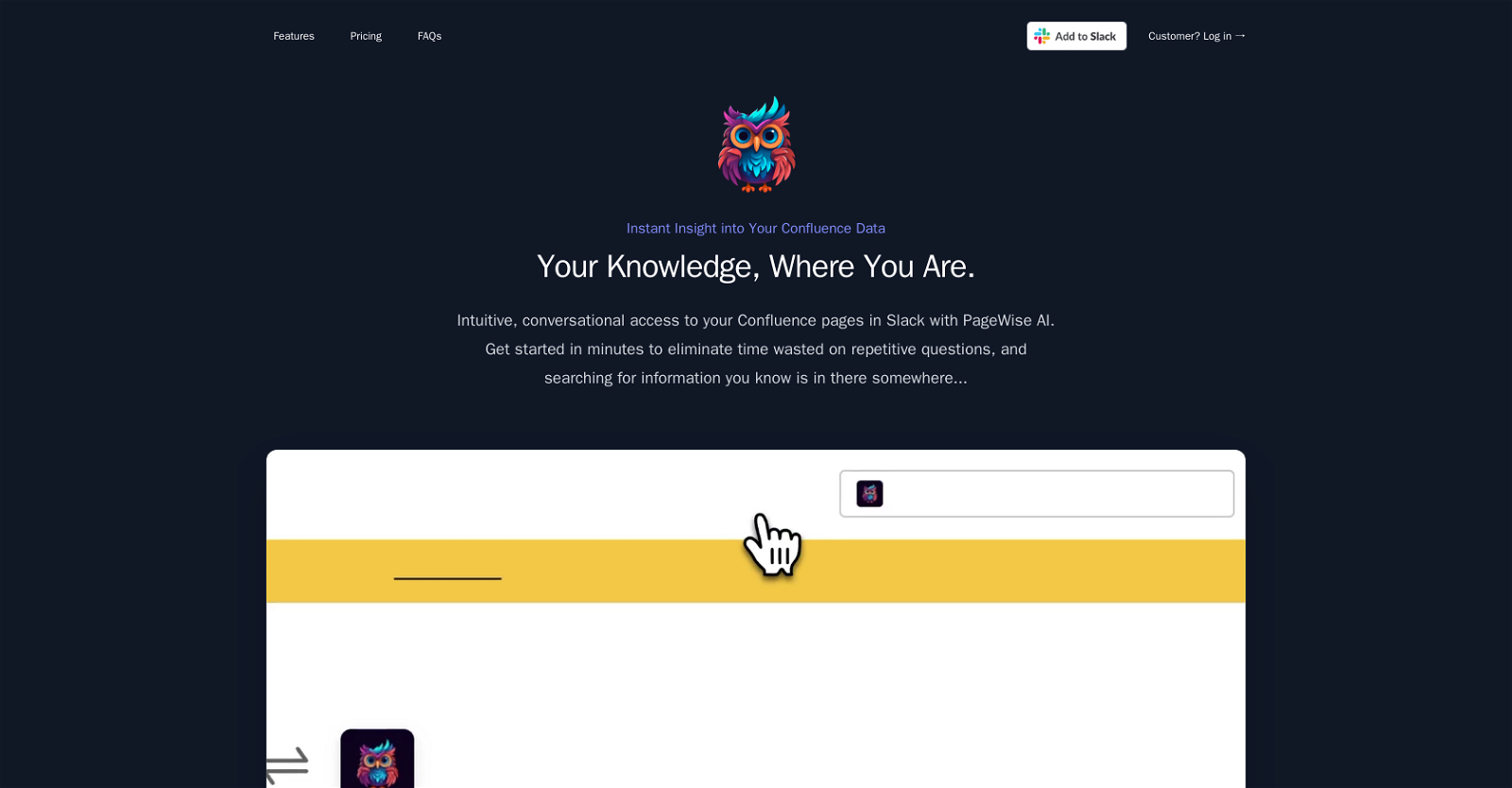What is PageWise AI?
PageWise AI is an AI-driven tool that provides conversational access to Confluence pages in Slack. The primary aim is to eliminate the time spent on repetitive queries and searching for information in the Confluence pages. It integrates with Slack and Confluence accounts, bringing Confluence data to the Slack workspace and unveiling hidden insights and connections.
How does PageWise AI integrate with Slack and Confluence?
PageWise AI seamlessly integrates with Slack and Confluence, meaning you don't have to switch between applications or go through complicated processes. After the initial setup, which only takes a few minutes, it funnels Confluence data directly into your Slack workspace.
What are the key features of PageWise AI?
Key features of PageWise AI include effortless integration with Slack and Confluence, ability to access Confluence data in the Slack workspace which eliminates sifting through multiple pages, reduction of repetitive queries, uncovering hidden insights and connections within Confluence pages, and encouraging efficient team communication by referencing relevant information.
Does using PageWise AI require any technical knowledge?
No, using PageWise AI does not require any technical knowledge. It can be set up in minutes with seamless integration into Slack and Confluence accounts.
How does PageWise AI enhance team communication?
PageWise AI enhances team communication by streamlining discussions. It brings relevant Confluence data into the Slack workspace, so team members can easily reference and share information, encourage clearer, and more efficient dialogue.
What kind of insights can PageWise AI provide from Confluence pages?
PageWise AI provides insights from Confluence pages by revealing hidden connections. This enables teams to uncover valuable knowledge that may have been overlooked and fosters a better understanding of the content within the Confluence pages.
How can PageWise AI reduce time spent on repetitive queries?
PageWise AI reduces time spent on repetitive queries by providing instant, accurate answers directly in Slack. This allows the team to focus on more critical tasks rather than spending time searching for information or responding to same queries multiple times.
What are the pricing plans for PageWise AI?
PageWise AI has flexible pricing plans that cater to different team sizes and needs. They offer Starter, Pro, and Ultimate subscription-based plans, with different capacities for ingestion tokens and the number of questions users can ask per month. There is also a custom enterprise plan for larger or more specific needs.
How does PageWise AI's pricing vary between monthly, annually, and enterprise options?
In the Starter plan, you can ingest about 500 pages and ask 5000 questions per month at $69/month. The Pro plan allows you to ingest about 1,500 pages and ask 10,000 questions per month at $179/month. The Ultimate plan allows you to ingest around 3,500 pages and ask 30,000 questions per month at $599/month. Enterprise plan pricing and allowances are customized according to specific business needs.
Can PageWise AI scale with my business needs?
Yes, PageWise AI can scale with your business needs. It supports efficient access to your information as your business grows, ensuring smooth external and internal communication regardless of how much your operation expands.
Where can I find answers to common questions about PageWise AI?
PageWise AI has a FAQ section on their website that answers common questions about its features and functionality.
How can I get started with PageWise AI?
You can quickly get started with PageWise AI by adding it to your Slack. The setup process takes just minutes and does not require technical knowledge.
How can I stay informed about the latest developments at PageWise AI?
You can stay informed about the latest developments at PageWise AI by subscribing to their newsletter available on their website.
What are ingestion tokens?
Ingestion tokens are used to convert your data into the format needed to power your bot. A token can be a word, a fragment of a word, or a special character/punctuation. They determine the amount of data you can process with PageWise AI.
How many questions per month can be asked on PageWise AI's different plans?
In the Starter plan, you can ask 5000 questions per month. In the Pro plan, you can ask 10,000 questions per month. In the Ultimate plan, you can ask 30,000 questions per month.
What is the process to refresh my data on PageWise AI?
At present, refreshing your data on PageWise AI requires you to click a refresh button whenever you want your chatbot to update with the latest data from your Confluence pages. An automated solution is under development to keep your chatbot updated in real-time.
What is the method of bringing Confluence data into the Slack workspace using PageWise AI?
PageWise AI uses its artificial intelligence features to bring Confluence data into the Slack workspace. It can sift through the Confluence data, extract relevant information, and present it in the Slack workspace, thereby eliminating the need to go back and forth between applications.
How does PageWise AI enhance the efficiency of accessing information?
PageWise AI enhances the efficiency of accessing information by eliminating the need to sift through multiple pages. It delivers the information to where the team is communicating, in this case, Slack, thereby saving time and effort.
Can PageWise AI handle highly sensitive data?
PageWise AI offers an Enterprise plan which caters to highly sensitive data. They offer self-hosted solutions, and compliance with data protection regulations such as HIPAA, for handling sensitive data.
What type of insights does PageWise AI provide?
PageWise AI provides insights by uncovering hidden connections within your Confluence pages, such as relationships between documents or patterns in data. This can help teams understand the richness of the content they have in their Confluence pages and make more informed decisions or developments in their operations.