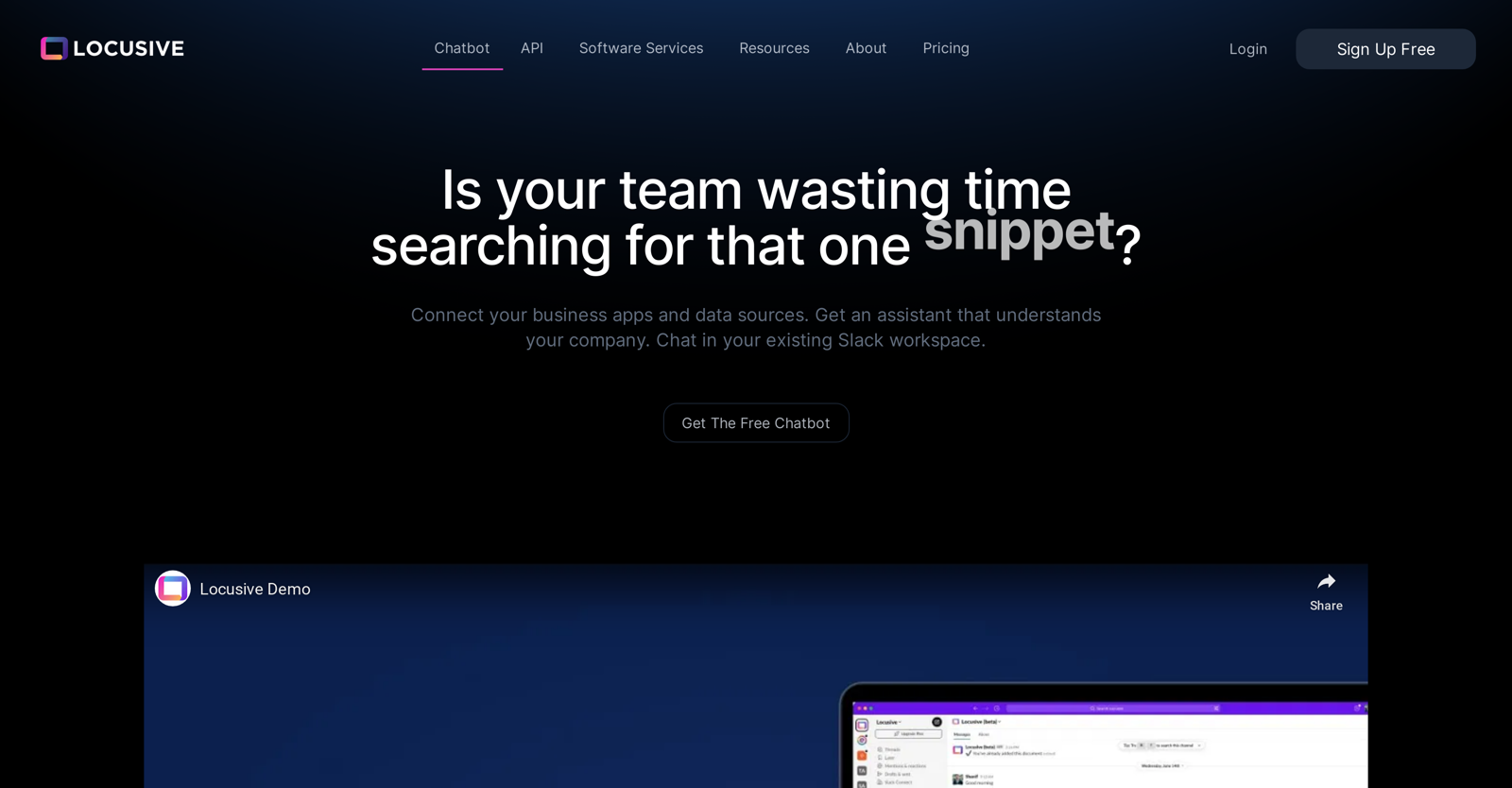What is Locusive?
Locusive is a custom-designed chatbot that aims to boost synergies between your team and your data. Primarily integrated with the Slack workspace, it operates as an AI assistant that simplifies the interaction with data sources already in use by your organization. The chatbot encourages team collaboration, promotes efficiency, and offers centralized access to all your data in a user-friendly interface.
What are the key features of Locusive?
The key features of Locusive include: chat interface for natural interaction with your data, team collaboration, ability to find specific details, streamlined data accessibility, integration with other apps, natural language processing for understanding enquiries, and a 'super teammate' functionality that understands your business. Moreover, Locusive promotes data transparency by showing where it finds its answers.
How does Locusive work with Slack?
Locusive is integrated into the Slack workspace allowing for seamless interaction with data. It allows team members to chat with data in a conversational manner within the Slack environment, reducing the need to navigate multiple data sources and increasing efficiency and collaboration within the team.
What apps can Locusive integrate with?
IDK
How does Locusive make team collaboration more efficient?
Locusive promotes team collaboration by enabling any member of the team to chat with data in a conversational manner, thus encouraging collaboration and efficiency. Moreover, because it works synergistically with apps already in use, it reduces the need to navigate numerous search functions or file browsers, hence simplifying data search and boosting productivity.
Can anyone on the team use Locusive?
Yes, Locusive is designed in such a way that any member of a team can interact with its features and utilize its services. The chatbot is programmed to understand the specific needs of your organization and facilitate data interaction accordingly.
How does Locusive understand my business?
Locusive uses AI to understand your business. It is programmed to comprehend your business needs, helping in saving time on searching for specific details. This understanding is achieved through processing conversations and integrating with apps you use, thus learning about the data sources and contextual systems unique to your organization.
How does Locusive enhance data transparency?
Locusive enhances data transparency by demonstrating where it finds its answers. This feature ensures that you're aware of the source from which information is derived, forging a trust-based approach.
In what ways does Locusive help in saving time?
Locusive saves time by eliminating the need to browse through multiple data sources or use different search functions. It streamlines data search, understands natural language enquiries, and allows direct chat with the bot to find specific answers or to search across the entire knowledge base. Its ability to understand your business also saves time on searching for specific details.
Can Locusive find specific details or documents in my data?
Yes, Locusive simplifies finding specific details or documents in your data. It allows you to chat directly with the bot to find specific answers or even search your entire knowledge base to find the most relevant documents related to your queries.
What benefits does the chat interface of Locusive provide?
The chat interface of Locusive is designed to facilitate interaction with your data in the most natural way possible. This interaction promotes team collaboration and efficiency. The Locusive chatbot also operates as a super teammate, programmed to comprehend your business which aids in saving time spent on searching for specific details.
What advantages does having Locusive integrated with already-used apps offer?
Having Locusive integrated with already-used apps minimizes the disruption in your workflow as it syncs seamlessly with your work environment. This integration enables Locusive to work synchronously with these apps, reducing the hassle of navigating through numerous search functions or file browsers and thereby enhancing efficiency.
How does the natural language processing feature work in Locusive?
The natural language processing feature in Locusive allows you to interact with your data in a conversational manner. You can chat directly with the bot to find specific answers or use it to search across your entire knowledge base. The system can interpret and respond to natural language queries, reducing the need for specific syntax or formatted queries.
How does the 'super teammate' feature in Locusive operate?
Locusive's 'super teammate' feature works by understanding your business and providing tailored responses to your queries. Programmed to streamline access to all data, it simplifies the data search process by eliminating the need to navigate through numerous search functions or file browsers and saves time spent on searching for specific details.
How does Locusive verify the information it provides?
Locusive verifies the information it provides by showing you where it found its answers. The answers may be directly obtained from your data or sourced from the web. This transparency in showcasing the sources of information fosters trust and veracity in the responses provided.
Is it possible to customize the Locusive chatbot for my specific needs?
IDK
What is the process to get started with Locusive?
IDK
Are there success stories of companies benefitting from Locusive?
Yes, there is mention of a success story wherein Locusive helped increase the team efficiency of PARCO. Locusive's search and chat technology was instrumental in boosting PARCO's team efficiency by facilitating knowledge sharing, aiding in finding answers, and promoting data interaction.
How can Locusive increase productivity and reduce mental fatigue?
Locusive increases productivity and reduces mental fatigue by providing a single platform to access all data in a unified, user-friendly interface. Any member of your team can chat with your data, removing the necessity to browse through multiple data sources or use different search functions. Its 'super teammate' feature understands your business, helping save time on searching for specific details.
What kind of support is available for Locusive users?
IDK