Notion Adviser
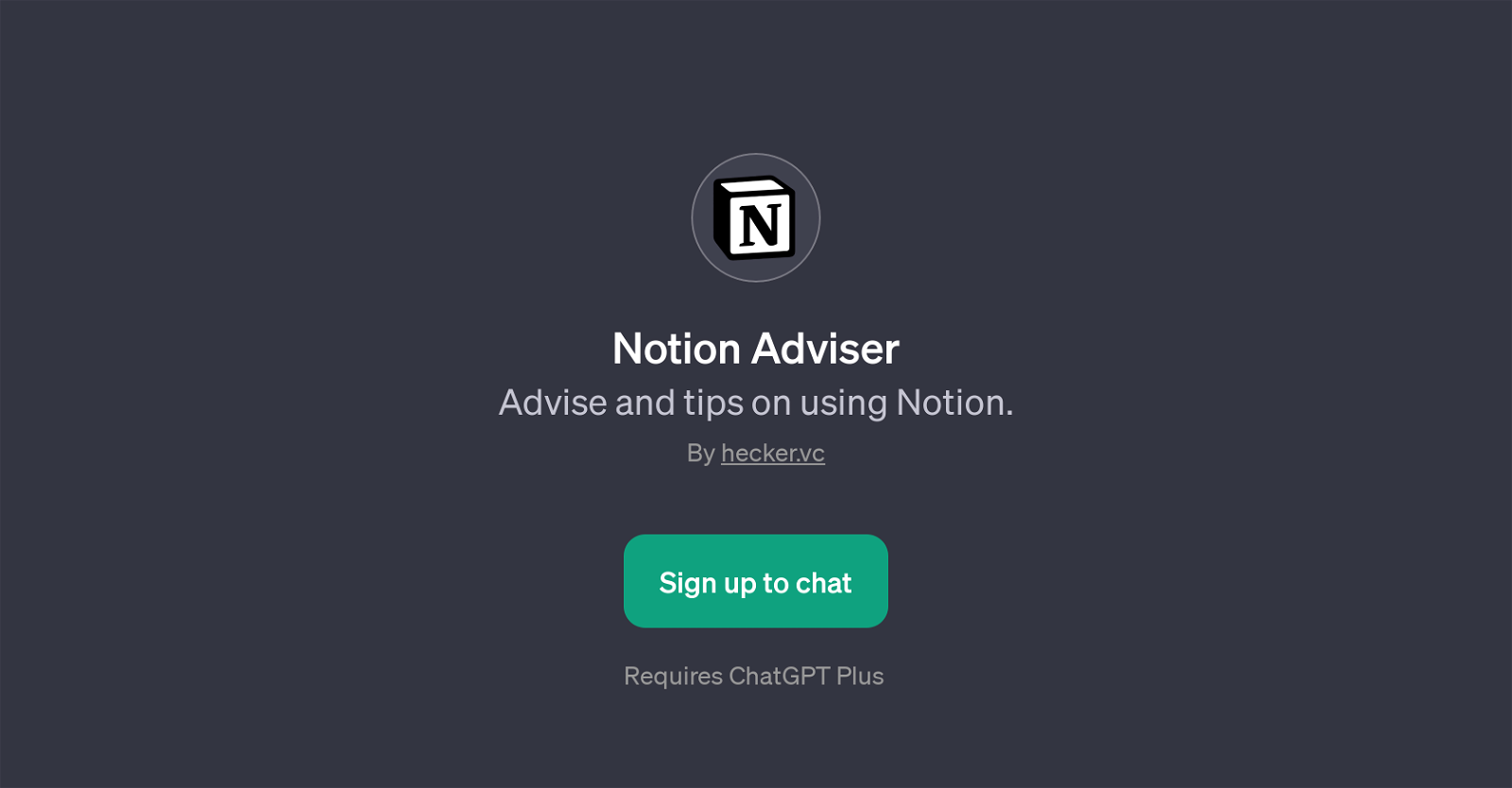
Notion Adviser is a Generative Pre-training Transformer (GPT) designed to provide advice and tips on the utilisation of Notion, a popular productivity application.
It operates as an interactive module on top of the ChatGPT AI model. Its core function is essentially to help its users make the most out of Notion by assisting and advising on various aspects of the tool such as integration with other apps, understanding functionalities like Formulas 1.0 and 2.0, applications of databases, and insights into the newest database properties that Notion offers.
The GPT serves as an informative guide, answering users' queries related to Notion, thereby helping optimize their experience with the tool. It has the potential to significantly improve users' workflow and productivity.
Additionally, the Notion Adviser GPT could also be useful for users who are new to Notion-app and who require assistance in navigating and understanding its diverse features.
It enables users to ask questions and provides helpful responses to improve their grasp of the app's functionalities. With a welcoming message, 'Hello! How can I assist you with Notion today?', it makes for an accessible and user-friendly interactive AI adviser.
Would you recommend Notion Adviser?
Help other people by letting them know if this AI was useful.
Feature requests



2 alternatives to Notion Adviser for Notion guidance
If you liked Notion Adviser
Featured matches
Other matches
People also searched
Help
To prevent spam, some actions require being signed in. It's free and takes a few seconds.
Sign in with Google



