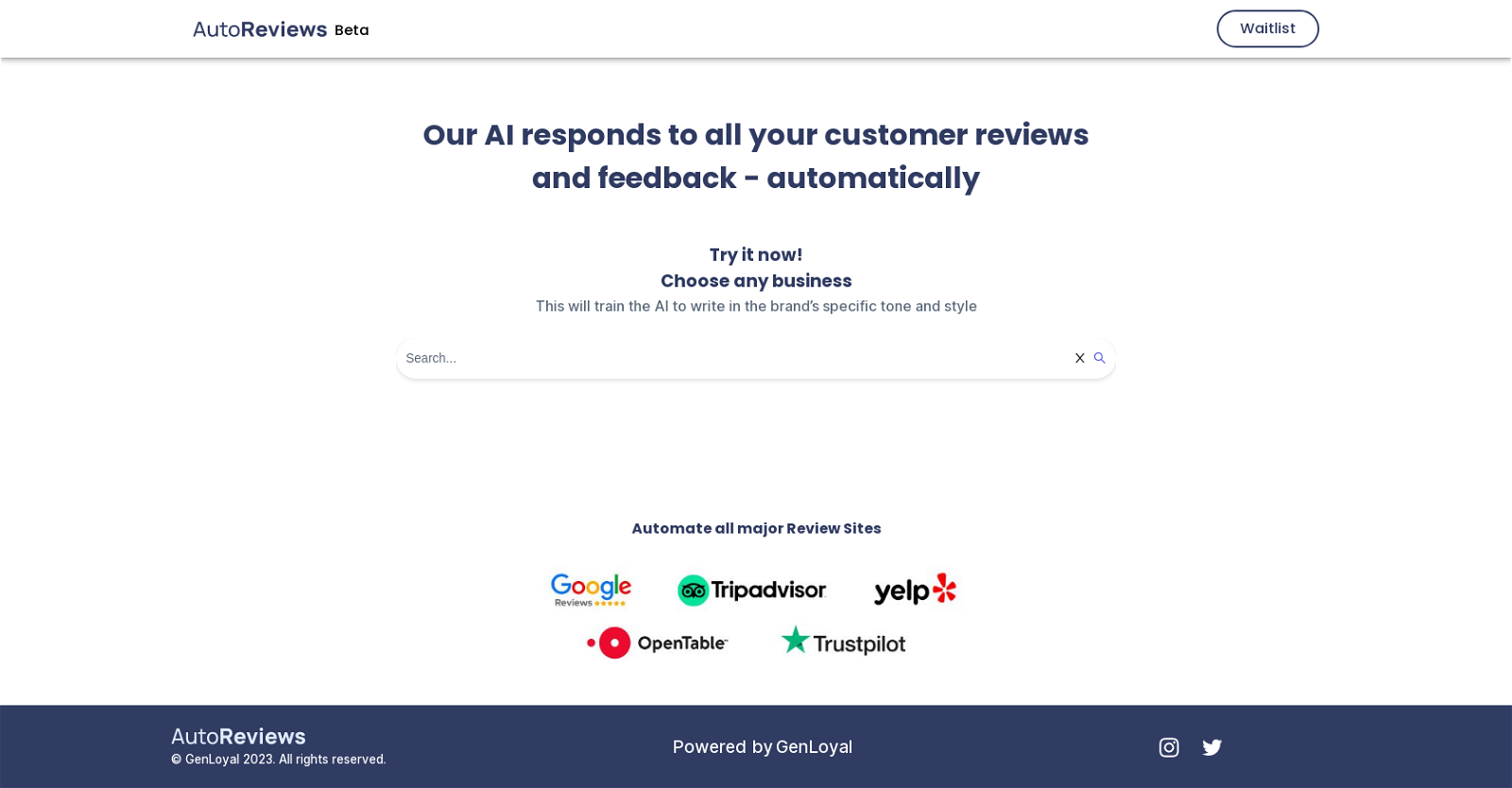What is Autoreviews AI?
Autoreviews AI is an artificial intelligence tool designed to respond to customer reviews and feedback automatically on various platforms. It is built to gain actionable insights from customer reviews and streamline the review management process by automating the responses. It also offers the ability to train the AI to write responses in the brand's specific tone and style to maintain consistency in customer interactions.
What types of businesses can benefit from Autoreviews AI?
All types of businesses that receive customer reviews can benefit from Autoreviews AI, particularly those looking to automate their review management process, gain actionable insights from customer feedback, and maintain a consistent brand voice across various review platforms.
How does Autoreviews AI automatically respond to customer reviews?
Autoreviews AI uses trained algorithms to interpret the content of customer reviews and systematically formulates responses accordingly. This process involves understanding the sentiment and the context of the reviews and generating a suitable response that aligns with the brand's tone and style.
Can Autoreviews AI respond to reviews on any platform?
Yes, Autoreviews AI can respond to reviews on a range of major platforms. This includes but is not limited to Yelp, Google, Tripadvisor, and OpenTable.
How does Autoreviews AI help in managing reviews across multiple platforms?
Autoreviews AI simplifies the management of reviews across multiple platforms by consolidating them into one accessible interface. It systematically responds to each review, ensuring timely engagement with customers across all platforms. As a result, businesses do not have to manually monitor and respond to each review on individual platforms, enabling efficient review management.
How does Autoreviews AI align its responses with my brand's voice?
Autoreviews AI can be trained to write responses in a brand's specific tone and style. This is achieved through machine learning methods, whereby the AI learns from the brand's past responses and incorporates the same tone and style in the automated responses.
What happens if Autoreviews AI's response is not appropriate or relevant?
Autoreviews AI encourages feedback from users on its responses. In cases where a response isn't appropriate or relevant, the feedback provided is used to fine-tune the performance of the AI and improve its future responses.
How can Autoreviews AI improve my brand's reputation and increase customer satisfaction?
Autoreviews AI enhances brand reputation and customer satisfaction by providing quick, relevant, and consistent responses to reviews. This display of attention and promptness can lead to improved customer experience and increased trust in the brand, thus positively influencing the brand's reputation.
How can I join the waitlist for Autoreviews AI?
Businesses interested in using Autoreviews AI can join the waitlist by visiting the Autoreviews AI website. Further instructions on the process will be provided there.
What does it mean that Autoreviews AI is in beta?
Autoreviews AI in beta means that the tool is still in its testing phase. It is functional and can be used by businesses, but the company is still potentially working on improvements and modifications based on user feedback.
Does Autoreviews AI cover all major review sites?
Yes, Autoreviews AI covers all major review sites, providing a comprehensive solution for businesses looking to automate their review management process across various platforms.
What is GenLoyal, the company powering Autoreviews AI?
GenLoyal is a company dedicated to providing AI solutions for customer engagement. It powers Autoreviews AI, a tool designed to automate the process of responding to customer reviews on various platforms.
Can Autoreviews AI handle multiple languages for customer reviews?
IDK
How much time can I save by using Autoreviews AI?
IDK
How secure is Autoreviews AI in protecting my customer's review data?
IDK
Does Autoreviews AI also provide insights from the reviews?
Yes, apart from automating responses, Autoreviews AI also provides actionable insights making sense of the customer reviews a business receives.
Can I customize the automated responses on Autoreviews AI?
Yes, Autoreviews AI allows for customization of automated responses. This is made possible by training the AI to write responses in the brand's specific tone and style.
Do I need any technical knowledge to use Autoreviews AI?
No technical knowledge is needed to use Autoreviews AI. It has been designed with user-friendliness in mind, allowing businesses to simplify and automate their review response process without any technical hurdles.
How can I provide feedback on Autoreviews AI's performance?
Feedback on the AI's performance can be given on the Autoreviews AI website. Users can rate the appropriateness of the AI responses, and this feedback is used to improve the tool's performance.
Can Autoreviews AI handle multiple business accounts at a time?
IDK