AI Toolbar
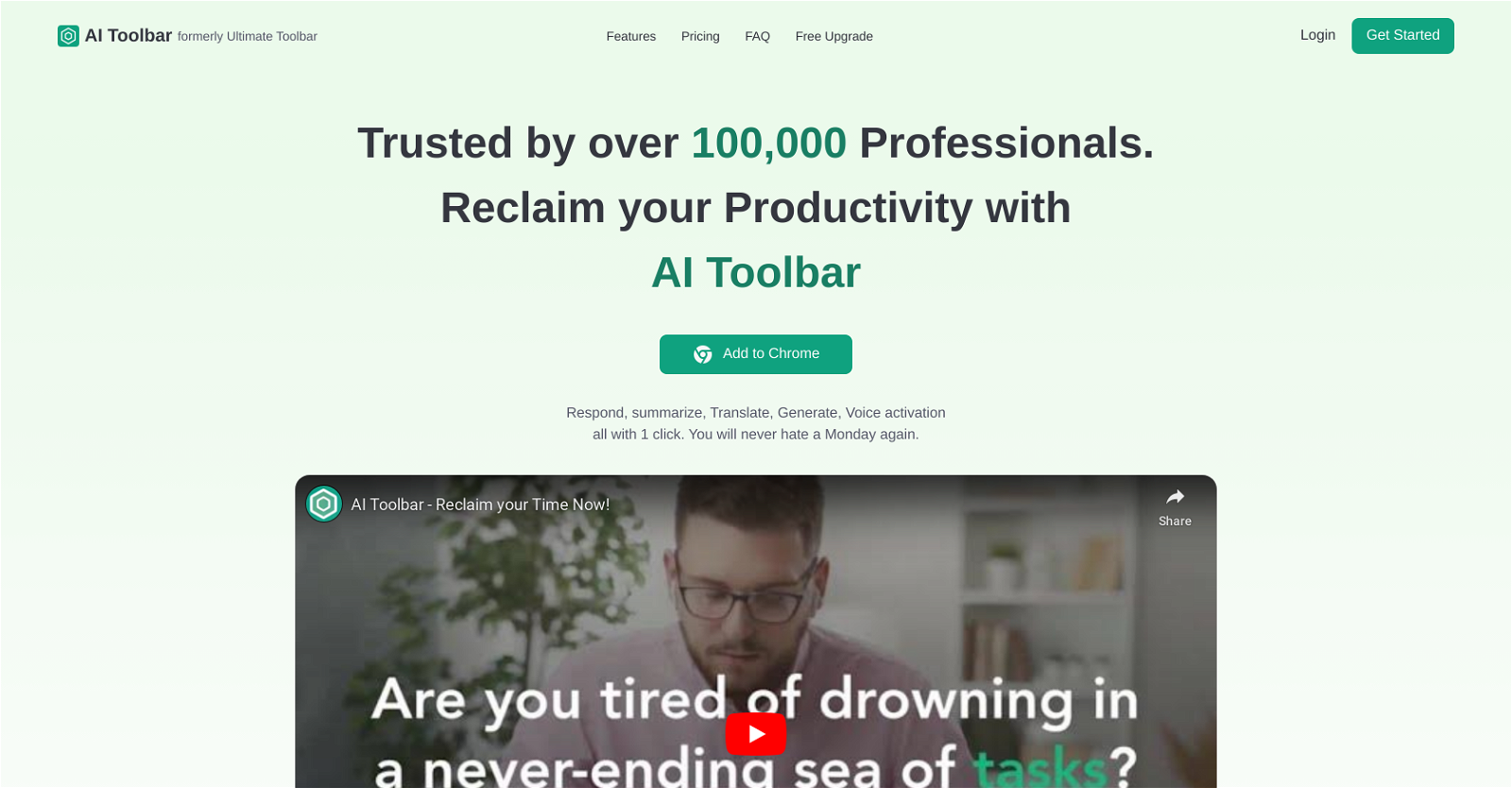
AI Toolbar is a virtual assistant that integrates tooling directly into your web browser, designed to boost productivity and streamline tasks. This tool comes with a range of features.
The Copilot feature allows users to draft emails with minimal input with the AI understanding the context and shaping the message accordingly. AI Toolbar is also equipped with a Chatbot, which communicates with the user and produces relevant responses that can be downloaded as Word or PDF documents.
Voice Activation is another key feature that enables users to interact with their personal assistant directly on their PC. In addition, users can select text on any page and instruct the AI to perform various tasks such as summarizing, translating, paraphrasing, or extracting data.
AI Toolbar can be integrated into ChatGPT for an enhanced AI experience. The tool offers both free and premium versions. The premium version includes AI functionality on any page, ChatGPT integration, Voice Activation, Translation and Summarization, Chatbot, Export to PDF and Word, Custom Prompts, and Unlimited Usage.
The free version offers similar features except for Custom Prompts and Unlimited Usage. AI Toolbar aims to democratize AI, keeping it accessible to a wider audience.
Would you recommend AI Toolbar?
Help other people by letting them know if this AI was useful.
Feature requests
52 alternatives to AI Toolbar for Productivity
-
2.8
 1,4376
1,4376 -
5.03644
-
5.0209
-
73
-
56
-
50
-
34
-
25
-
5.0
 The World's Best AI Suite for Power Users: Customizable, Stackable, Multi-Player, AI241
The World's Best AI Suite for Power Users: Customizable, Stackable, Multi-Player, AI241 -
5.0
 231
231 -
22
-
21
-
 20
20 -
20
-
5.0Experience transformative web browsing with DeepTab, your ultimate AI toolset integrated directly into your Chrome tab and sidebar.20
-
5.0
 20
20 -
17
-
15
-
14
-
1.0132
-
5.011
-
5.0111
-
5.081
-
3.071
-
5.07
-
7
-
 7
7 -
5.06
-
 5
5 -
5.05
-
5
-
4
-
5.041
-
4
-
3
-
3
-
 3
3 -
3
-
5.031
-
3
-
3
-
5.03
-
2
-
2
-
2
-
2
-
Enhancing employee experience via HR helpdesk automation and engagement software.2
-
2
-
1
-
1
-
1
-
4.01
Pros and Cons
Pros
Cons
Q&A
If you liked AI Toolbar
Featured matches
-
17

-
★★★★★★★★★★3644
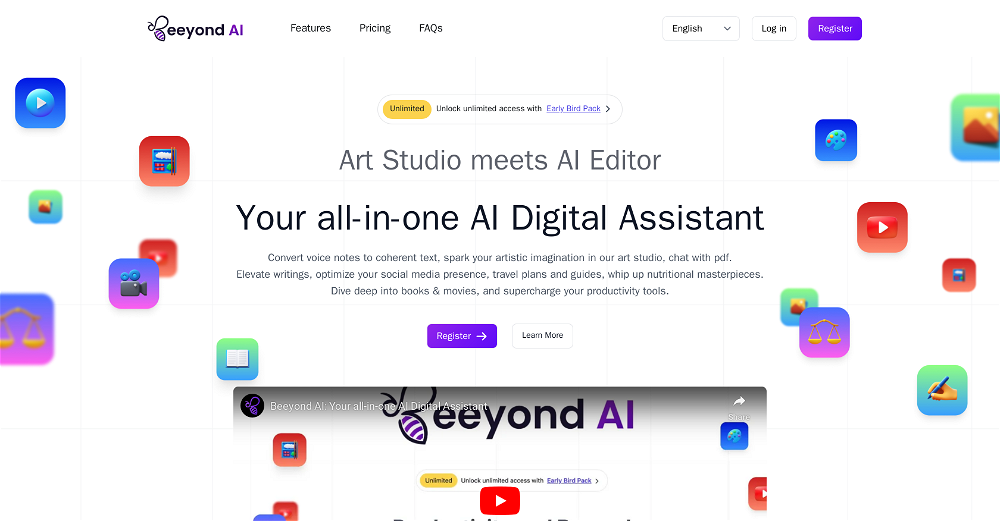
-
★★★★★★★★★★711

-
134

-
★★★★★★★★★★271

-
101

-
 Webtastic creates AI Sales Agents. Cara is specialized in Outbound B2B Sales★★★★★★★★★★152
Webtastic creates AI Sales Agents. Cara is specialized in Outbound B2B Sales★★★★★★★★★★152
-
 ★★★★★★★★★★55
★★★★★★★★★★55
-
 ★★★★★★★★★★1,4376
★★★★★★★★★★1,4376
-
 ★★★★★★★★★★1053
★★★★★★★★★★1053
Other matches
-
24
-
98
-
114
-
11
-
112
-
23
-
238
-
85
-
37
-
11
-
52
-
13
-
11
-
5.071
-
5.01871
-
101
-
134
-
274
-
48
-
50
-
41
-
18
-
4.0341
-
31
-
5
-
8
-
51
-
10
-
73
-
38
-
5.066
-
37
-
22
-
54
-
122
-
5.0952
-
5.0281
-
13
-
5.034
-
47
-
22
-
93
-
24
-
23
-
48
-
5.094
-
43
-
5.052
-
47
-
49
-
5.019
-
2
-
5.016
-
32
-
26
-
58
-
3.71053
-
5.022
-
24
-
16
-
62
-
5.0133
-
42
-
5.012
-
14
-
26
-
25
-
4.0311
-
5.0164
-
54
-
44
-
13
-
23
-
60
-
6
-
5.014
-
10
-
14
-
13
-
17
-
21
-
37
-
35
-
62
-
24
-
261
-
11
-
26
-
13
-
41
-
21
-
28
-
26
-
15
-
5.023
-
32
-
5.014
-
50
-
18
-
45
-
211
-
23
-
24
-
41
-
9
-
17
-
19
-
5.0452
-
13
-
16
-
25
-
5.017
-
8
-
18
-
9
-
8
-
15
-
22
-
26
-
18
-
11
-
11
-
13
-
1.014
-
47
-
16
-
6
-
5.04
-
6
-
17
-
88
-
61
-
4.0201
-
5.0184
-
21
-
4.5214
-
2.3722
-
37
-
5.0151
-
41
-
14
-
211
-
32
-
8
-
53
-
11
-
94
-
5.0323
-
10
-
8
-
27
-
7
-
42
-
5.0260
-
4
-
16
-
83
-
5.052
-
5.029
-
5.01011
-
6
-
26
-
8
-
49
-
3.48542
-
10
-
21
-
2.81,4376
-
47
-
13
-
2
-
18
-
4
-
5.0221
-
27
-
1.72552
-
33
-
5.0775
-
39
-
5
-
23
-
49
-
28
-
16
-
5.055
-
6
-
5.0481
-
1
-
68
-
5.024
-
56
-
13
-
9
-
21
-
15
-
13
-
1.010
-
4.5152
-
3
-
11
-
12
-
101
-
5.011
-
6
-
10
-
13
-
15
-
50
-
57
-
5.071
-
19
-
11
-
5.0782
-
1
-
3.45012
-
14
-
10
-
4
-
6
-
11
-
4
-
13
-
5.091
-
5.045
-
1
-
3
-
8
-
12
-
17
-
8
-
4.51652
-
39
-
5.0111
-
6
-
3
-
5.012
-
7
-
23
-
19
-
10
-
5.08
-
10
-
9
-
27
-
27
-
2
-
1
-
6
-
5.025
-
39
-
12
-
5.0331
-
7
-
10
-
2.0101
-
2
-
12
-
4.016
-
1.0531
-
18
-
19
-
5.011
-
15
-
21
-
12
-
8
-
5.01142
-
8
-
14
-
7
-
5.033
-
12
-
5.0755
-
6
-
13
-
22
-
4
-
5.0431
-
3
-
2
-
3
-
4.526
-
13
-
17
-
3
-
25
-
4.51801
-
22
-
12
-
3
-
6
-
10
-
14
-
33
-
10
-
8
-
5
-
13
-
12
-
17
-
16
-
4
-
2
-
6
-
3.0621
-
5.0271
-
5.022
-
13
-
2
-
6
-
31
-
6
-
9
-
3
-
3
-
37
-
3
-
10
-
4.3238
-
30
-
5
-
6
-
241
-
5
-
7
-
3
-
5
-
3
-
6
-
18
-
6
-
2
-
23
-
2
-
6
-
4
-
3
-
5
-
5
-
2
-
3
-
2
-
3
-
2
-
5
-
7
-
1.011
-
3
-
2
-
5.019
-
4
-
5.0231
-
1.03
-
3
-
12
-
1
-
12
-
7
-
1
-
3.021
-
3
-
6
-
17
-
5.061
-
5.061
-
2
-
4.5281
-
5.021
-
3
-
5.011
-
5.06
-
2
-
1
-
3
-
5.045
-
21
-
1
-
5.0711
-
2
-
1
-
2
-
13
-
8
-
137
-
254
-
110
-
1696
-
6
-
10
-
155
-
385
-
213
-
3454
-
124
-
3
-
7
-
223
-
122
-
2
-
5.022
-
1730
-
5
-
62
-
6
-
18
-
1
-
118
-
8
-
21
-
672
-
7
-
61
-
184
-
185
-
178
-
121
-
15
-
312
-
52K
-
211
-
12
-
5.066
-
448
-
23
-
43
-
111
-
114
-
549
-
1
-
68
-
8835
-
19
-
542
-
489
-
96
-
139
-
42
-
25
-
56
-
3238
-
118
-
30
-
3236
-
39
-
1
-
110
-
9153
-
19
-
67
-
35
-
10
-
18
-
44
-
4
-
1718
-
14
-
113
-
2150
-
218
-
32
-
5.0171
-
9
-
24
-
139
-
1167
-
9
-
10361
-
6273
-
1
-
9
-
10
-
59
-
131
-
79
-
1122
-
147
-
55
-
59
-
141
-
86
-
2
-
5.04
-
1
-
3
-
1
-
1
-
90
-
60
-
2
-
170
-
50
-
9200
-
1130
-
14
-
1.062
-
9
-
5.011
-
1
-
1
-
1
-
5.0283
-
22
-
14
-
4.5564
-
4
-
2
-
1
-
3
-
3
-
6
-
3
-
7
-
5
-
33
-
3
-
2
-
5
-
3
-
2
-
4
-
4
-
3
-
4
-
5.011
-
291
-
1
-
3
-
4.7471
-
5.05
-
10
-
3
-
10
-
1
-
5
-
5.03
-
2
-
101
-
4
-
5.0171
-
11
-
5
-
2
-
9
-
6
-
1
-
29
-
8
-
3
-
21
-
5.0132
-
1
-
3
-
4
-
1
People also searched
Help
To prevent spam, some actions require being signed in. It's free and takes a few seconds.
Sign in with Google











