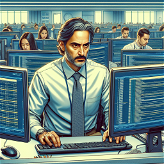TimeZ
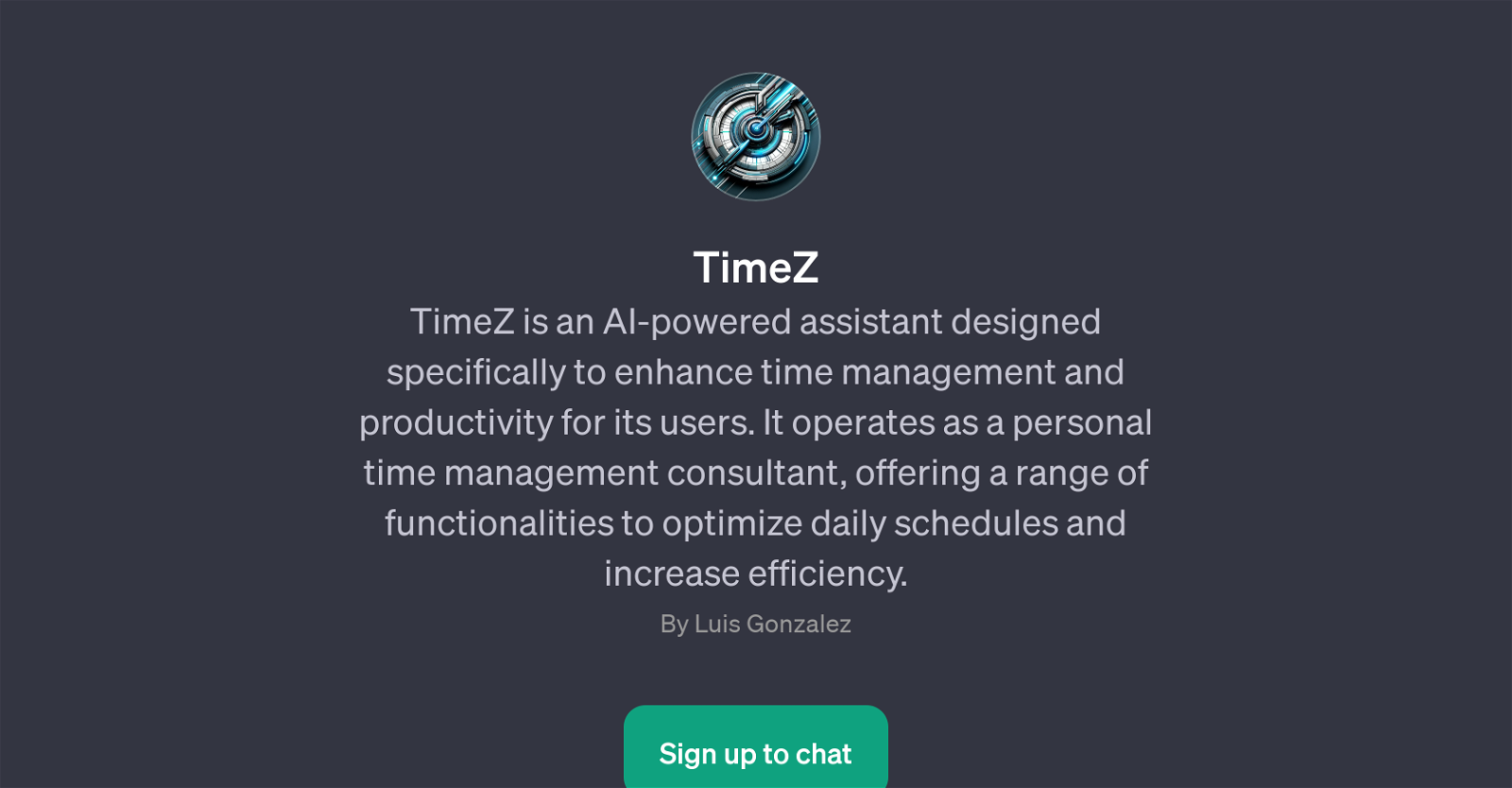
TimeZ is a Generative Pre-trained Transformer (GPT) that serves as an AI-powered assistant with a specific focus on enhancing time management and productivity for its users.
It positions itself as a personal time management consultant, offering diverse functionality designed to optimize daily schedules and maximize efficiency.
Users can interact with TimeZ through a series of prompt starters, which include requests for advice like 'How can I manage my time better today?' or 'What should I prioritize in my schedule?'.
Through these interactions, TimeZ helps with tasks such as daily planning, prioritization, and to-do list management. By emulating the role of a personal time consultant, this GPT is intended to contribute to a user's productivity by helping them structure their time in an effective and efficient manner.
Note that usage of TimeZ requires ChatGPT Plus.
Would you recommend TimeZ?
Help other people by letting them know if this AI was useful.
Feature requests



13 alternatives to TimeZ for Time management
If you liked TimeZ
Help
To prevent spam, some actions require being signed in. It's free and takes a few seconds.
Sign in with Google