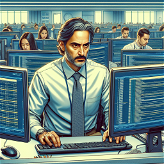Blink TimeWizard lv4.3
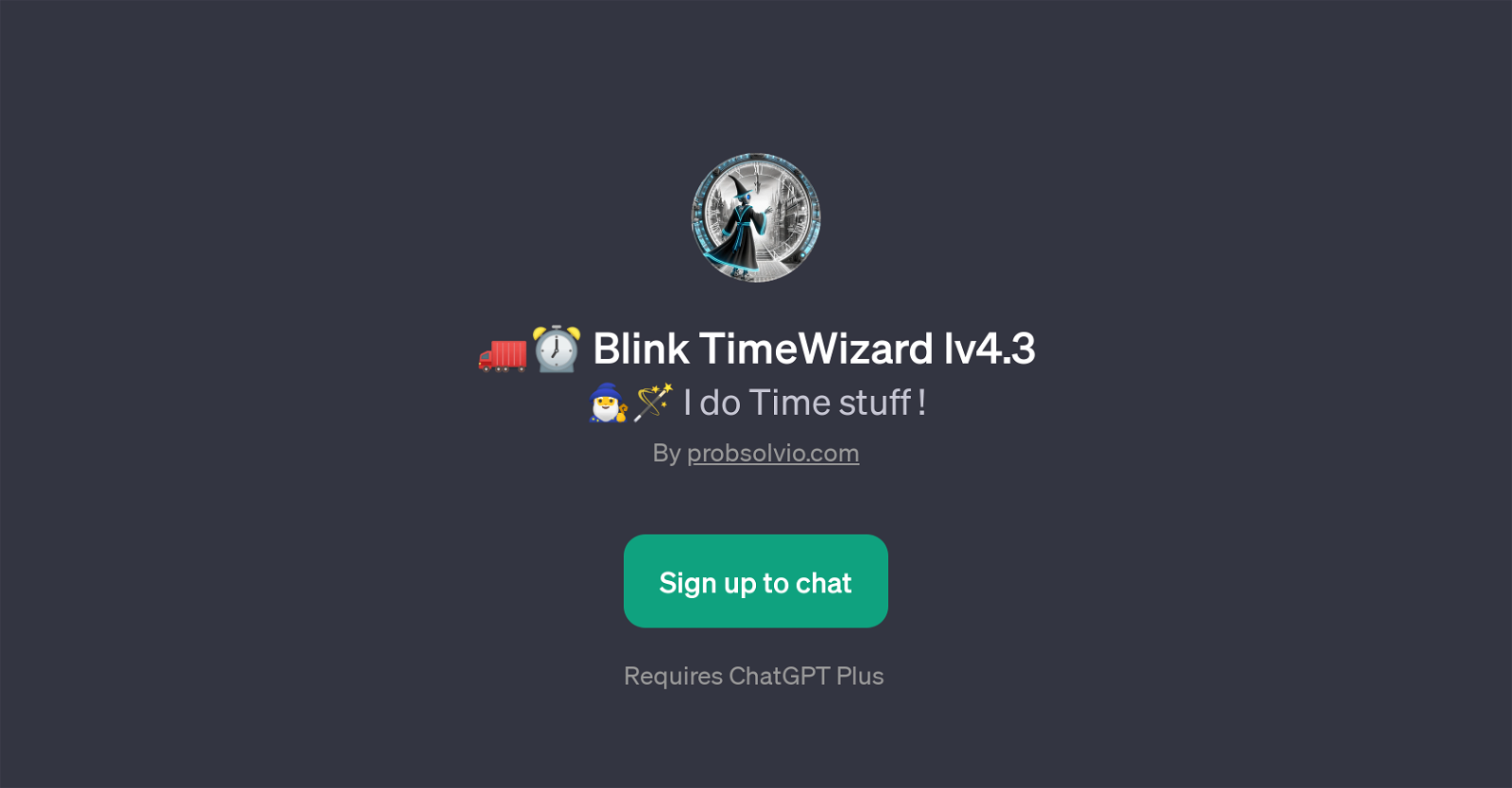
The Blink TimeWizard lv4.3 is a GPT developed by probsolvio.com that assists with various tasks related to time management. It works on top of ChatGPT, extending its basic conversation abilities with more particular functionalities focused on organizing and optimizing time.
The application is designed to bridge the gap between users and the more complex aspects of time management, by providing a substantially intuitive and interactive platform for scheduling and remembering important tasks or events.The GPT operates using a sequence of 'prompt starters', which help facilitate communication between the user and the AI, guiding its responses and actions.
A typical interaction with the TimeWizard might begin with prompt starters such as 'What's featured, Mr Time Wizard ?' or 'Go to GPTopia', although these can be changed or customized depending on the user's specific needs.Blink TimeWizard lv4.3 requires a subscription to ChatGPT Plus, an enhanced version of the foundational ChatGPT.
It inherits the advanced natural language understanding and generation rated characteristics of ChatGPT, and refines them with the specifics of time management and scheduling, creating a powerful tool that combines the usability of interactive chats with the precision of personal digital assistants.
Would you recommend Blink TimeWizard lv4.3?
Help other people by letting them know if this AI was useful.
Feature requests



13 alternatives to Blink TimeWizard lv4.3 for Time management
If you liked Blink TimeWizard lv4.3
People also searched
Help
To prevent spam, some actions require being signed in. It's free and takes a few seconds.
Sign in with Google