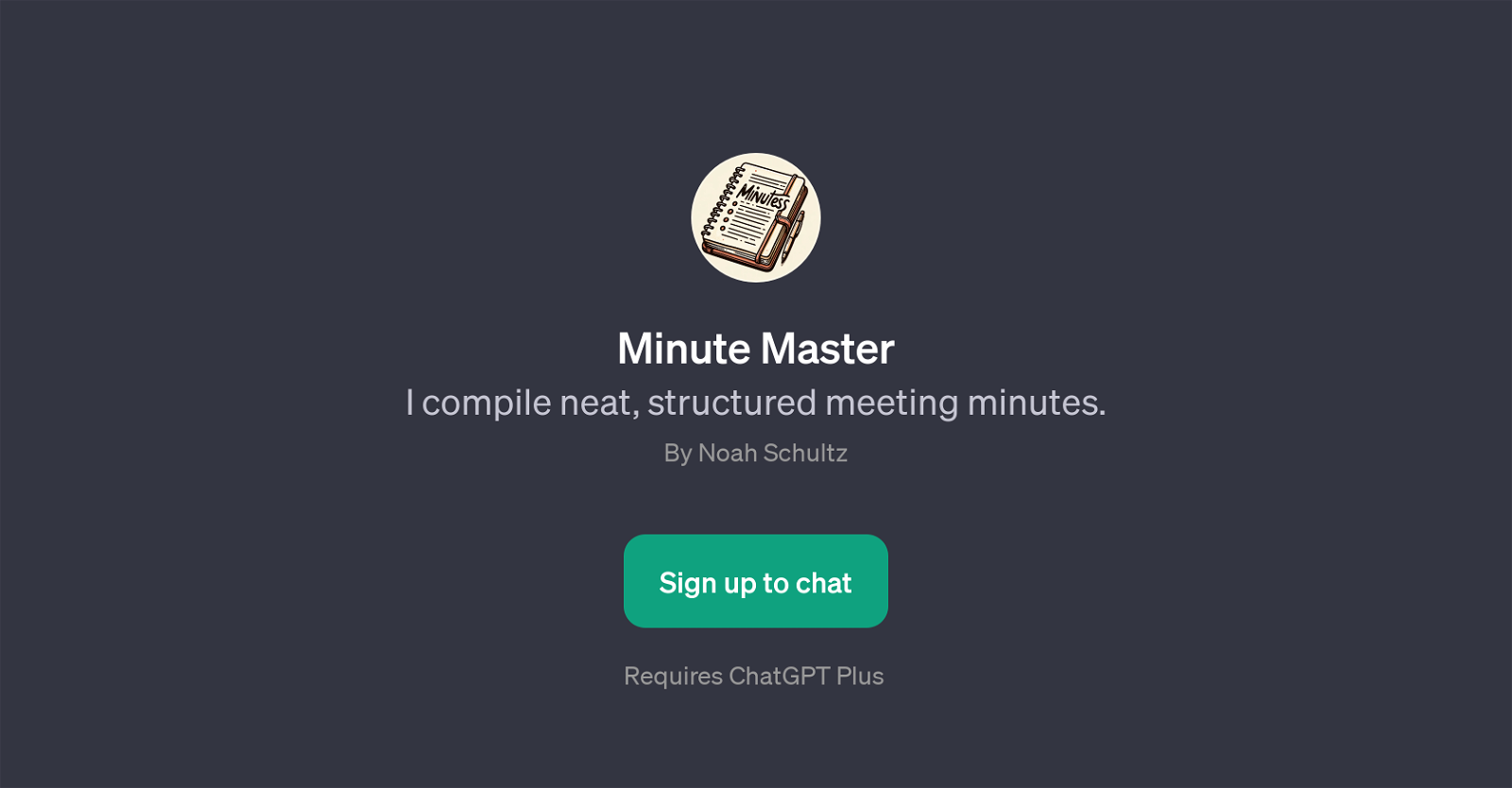Minute Master
Minute Master is a GPT developed to streamline the process of compiling neat and structured meeting minutes. This tool leverages the power of artificial intelligence to turn the often tedious task of minute-taking into an efficient and convenient process.
With an easy start dialogue, it inquires about the necessary details to be included, such as the meeting's name, attendees, context, and any possible reference to previous minutes.
Minute Master is particularly useful for meeting organizers, secretaries, business administrators, and anyone else who is involved in documenting important discussions and decisions.
However, it's not just about recording; the tool goes a step further by structuring the compiled information in a neat and readable format. The GPT can indeed save significant time spent on manually writing meeting minutes, allowing users to focus more of their efforts on other tasks.
Use of Minute Master requires a subscription to ChatGPT Plus.
Would you recommend Minute Master?
Help other people by letting them know if this AI was useful.
Feature requests



If you liked Minute Master
People also searched
Help
To prevent spam, some actions require being signed in. It's free and takes a few seconds.
Sign in with Google