OdooGPT
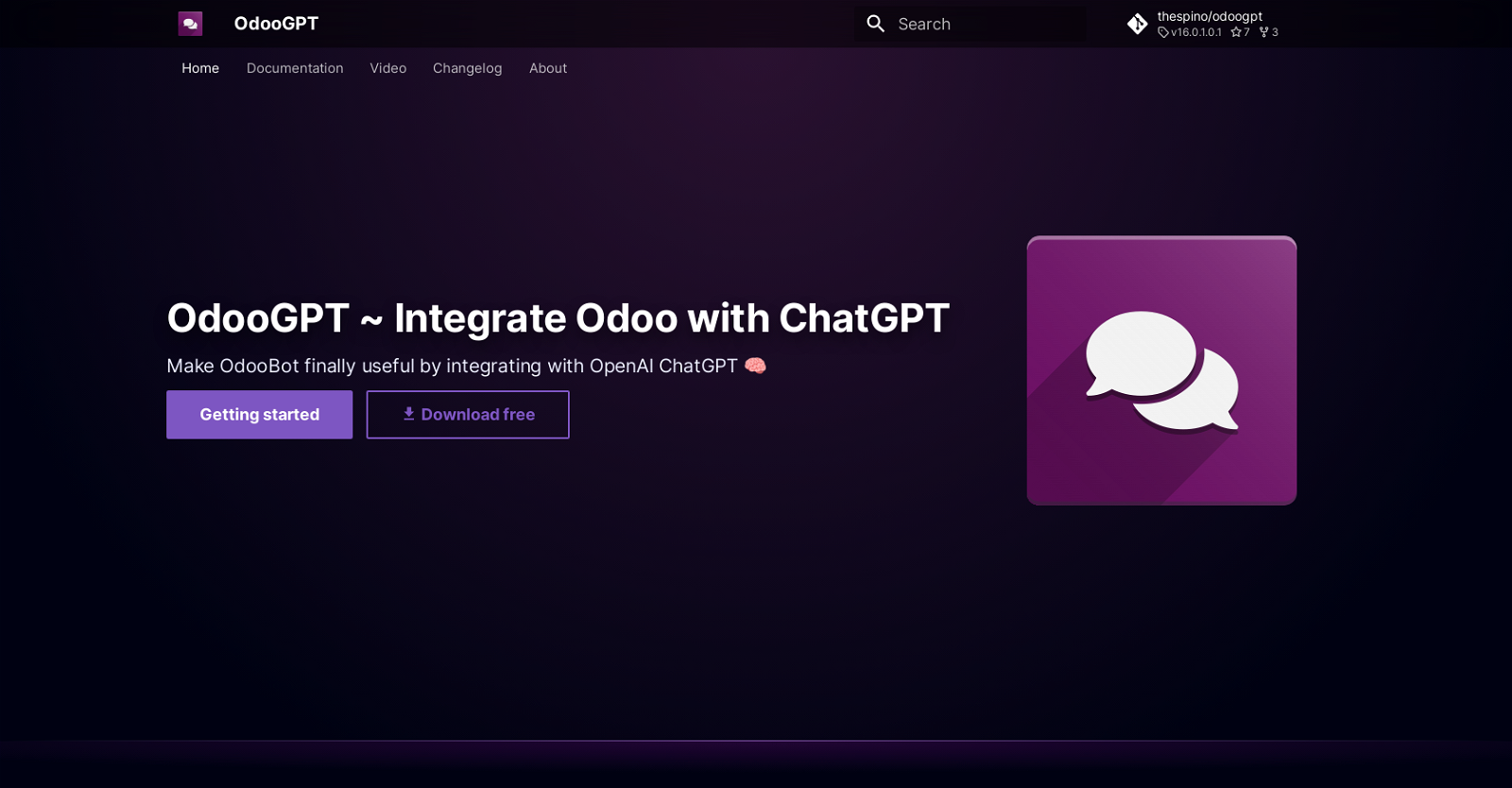
OdooGPT is an AI tool that integrates the popular open-source ERP software Odoo with OpenAI's natural language processing platform ChatGPT. With this integration, users can interact with OdooBot, which is enabled with AI to provide useful answers to a wide range of questions.
OdooGPT is designed to improve business productivity by enabling users to make data-driven decisions, streamline processes and provide intelligent solutions.
The tool is easy to integrate and adaptive, making it suitable for use in various chat applications. OdooGPT offers multi-language support and 24/7 availability, ensuring that businesses can access the platform at any time they want.
It comes with the ability to manage and upload OpenAI files directly from the Odoo interface, allowing for simple, straightforward data management. Moreover, users can fine-tune OpenAI models by sending JSONL data to train custom OpenAI models, which helps to receive accurate and customized responses.
The tool also provides a simple wizard that allows users to upload files and is customizable to the user's needs. OdooGPT requires additional Python modules, which must be installed before using the app.
This tool can improve business operations and support decision-makers in various departments, including customer service, HR, sales, and marketing, among others.
Would you recommend OdooGPT?
Help other people by letting them know if this AI was useful.
Feature requests



35 alternatives to OdooGPT for Q&A
Pros and Cons
Pros
Cons
Q&A
If you liked OdooGPT
Featured matches
-
★★★★★★★★★★87

-
101

-
★★★★★★★★★★1581

-
★★★★★★★★★★3056

-
 ★★★★★★★★★★621
★★★★★★★★★★621
-
 ★★★★★★★★★★1213
★★★★★★★★★★1213
-
 ★★★★★★★★★★55
★★★★★★★★★★55
-
 ★★★★★★★★★★1033
★★★★★★★★★★1033
Other matches
-
220
-
13
-
7
-
23
-
31
-
201
-
5.01581
-
101
-
3.92306
-
5.01161
-
5.01213
-
3.092
-
13
-
111
-
4.0341
-
4.71562
-
44
-
212
-
89
-
2.51494
-
4.83282
-
6
-
4.61026
-
5.01161
-
1.050
-
26
-
40
-
3.0271
-
16
-
16
-
5.031
-
16
-
3.71033
-
4
-
30
-
5.0281
-
1.091
-
13
-
30
-
5
-
23
-
9
-
31
-
3.7100
-
3.7167
-
1.060
-
5
-
5.0541
-
2.01052
-
5.036
-
5.0164
-
25
-
37
-
6
-
18
-
16
-
6
-
9
-
11
-
31
-
5.0241
-
3.0397
-
9
-
20
-
5.033
-
17
-
432
-
14
-
11
-
8
-
3.25526
-
16
-
12
-
1.0501
-
5.017
-
34
-
9
-
112
-
2
-
14
-
14
-
1.0171
-
4.5214
-
4.0861
-
3.18474
-
8
-
7
-
5.042
-
19
-
15
-
14
-
372
-
11
-
21
-
3
-
31
-
12
-
7
-
8
-
87
-
26
-
5
-
5.0260
-
36
-
5.01792
-
2.72452
-
1
-
8
-
9
-
21
-
14
-
78
-
22
-
3.9542
-
15
-
19
-
65
-
15
-
9
-
11
-
10
-
19
-
5.0461
-
3.7221
-
8
-
10
-
12
-
11
-
2
-
5.047
-
9
-
13
-
5.081
-
5.017
-
13
-
49
-
18
-
11
-
25
-
2.34111
-
6
-
20
-
36
-
5.023
-
2.0411
-
3.0321
-
10
-
11
-
27
-
7
-
14
-
15
-
26
-
14
-
5
-
11
-
10
-
30
-
5.021
-
13
-
4
-
9
-
16
-
10
-
16
-
5.030
-
2
-
5
-
5.011
-
4
-
5.014
-
4.2271
-
23
-
5.028
-
18
-
13
-
16
-
5.0412
-
5.024
-
14
-
2
-
11
-
2.81971
-
5.01111
-
7
-
9
-
1.0402
-
33
-
21
-
4
-
10
-
3.9525
-
2.5175
-
7
-
1.091
-
14
-
3.8253
-
16
-
1.0242
-
5
-
2
-
5.053
-
8
-
1.022
-
5.091
-
4
-
3
-
6
-
8
-
5.042
-
1
-
7
-
23
-
5.0801
-
5.038
-
4
-
9
-
25
-
8
-
5.020
-
5.061
-
31
-
5.055
-
24
-
5
-
31
-
20
-
53
-
1.09
-
8
-
18
-
13
-
1
-
9
-
11
-
4
-
4
-
28
-
4.54693
-
1.0161
-
5.07
-
4.84018
-
3.5391
-
16
-
3.0361
-
3
-
10
-
11
-
13
-
11
-
5
-
34
-
5.014
-
3
-
13
-
38
-
4
-
3.044
-
4.0221
-
6
-
16
-
8
-
3.7232
-
2
-
4.0633
-
4.71598
-
15
-
14
-
50
-
3.0211
-
5.0551
-
1.0231
-
3
-
12
-
17
-
5
-
15
-
30
-
4
-
28
-
12
-
24
-
5.028
-
5
-
18
-
20
-
5.011
-
14
-
5.0381
-
5.0181
-
5.066
-
2
-
5.05
-
5.0271
-
14
-
16
-
6
-
5.0621
-
48
-
3
-
15
-
1.074
-
8
-
5.0391
-
20
-
9
-
16
-
5.0464
-
10
-
2.074
-
7
-
5
-
2
-
17
-
3.0161
-
4
-
13
-
2
-
32
-
3.7764
-
19
-
5.0541
-
17
-
5.028
-
13
-
20
-
13
-
63
-
13
-
8
-
3.025
-
69
-
1.0621
-
5.0206
-
15
-
11
-
15
-
65
-
5.030
-
10
-
3
-
20
-
40
-
5.0252
-
4
-
16
-
5.08
-
5.04
-
5.029
-
15
-
6
-
11
-
19
-
7
-
11
-
341
-
13
-
5.08
-
7
-
5
-
1
-
29
-
9
-
3
-
3
-
17
-
13
-
3
-
8
-
29
-
6
-
6
-
17
-
4
-
4.0461
-
39
-
5
-
6
-
5.0111
-
13
-
5.015
-
64
-
6
-
6
-
5.01876
-
3
-
16
-
7
-
4.0241
-
1.0271
-
17
-
7
-
16
-
3
-
2
-
14
-
13
-
10
-
4.545
-
5.029
-
7
-
10
-
14
-
15
-
11
-
4.039
-
11
-
1
-
3
-
5
-
17
-
8
-
1.0232
-
37
-
2
-
1
-
11
-
292
-
43
-
13
-
30
-
3
-
15
-
16
-
6
-
12
-
11
-
471
-
3
-
7
-
4.7572
-
15
-
28
-
5.053
-
10
-
4.027
-
1.0191
-
29
-
1.017
-
4.53056
-
17
-
2
-
7
-
5.053
-
8
-
4.8111
-
7
-
7
-
371
-
5.0119
-
3.7472
-
1
-
5.0110
-
11
-
15
-
19
-
10
-
5.0562
-
3
-
131
-
1.091
-
5
-
58
-
5.0371
-
4.054
-
3.742
-
9
-
20
-
14
-
5.02
-
5.024
-
5
-
151
-
2
-
42
-
15
-
45
-
56
-
2
-
5.014
-
6
-
8
-
6
-
46
-
17
-
21
-
41
-
5.09
-
5.0341
-
19
-
4.37319
-
18
-
5.019
-
1
-
4
-
3
-
4
-
13
-
6
-
5.019
-
9
-
6
-
9
-
34
-
5.020
-
3
-
4
-
5.014
-
10
-
5.0784
-
5.021
-
67
-
8
-
16
-
5
-
8
-
2.017
-
44
-
3
-
22
-
26
-
5.052
-
6
-
2
-
2
-
7
-
8
-
3
-
78
-
53
-
9
-
16
-
4.7342
-
5.0371
-
7
-
34
-
62
-
3
-
17
-
4
-
6
-
11
-
5
-
4
-
16
-
24
-
17
-
6
-
1
-
3.0211
-
3
-
22
-
93
-
8
-
101
-
8
-
4.754
-
5.0122
-
1
-
11
-
3.51021
-
5.010
-
6
-
23
-
44
-
7
-
26
-
1.0861
-
2
-
3
-
13
-
6
-
5.012
-
16
-
3.32382
-
9
-
7
-
20
-
4
-
20
-
2
-
5.0261
-
26
-
5.0142
-
5.0342
-
9
-
4.4237
-
24
-
9
-
4
-
20
-
91
-
51
-
5
-
5.0131
-
2
-
4
-
5.025
-
5.05
-
2
-
5.011
-
15
-
3.0862
-
11
-
1
-
5.01524
-
1
-
11
-
1
-
4
-
36
-
3
-
12
-
5.0741
-
12
-
32
-
2
-
6
-
5.08414
-
5.02113
-
7
-
9
-
1
-
9
-
5
-
10
-
10
-
3
-
15
-
5
-
14
-
1
-
3
-
5.043
-
5.0191
-
5.018
-
34
-
5.0401
-
8
-
4.774
-
4.584
-
2
-
19
-
6
-
6
-
3
-
22
-
5
-
4.0273
-
1
-
2
-
5.0584
-
11
-
2
-
10
-
14
-
2
-
4
-
1.022
-
1
-
8
-
18
-
4.01441
-
41
-
44
-
22
-
4
-
11
-
6
-
1.041
-
3
-
234
-
6
-
27
-
71
-
1
-
5.031
-
21
-
3.31043
-
5.081
-
1
-
46
-
5.021
-
13
-
3
-
1
-
3
-
7
-
5
-
10
-
5.03
-
4
-
5.032
-
4
-
1.82576
-
5.06
-
10
-
3
-
1
-
4
-
1
-
6
-
47
-
8
-
1
-
1
-
16
-
5
-
11
-
1
-
7
-
3.08
-
32
-
2
-
5.031
-
9
-
1
-
11
-
1
-
5
-
1
-
5
-
21
-
1
-
4
-
2
-
6
-
3
-
3
-
3
-
3.087
-
3
-
1
-
7
-
22
-
5.05
-
4
-
4
-
2
-
51
-
2
-
5.081
-
2
-
8
-
5.0211
-
7
-
5.06
-
1
-
5.0111
-
3.7469
-
5.04
-
18
-
6
-
3
-
5.09
-
5.014
-
8
-
1
-
33
-
1
-
5.025
-
3
-
6
-
1
-
5.05
-
5
-
6
-
6
-
1.5431
-
5.0362
-
6
-
3.35,78321
Help
To prevent spam, some actions require being signed in. It's free and takes a few seconds.
Sign in with Google








