ModernQuery
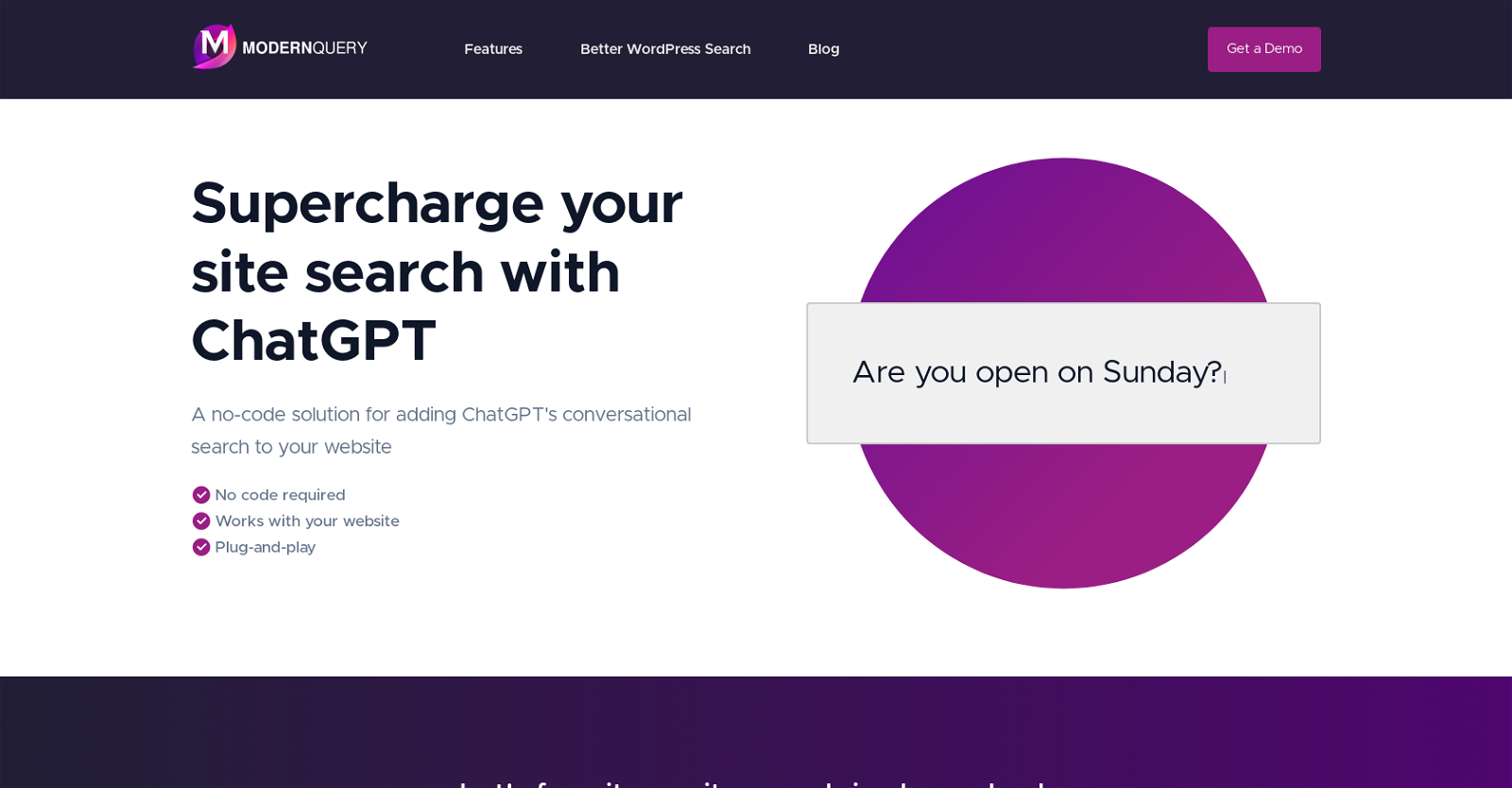
ModernQuery is a tool that enhances website search functionality by utilizing generative AI and conversational search capabilities. It offers a no-code solution for integrating ChatGPT, a conversational search model, into your website's search feature.
With ModernQuery, you can provide users with an improved search experience without the need for any coding skills. The tool is designed to seamlessly work with your existing website and can be easily implemented without any complex setup.Plugins are available for popular content management systems like WordPress and Drupal, and there is also support for integration with any website using a simple JavaScript embed.
This ensures compatibility with a wide range of websites.In addition to its conversational search capabilities, ModernQuery offers other useful features.
You have the ability to manually adjust search results using a point-and-click interface, allowing you to guide users towards the most relevant content.
The tool also provides an autocomplete feature, which helps users find what they are looking for faster by suggesting search terms as they type.ModernQuery aims to supercharge your site search by giving your users the search experience they deserve.
Whether you have a small business website, a blog, or a larger corporate website, this tool can enhance your search functionality and improve user satisfaction.
Would you recommend ModernQuery?
Help other people by letting them know if this AI was useful.
Feature requests



20 alternatives to ModernQuery for ChatGPT for websites
If you liked ModernQuery
Help
To prevent spam, some actions require being signed in. It's free and takes a few seconds.
Sign in with Google








